Are you looking to supercharge your WordPress website’s SEO so that you can dominate Google Search Engine Results Pages (SERPs)? You’ve come to the right place.
With over 810 million websites powered by the CMS, WordPress is the world’s most popular website builder by far. The platform’s accessibility and user interface allow virtually anyone to make an attractive website using a WordPress theme. However, this also means that a lot of WordPress users won’t be savvy about how to optimize their websites for search engines.
Search Engine Optimization is necessary to help web pages get indexed and rank on SERPs. This will boost website visibility and trustworthiness, leading to a significant spike in organic traffic, leads, and conversions. Given that the first page of results attracts at least 70% of all clicks, developing a robust WordPress SEO strategy is essential for sustained success.
Thankfully, as we’ll see in this article, WordPress is a very SEO-friendly platform. We’ve written an easy-to-follow WordPress SEO checklist and will also show you how two SEO plugins, SEOPress PRO and SEOPress Insights, can help take your WordPress SEO to the next level.
What is WordPress SEO?
SEO is defined as the process of boosting “the ranking or frequency of a website in results returned by a search engine, in an effort to maximize user traffic to the site”.
In other words, it is the practice of optimizing your website so that it will appear more prominently on search engines like Google, Bing, Yahoo, and DuckDuckGo. WordPress SEO simply relates to search engine optimization related to websites built on the WordPress CMS.
A strong WordPress strategy will combine a range of on-page SEO and off-page SEO elements. It requires you to optimize your WordPress site’s content, structure, and technical performance to ensure that your website appears in the highest possible ranking on the SERPS (search engine results pages) of the search engines mentioned above.
To learn more about SEO, you can check out our extensive collection of free eBooks, including this introduction to WordPress SEO!
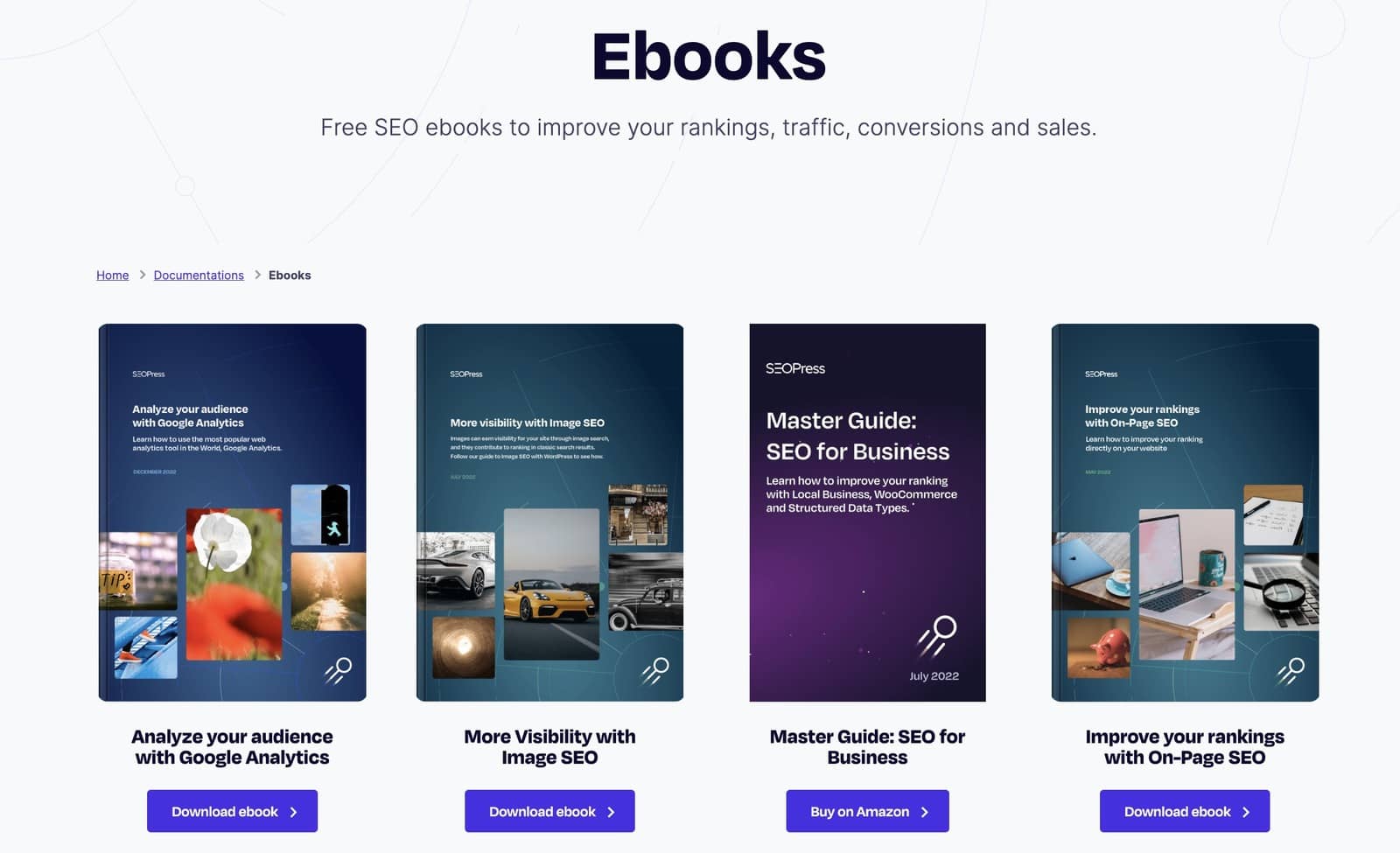
WordPress SEO covers a wide range of practices that must be implemented at various stages of the website development process. However, you can begin to think about search engine indexing and your SEO checklist before you’ve written a single line of text for your website. To begin the optimization process in style, you should:
- Select a reputable managed WordPress host that offers ample server storage space and enables you to add an SSL certificate, which is a digital certificate that has two purposes: it authenticates your website’s identity and enables an encryption connection for your site visitors. This can aid site speed, uptime, and security – all key metrics for determining your site’s ranking.
- Choose a WordPress theme that has fast loading times. Many of the best free WordPress themes feature lightweight designs, making them an ideal choice for SEO purposes. One of the best way to find out if a theme is good for SEO is by looking at its ratings and reviews on marketplaces like ThemeForest and Creative Market.
With a strong foundation in place, you can move on to the other important WordPress SEO factors that will shoot your website up the rankings.
Part 1: Optimizing Your Website’s Structure
1. Choose a Keyword-rich Domain Name
What’s in a name? Quite a lot, actually!
A strong domain name should be relevant to your business so that it tells search engines (and human users) what your company is about. For example, if you own a bakery called “Cake Mania”, a good domain name would be “cakemania.com”. You ideally want a domain name that is easy to remember so that people can link it naturally in conversations and on the web. A simple web domain is also beneficial as a long address could increase the likelihood of users making typos that prevent them from finding your site.
2. Create a Sitemap
A sitemap is a file found generally at the root of your site. Its purpose is to give search engine crawlers like Googlebot a better understanding of your website’s content by providing relevant info about its web pages and files, as well as the relationships between them.
The good news is WordPress websites are equipped with XML sitemaps. However, they are basic, which is why creating a more advanced sitemap is advised. SEOPress allows you to create custom XML sitemaps that include custom post types, image sitemaps, video sitemaps, XML sitemaps for Google News, and author sitemaps. The automatic exclusion of nonindexed pages boosts relevancy too.
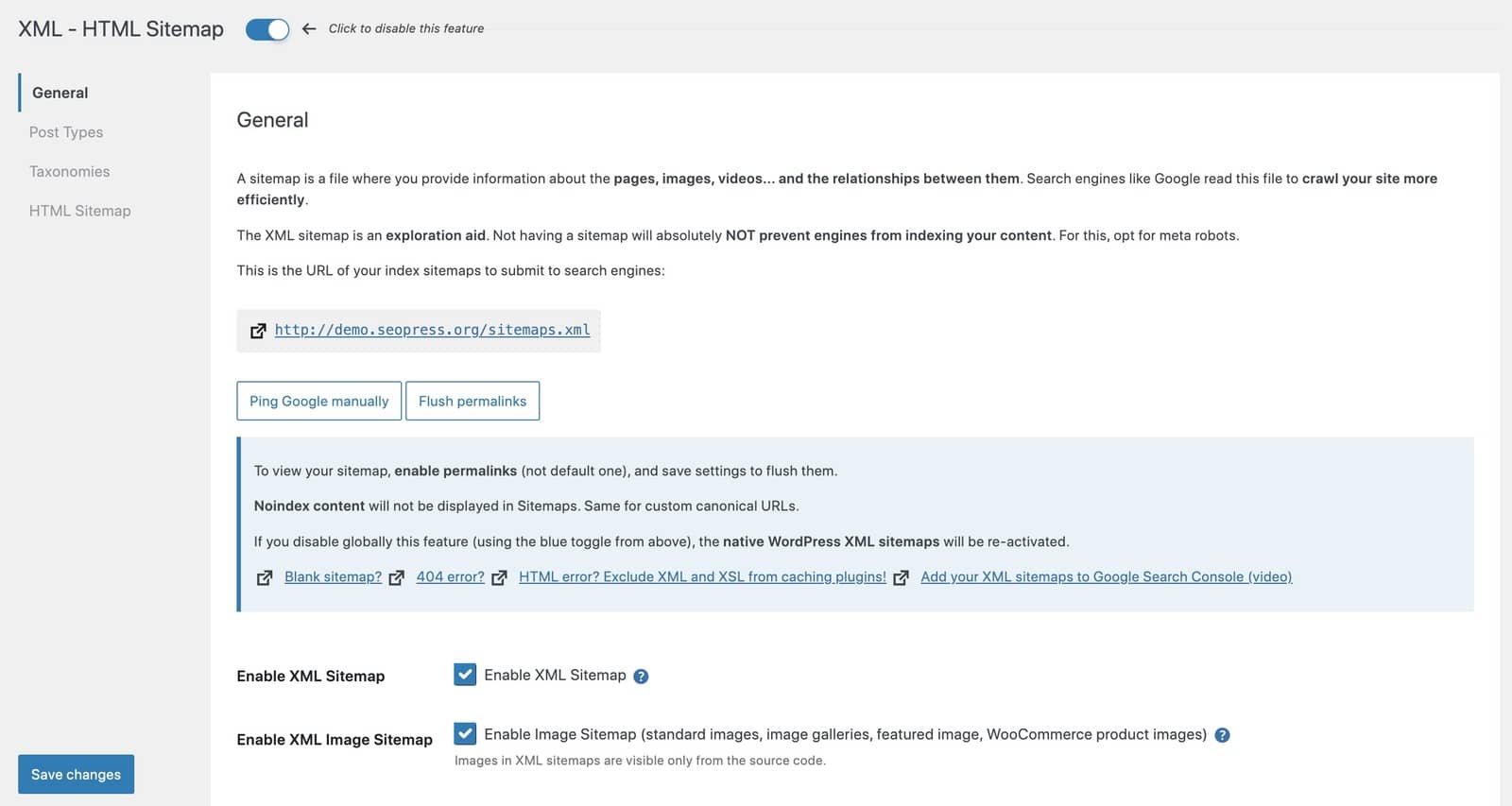
An advanced sitemap will promote faster indexing and higher positioning for relevant keyword searches.
3. Optimize Your Website’s Navigation
Having good navigation on your website is vital for the user experience and is a crucial ranking factor. Make sure that the relationship between your pages is really clear, using parent pages and sub-pages where needed.
One of the advantages of WordPress is that it’s renowned for letting you add categories on posts. Using them helps your overall site navigation, especially if you have a blog. Take, for example, the SEOPress Blog, which organizes different topics under “Case Studies” “Featured Stories” “Product News” et “SEO News“, Users can easily find the posts they’re interested in via their respective category pages.
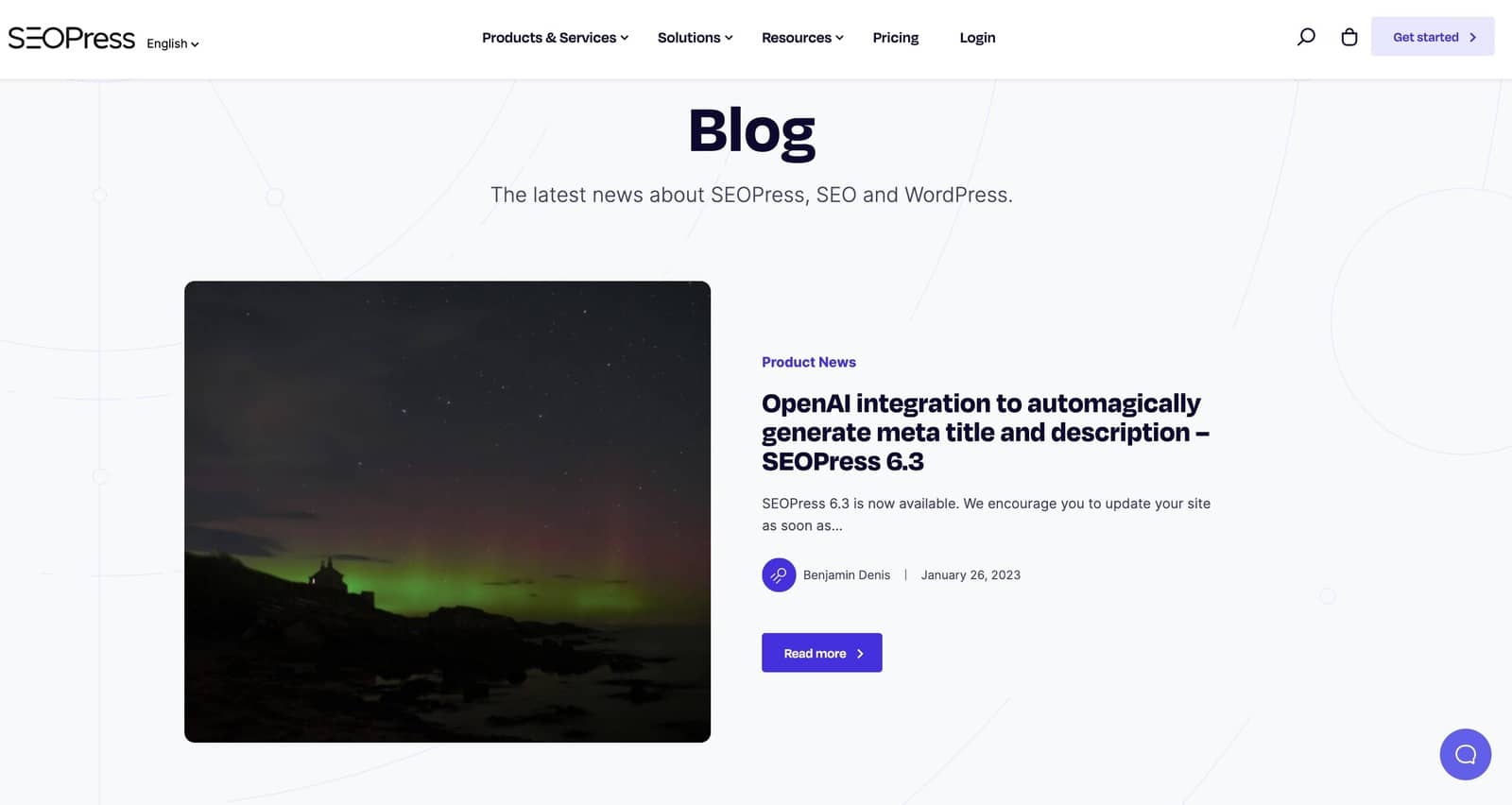
4. Utilize SEO-Friendly URLs
Another important point in our SEO checklist is to ensure that the URLs for all web pages are focused on helping search engines understand the intent of the page. It’s helpful if you utilize the focus keyword as the slug of a particular page or post, so you would ideally conduct keyword research before you start publishing pages.
Individual webpages (product pages, services pages, about sections, blog posts, etc.) will have unique URLs that can be adjusted in the WordPress backend. If you have two URLs for the same content due to redirects, for example, canonical URLs help the Google search console know which the correct URL is.
5. Create SEO-Friendly Permalinks
Permalinks, short for permanent links, work like URLs and create a link structure for a specific type of content. A good example of permalinks is the use of blog categories;
- The SEOPress blog URL is https://www.seopress.org/newsroom
- A permalink could be https://www.seopress.org/newsroom/seo-news/post-name/
The trick with permalinks is to give enough context about your content, without bloating them too much with unneeded information. WordPress has an official guide about how to customize permalinks which you can check out for more information.
Additionally, SEOPress Free makes it possible to remove /category/ and /product-category/ from specific posts. This feature comes in handy in many scenarios. For example, let’s say you own an affiliate bed and breakfast website and are writing a guide on how to check-in. You’ll want to add a ‘check-in-guides’ category to the post for navigation purposes, but may want the guide to look a bit more official, so you’ll remove the permalink to make the URL: www.example.com/check-in.
On the other hand, you may want the full permalink to appear for more general tips you share on your site, such as www.example.com/check-in-guides/when-to-come/.
Part 2: Optimizing Your Content and Media
1. Utilize Keyword Research
Keyword research is important because it lets you create content based on what your target audience is genuinely interested in. Furthermore, utilizing relevant keywords on your pages ensures that search engine crawlers know exactly what your content is about. Giving importance to keyword research is one of our top tips for on-page SEO, as when you get it right, it will help you deliver valuable content and significantly increase organic traffic to your site. Your readers will increase the time they spend on your site, and your bounce rate (the percentage of people who leave your site before taking an action) will decrease.
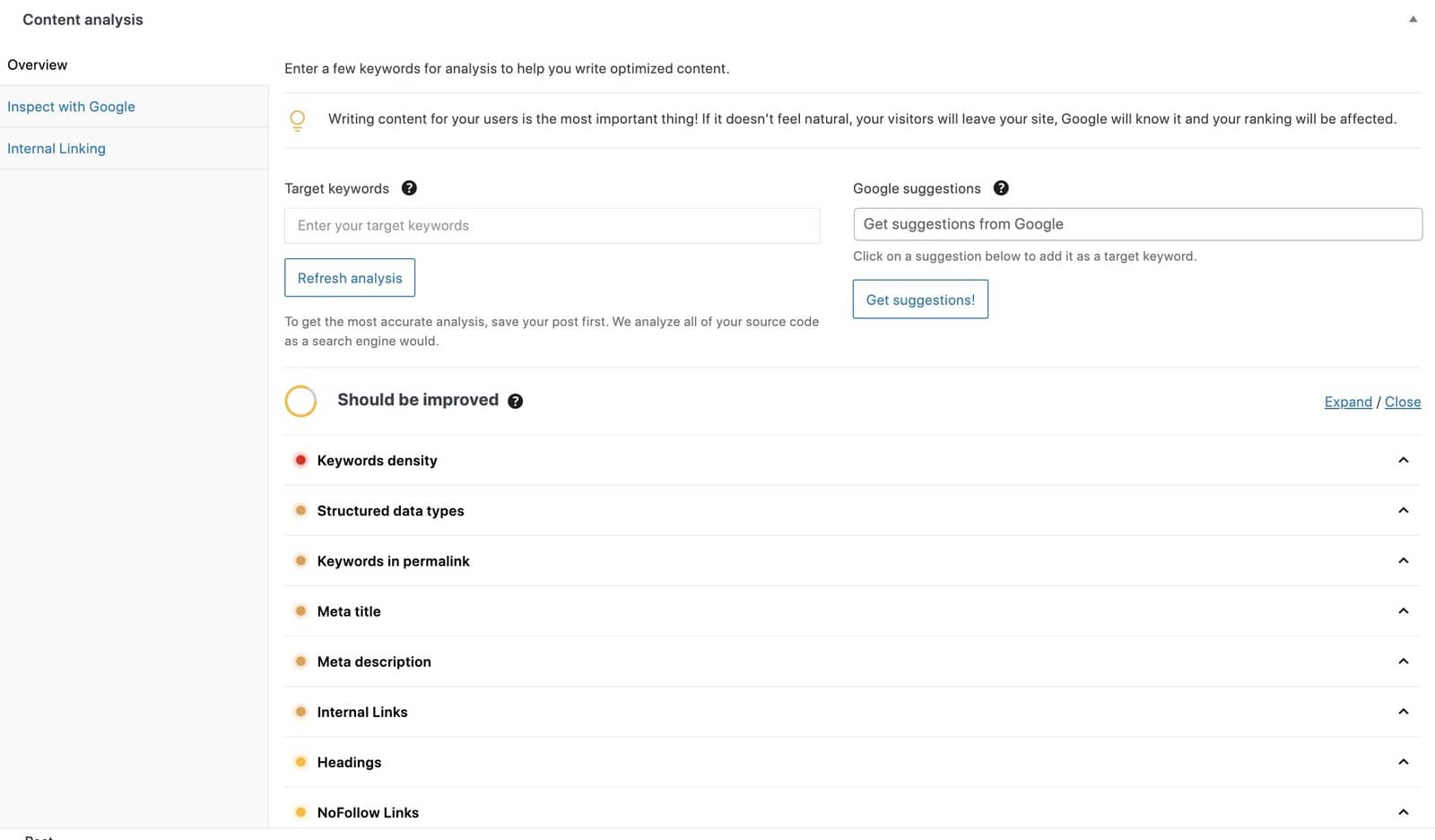
SEOPress comes with a content analysis tool, and one of the PRO features is Google Suggest, where you enter a keyword, and it will give you a list of related keywords based on user searches. This is highly useful in any situation where you’re writing a page or article and need ideas to optimize it further with more topic coverage. You’ll also get ideas for keywords that are less competitive than your primary keyword, which gives you the opportunity to rank for these smaller keywords too.
2. Write SEO-Friendly Titles and Meta Descriptions
Your titles and meta descriptions have to be really on point if you want your pages to rank. They describe what your page is about, and they’re also the text that’s displayed in Google search results.
You can update your titles and meta descriptions using the SEOPress metabox, which lets you work with 50 dynamic variables and set global titles and meta descriptions for different types of content. You’ll see what your text will look like in SERPs with the Google Snippet Preview, which makes it easy to adjust them on the fly.
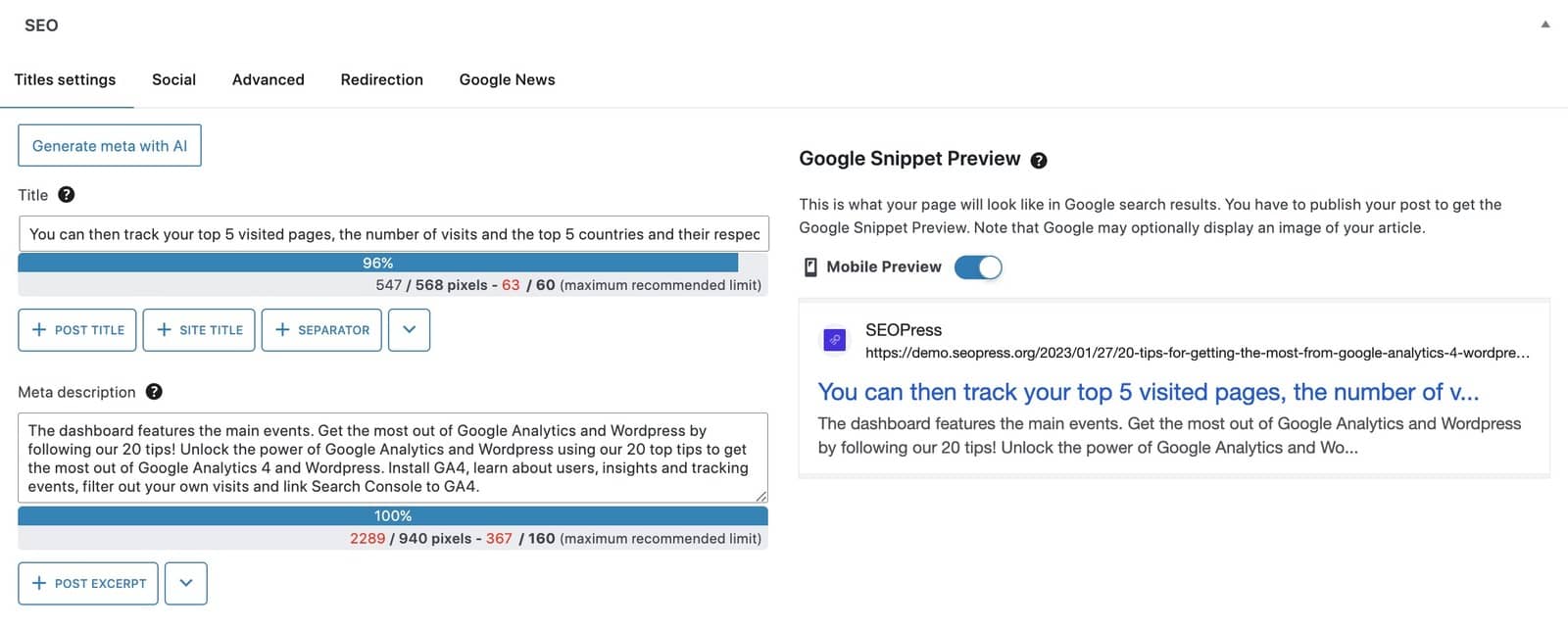
Using the power of OpenAI, SEOPress PRO can automatically generate meta titles and descriptions in seconds. You can also do this as a bulk action for hundreds of posts and pages!
3. Optimize Your Images
Don’t underestimate the importance of image SEO! Your images need to be lightweight, and they also need to be optimized to give more information about your content. You need to give them a readable file name, ensure they are in the correct format (.jpg in most cases) and size (usually under 200kb), and you should add alt texts to them in WordPress. If your images are SEO-optimized, they could even appear as results in Google Images.
SEOPress Free helps with your image SEO by automatically defining key attributes as you upload your images, including the file name, title, alt text, legend, and description.
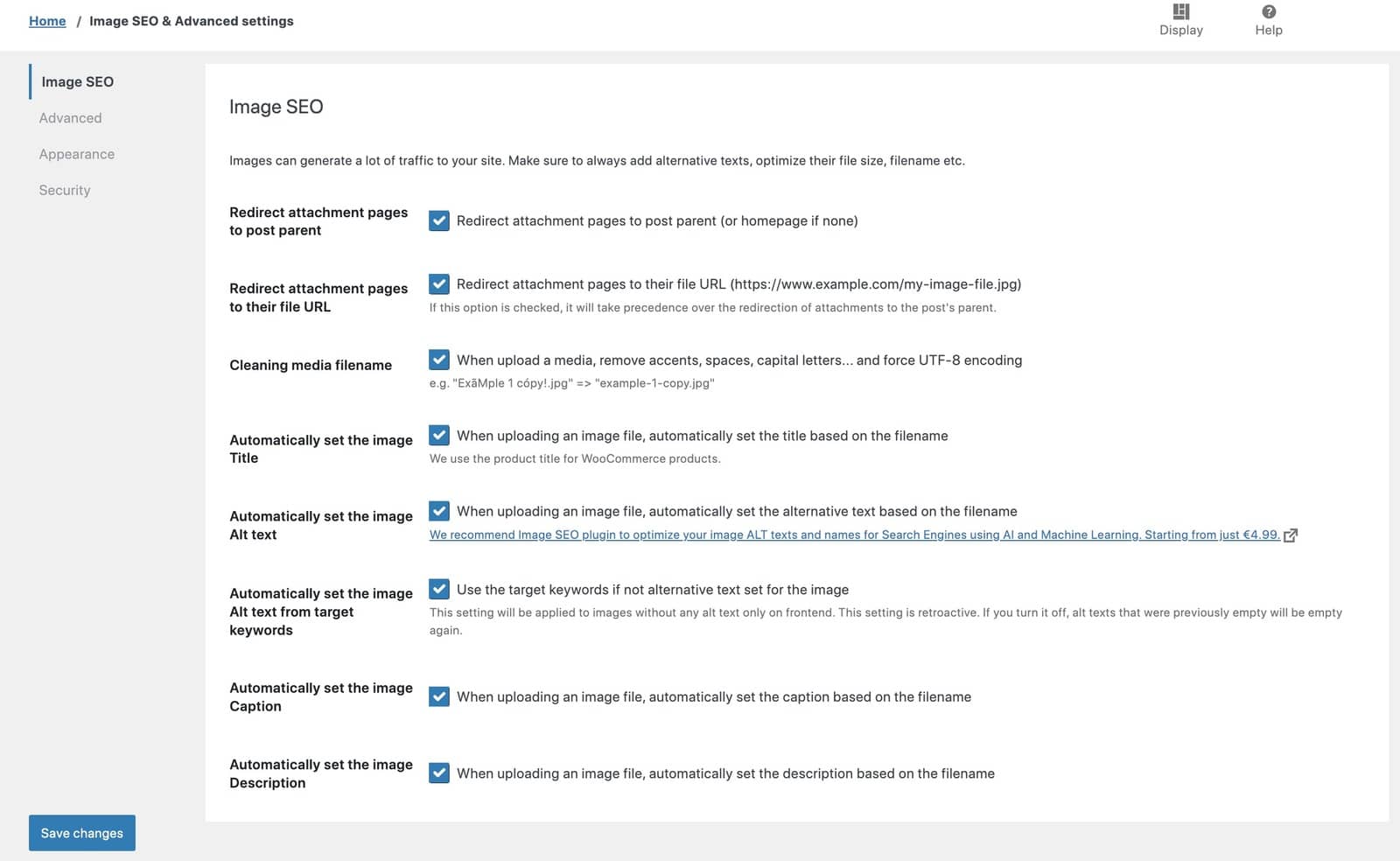
4. Write SEO-Friendly Content
We all know that content is king, but if you’re not an experienced SEO strategist or content writer, it can be hard to know whether the content you’re producing has a good chance of ranking.
Most crucially, it’s important to write content that’s valuable, in line with the search intent of your focus keywords and has a healthy amount of topic coverage. This will make your pages authoritative and genuinely helpful to your readers.
Of course, it’s not as simple as that, as there are various other SEO factors you need to keep in mind while writing. SEOPress’s content analysis tool completes 16 unique checks to determine whether your content is optimized, such as keyword density, headings, meta title and description, alternative texts on images, etc. These suggestions are based on the keywords you put into the tool.
5. Utilize Internal Linking
Internal linking is important as it’s another way of indicating to search engine crawlers what your pages are about and which pages are most relevant when it comes to certain topics. In this regard, internal links have a similar function to navigation properties.
The SEOPress PRO add-on for the SEOPress plugin will suggest internal links for your posts and pages via the content analysis tool.
Part 3: Optimizing Your Site’s Technical Performance
1. Monitor Broken Links and Pages
Both internal and external links can support your SEO strategy. However, broken links (links that no longer work) hinder the user experience and confuse search engine crawlers. Broken links may be due to mistakes when adding the links. In most cases, though, it’s because target URLs have encountered changes, redirects, or removals. In fact, 66% of links are burdened by link rot.
Therefore, you must continue to monitor your links. Completing this task manually would be difficult, but SEOPress PRO can automatically scan for 404 errors. Once identified, the links can be removed or updated with ease.
2. Manage Redirections
Redirections will be important in various situations where the original URL of a post or page changes. For example, you may update the URL of a page after updating it for a keyword, or you may merge two pages together and unpublish one of them. Unfortunately, failure to manage the old pages may lead to broken internal links, error pages, duplicate content, and other issues that affect site speed and performance.
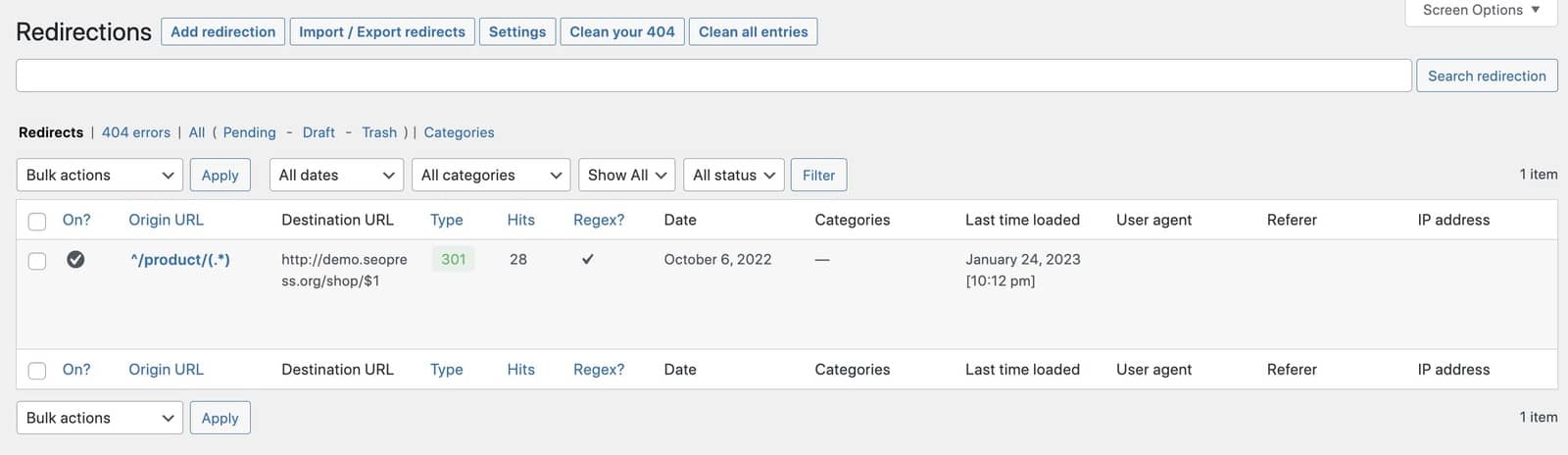
The SEOPress PRO plugin extension lets you create unlimited 301, 302, 307, 410, and 451 redirections. It also automatically detects URL slug changes and content deletion before suggesting updates. This helps you stay on top of redirections to keep your WordPress site operating smoothly for users and search engine consoles alike.
3. Enable Caching
Caching is described by Amazon as “a high-speed data storage layer which stores a subset of data, typically transient in nature so that future requests for that data are served up faster than is possible by accessing the data’s primary storage location”. In other words, when data is cached, or stored, search engine crawlers will be able to retrieve it much faster when the data is next requested. In turn, this leads to shorter load times for your website.
We recommend using WP Rocket as it’s an effective caching plugin that excludes your XML and XSL files.
4. Optimize for Core Web Vitals
Launched in 2021, Core Web Vitals are a group of page experience metrics that are a ranking factor for Google. Anyone wanting to make the most of optimization and Google analytics in the modern era must pay attention to Web Vitals. They relate to loading, interactivity, and visual stability.
Site speed is the most logical starting point for this upgrade. This SEOPress guide to boosting site speed covers a range of issues like updating your theme and plugins, using an optimization plugin for WordPress, and optimizing images.
Part 4: Optimizing Your Site for Local SEO
1. Add Local Business Schema

Over 46% of all search engine results now direct to a local website or service. A local business schema will give your website the best possibility of appearing on the knowledge panel for relevant local SERPs. This will then display your opening hours, WordPress website address, and business description.
With SEOPress, you can mark up your content with structured data from schema.org protocols. When tailored to target the local audience, your visibility for local searches will soar.
2. Claim and Optimize Your Local Business Listings
Another easy and effective way to boost your local presence is to utilize the local business listings offered by the major search engines, such as Google My Business or Bing Places. This will significantly increase your chance of getting listed in the local packs feature of the SERPs.
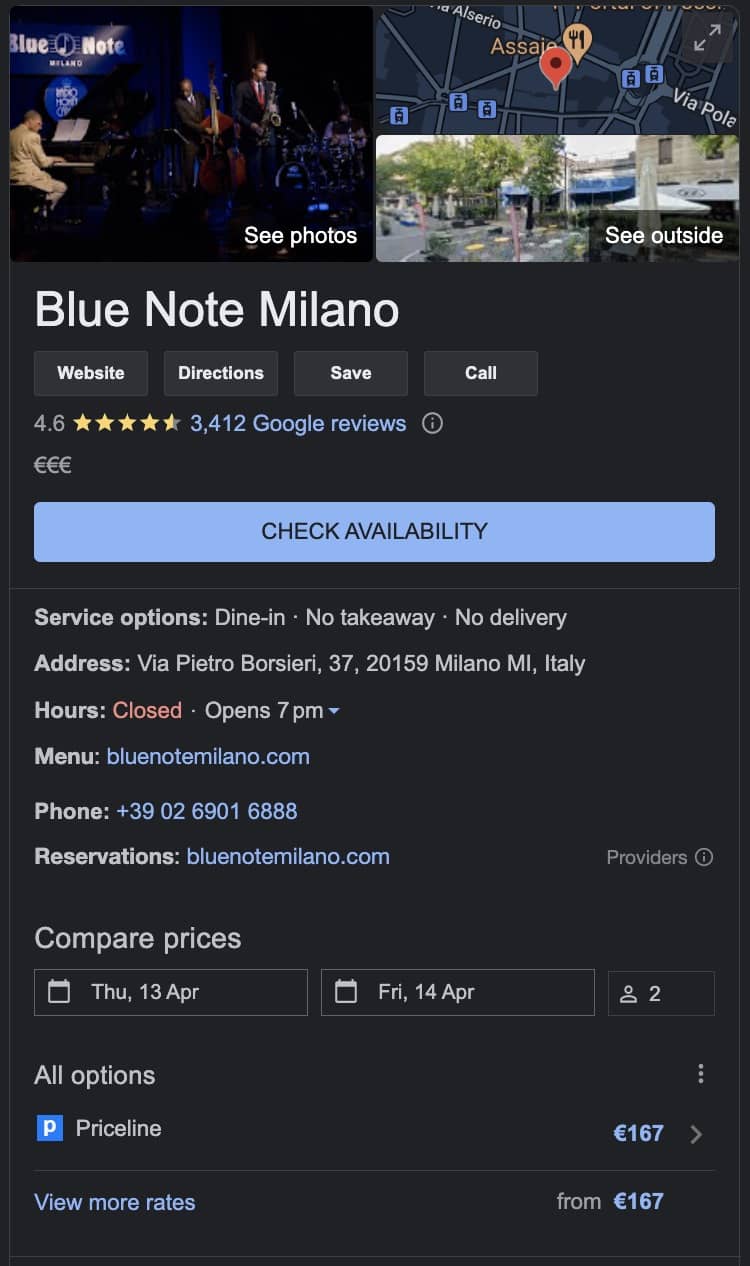
Once you’ve claimed your local business listings using your official business accounts, you should also make sure to update them regularly. As well as helping your direct SEO strategy, it can have a positive influence on social media marketing efforts.
3. Optimize Your Content for Local Keywords
When using the content analysis tool for keyword research purposes, it’s also worth adding local terms. Up to 86% of consumers check a company’s physical location on Google My Business. Appearing in the top positions for your town or city will translate to higher-quality traffic.
It is a particularly important SEO checklist feature for local businesses like restaurants or car repair shops. Ranking for “car repairs in [your city]” isn’t only easier, but it also brings more relevant traffic – there’s little point in gaining clicks from audiences in another country.
4. Utilize Local Citations and Directories
Backlinks to your website are viewed by search engine crawlers as confirmation of your legitimacy. Gaining as many listings in as many directories will enhance visibility and domain authority, especially when using reputable directories.
Furthermore, users actively use directories to find relevant businesses. From general directories like Yell to industry-specific directories, each listing is a positive move.
Part 5: Analyzing and Tracking Your SEO Efforts
1. Monitor Your Traffic with Google Analytics
Using Google Analytics to track events, eCommerce performance, and demographic information from your WordPress dashboard will quickly identify if your SEO efforts are working. SEOPress PRO integrates with Google Analytics so that you can get all this information right in your WP dashboard.
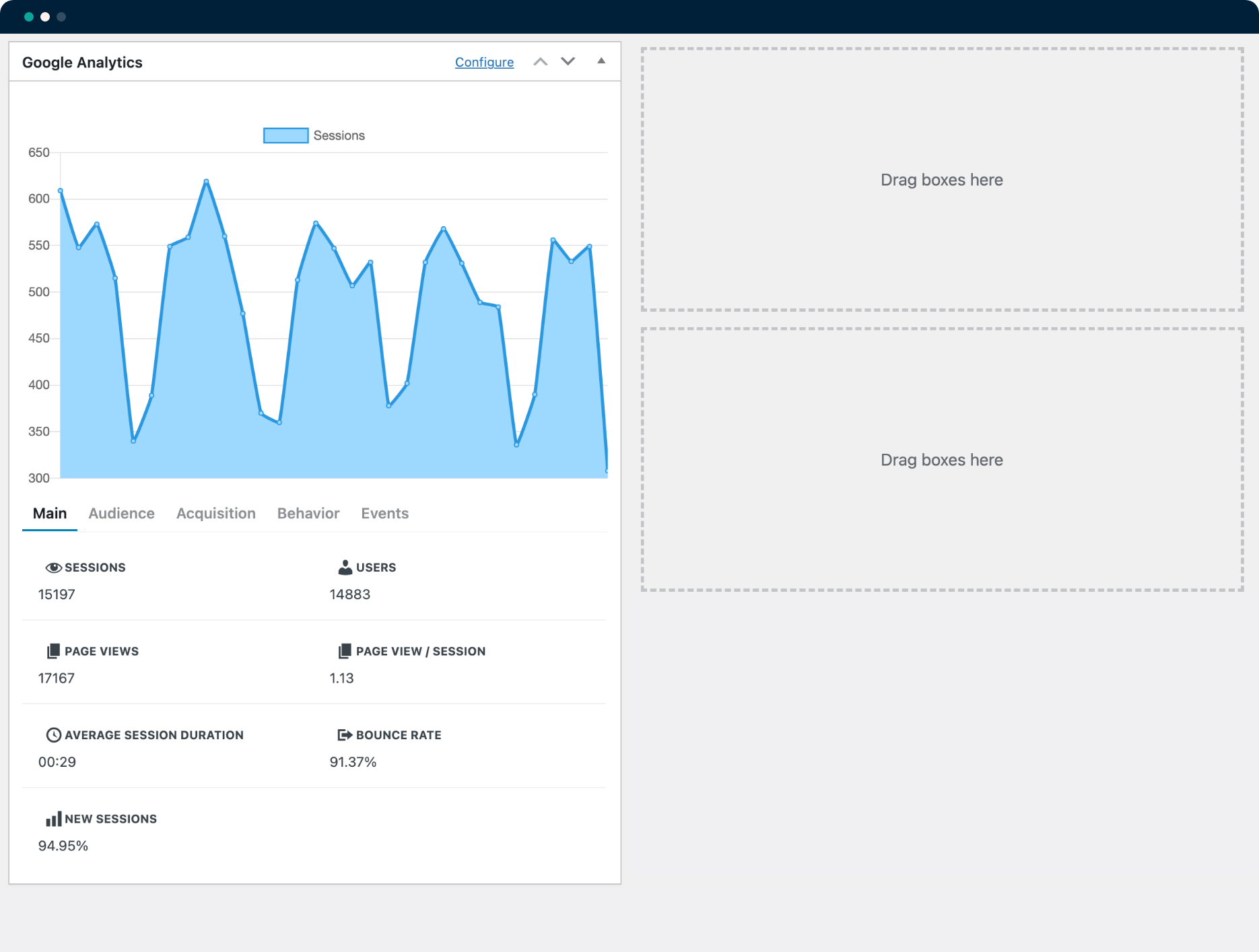
2. Monitor Your Performance With Google Search Console
Additionally, SEOPress PRO integrates with Google Search Console so you can get real-time data about clicks, impressions, positions, and CTRs right in your WP dashboard. You’ll also be able to see updates about indexing, crawling, schemas, and more.
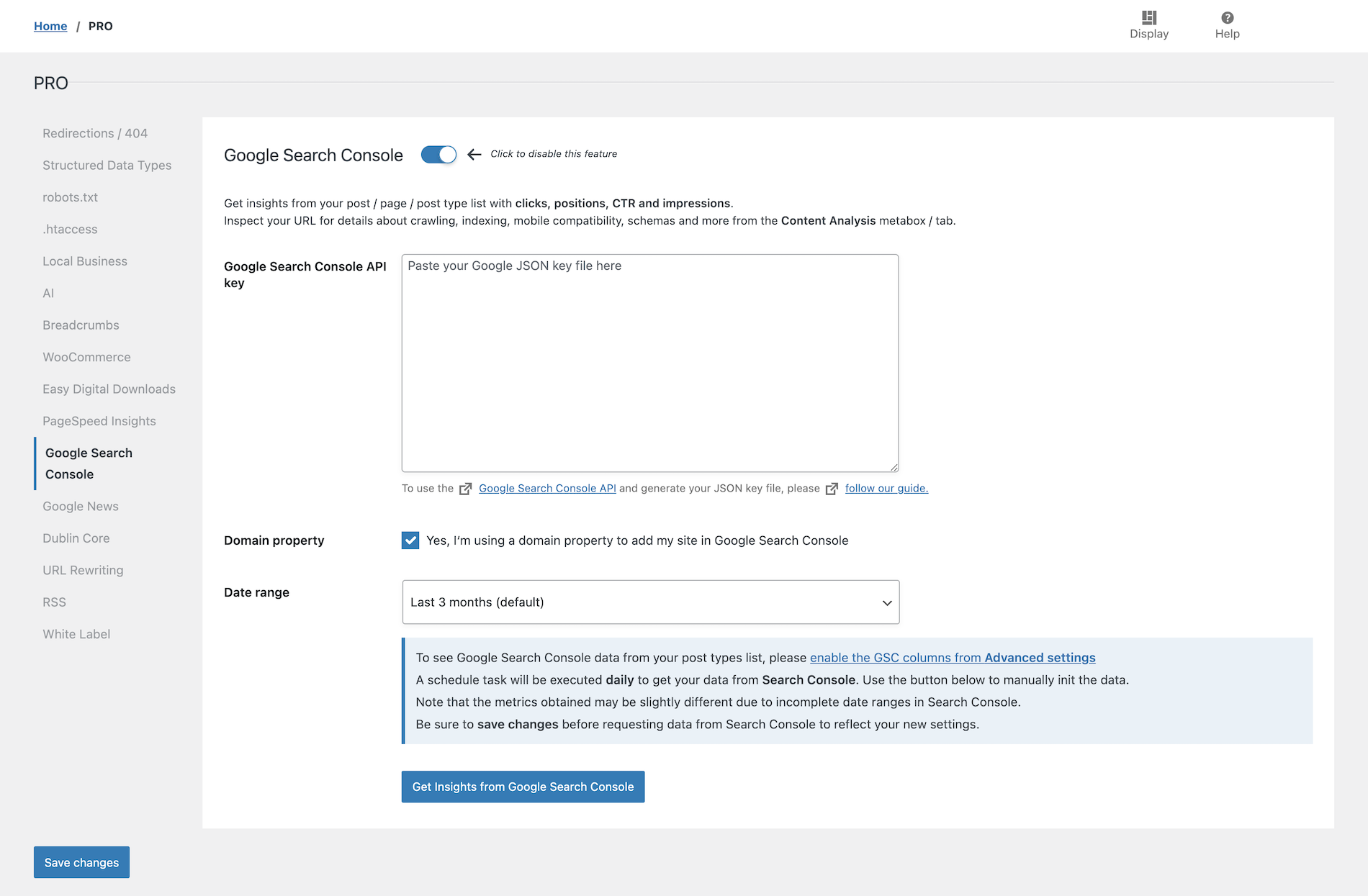
3. Monitor Your Keyword Performance
Targeting keywords is one thing, but you also need to know whether your WordPress site is actually ranking for them. SEOPress Insights is another plugin by SEOPress that lets you track the positions of up to 50 keywords daily. This makes it easy for you to understand exactly which keywords are performing. If you find some of your keywords are underperforming, then you can optimize your content for them, but do bear in mind that even great content takes time to rank!
4. Monitor Your Website’s Backlink Profile
Backlinks should be an integral part of your SEO checklist, not least because they are one of the top ranking factors on the Google algorithm. That’s why you should regularly monitor your link-building campaigns. SEOPress Insights helps you do this with real-time data and optimal accuracy.
Supercharge Your Site with WordPress SEO
If you are in the process of building or updating your WordPress website, understanding how to use WordPress SEO practices to your advantage is essential if you want to increase organic traffic and revenue opportunities.
In this article, we’ve given you a comprehensive SEO checklist covering all aspects of website structure, content and media optimization, technical performance, local SEO, and monitoring your website performance. If you follow the best practices in all these areas, you’ll have a solid SEO strategy that will significantly boost your chances of ranking.
Thankfully, you don’t need to carry out these steps by yourself. With the help of SEOPress PRO and SEOPress Insights, unlocking the full potential of your WordPress site has never been easier. The plugins are created by experts who have put the knowledge and functionality into these tools, providing a user-friendly solution that can help you send your website to the top of the SERPs.
To find out more, check out SEOPress PRO and SEOPress Insights today!



