Google Analytics is a free web analytics tool that you can install on your WordPress site very easily using SEOPress or other plugins. Once installed on your site Analytics collects data on users and their journey through your site. It provides detailed reports on traffic sources, user engagement, revenues, user demographics and information on the device they use to visit your site.
A free and powerful tool, Google Analytics is by far the most popular web analytics tool in the World. According to a survey by W3 Techs, 85.7% of sites with a known web analytics tool use Google Analytics.
Why would you not want to use Google Analytics?
Most website owners who are looking for an alternative to Google Analytics today are concerned about compliance with regulations such as Europe’s General Data Protection Regulation (GDPR) or California’s California Consumer Privacy Act (CCPA). The French data protection organization, the CNIL, has ordered several organizations to stop using Google Analytics because it does not comply with GDPR regulations due to the fact that personal data is transferred outside of the European Union.
Website owners can justifiably be concerned about data privacy, cookies and with whom they share data on their users. Many data analysts also recommend that brands move away from their reliance on third party tools and take ownership of the data and insights generated by visits to their websites by storing it in their own servers.
Some SEO experts have also suggested that using Google Analytics gives too much information about a website to Google. Fearing that Google will use Google Analytics data to notice that a site has very little traffic, for example, they recommend not installing Google Analytics on some sites – particularly on sites in link farms. Google, however, have regularly denied that Analytics data is used as a ranking factor.
A final reason that some website owners want to move away from Google Analytics is that it is just too complicated for them. Google Analytics 4, in particular, has drawn a lot of criticism from users that were familiar with previous versions of Google Analytics.
With these reasons in mind, we will review some of the alternatives to Google Analytics that you can use in WordPress.
Plausible
Plausible Analytics calls itself “a simple, open-source, lightweight and privacy-friendly web analytics alternative to Google Analytics”. It doesn’t use cookies and is fully compliant with GDPR, CCPA and PECR.
It works in a similar way to Google Analytics in that it uses a script that you install on all pages of your site to collect data that is sent to Plausible’s server. A WordPress plugin exists to help install the script correctly. Using a login on Plausible’s site you can access data reports online. By creating a “shared link” on the Plausible site, you can add a dashboard to WordPress.
Unlike Google Analytics, Plausible is not free. Subscriptions start at $9 / month for up to 10.000 monthly page views.
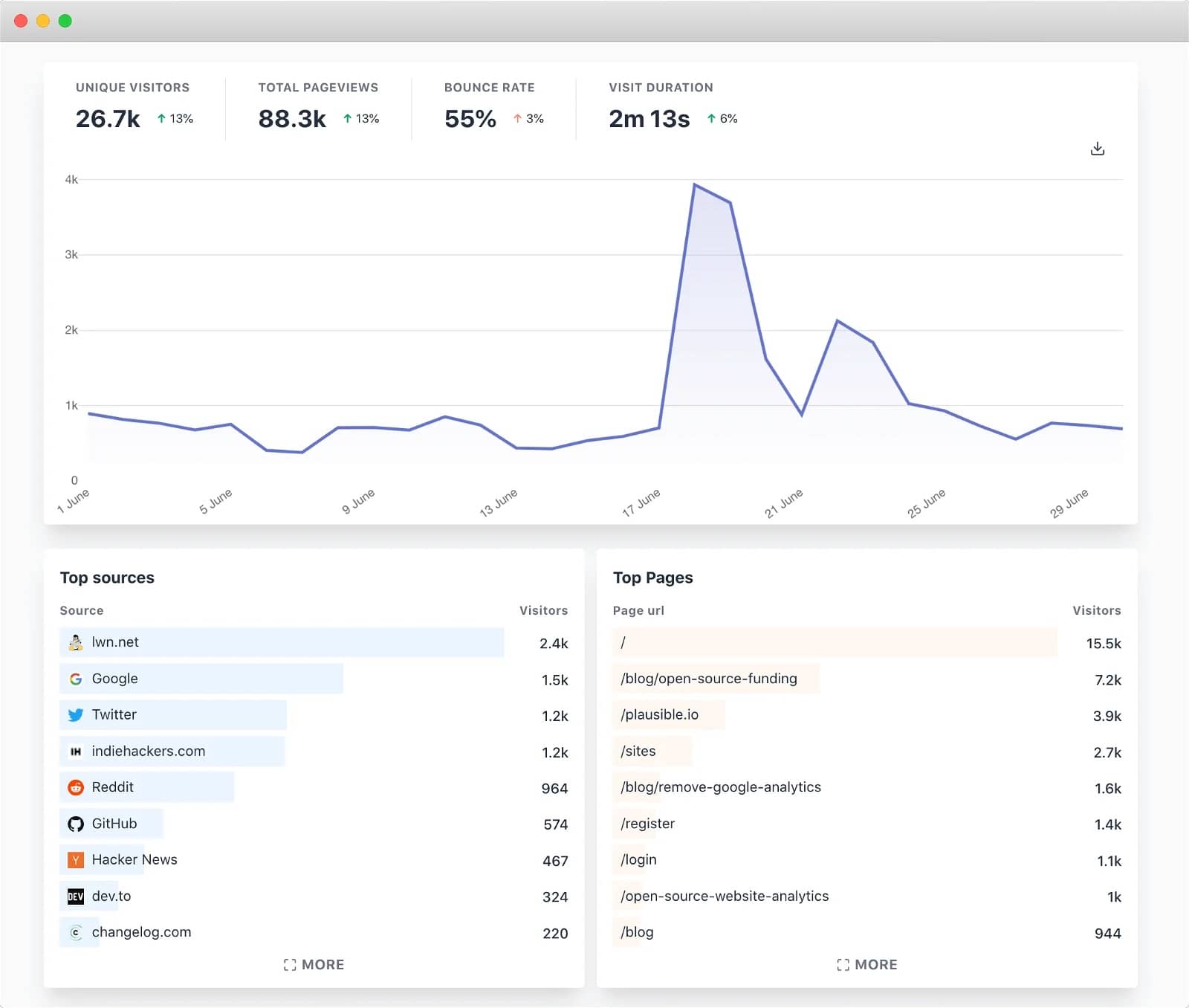
Website: https://plausible.io/
WordPress plugin: https://wordpress.org/plugins/plausible-analytics/
Clicky
Clicky says that it is a “Privacy-friendly, GDPR-compliant website analytics service is used by more than one million websites around the globe.”
It works like Google Analytics in that uses a script that is installed on all pages of a website to collect data. It uses cookies to track users but does provide an option to switch to cookie-less tracking which will allow websites to use the tracking tool without user consent in compliance with data protection regulations.
By using the official plugin, you can install the tracking code in WordPress and add a Clicky Web Analytics widget to your site and reports to the WordPress Admin dashboard.
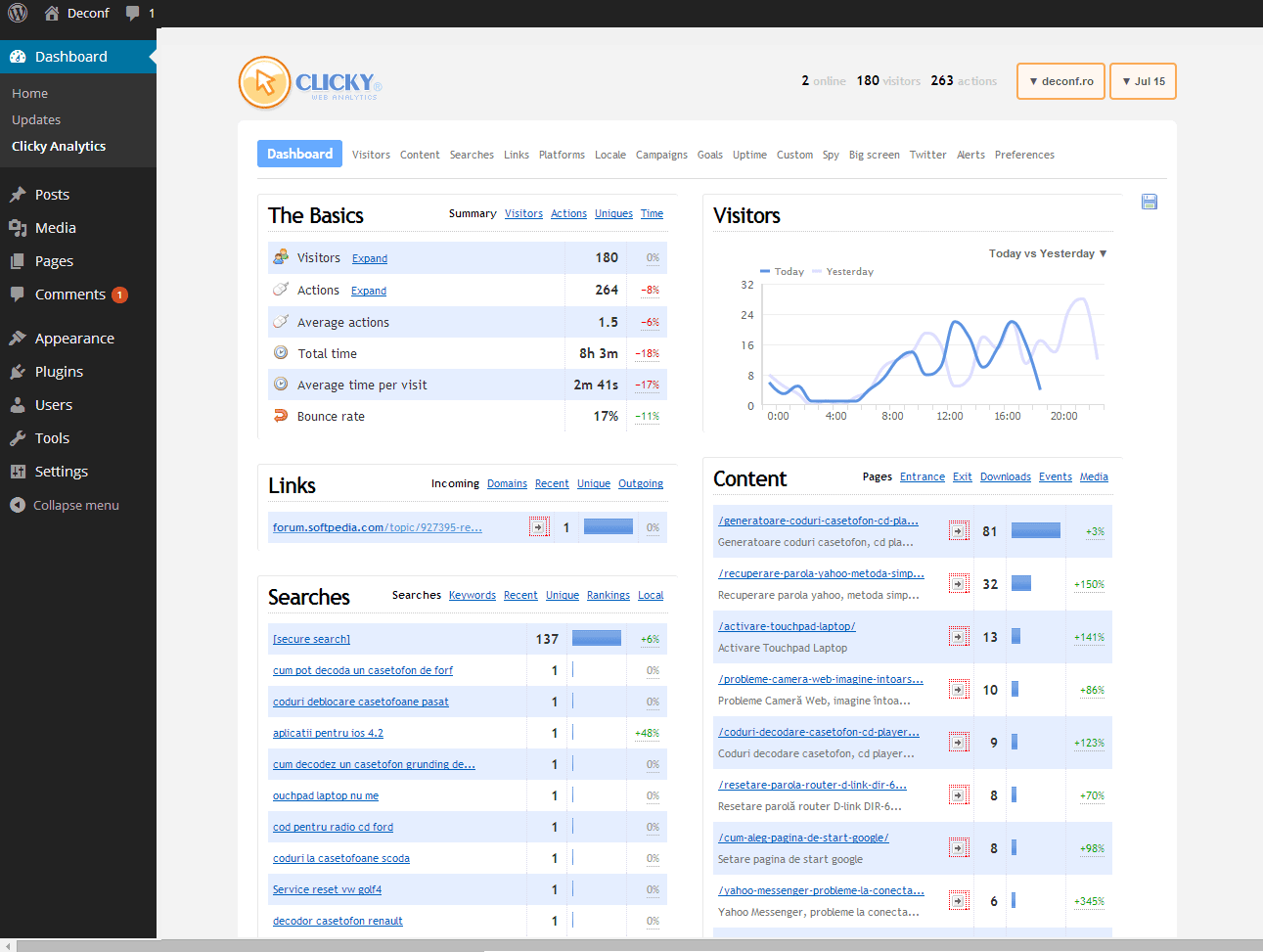
Website: https://clicky.com/
WordPress plugin: https://wordpress.org/plugins/clicky-analytics/
Slimstat
While writing this article we reviewed the WordPress plugin Slimstat as an alternative to Google Analytics. The interesting feature of Slimstat is that data was not hosted on a third-party server but in the WordPress database. This solved a lot of problems around data privacy and ownership.
On September 26th Slimstat’s creator Jason Crouse published this message on the support forum for the plugin:
Dear Slimstat Community,
I wish this day would never come, and yet here we are. As you might have realized, Slimstat Analytics hasn’t been maintained in a while. Today, I’m announcing that after more than 16 years, I will be officially shutting down this plugin. I’m proud of the community that railed around Slimstat and I’m inspired by the incredible sharing and discovery that came from it. While it’s sad to say goodbye to Slimstat, I am hopeful that this works hasn’t been for nothing, and that it has allowed millions of users to better understand their website traffic and visitors.
This illustrates one problem with finding an alternative to Google Analytics: You need to be sure that the software will continue to work in the future. There may be plans for other developers to pick up this open-source project, but for the moment we cannot recommend Slimstat as a Google Analytics alternative for WordPress.
WordPress plugin: https://wordpress.org/plugins/wp-slimstat/
Matomo Cloud
The Matomo company was originally called Piwik and offered a free open-source web analytics software that has become Matomo On-Premise (see below). Matomo Cloud is a hosted version of this software similar to Google Analytics. Matomo promotes itself a “Google Analytics alternative that protects your data and your customers’ privacy.”
You can test Matomo Cloud for free, but pricing starts from €19 / month.
Although Matomo provide a plugin to help install Matomo Cloud tags on WordPress, you can also do this using SEOPress Free. See our Quick guide to set up Matomo tracking on WordPress.
Website: https://matomo.org/
WordPress plugin: https://wordpress.org/plugins/wp-piwik/ or https://wordpress.org/plugins/wp-seopress/
Matomo On-Premise
Matomo On-Premise is a self-hosted version of Matomo – a web analytics solution that you install on your own web server. This gives you full ownership of your data and solves a lot of data privacy problems but installing and maintaining this software on a server will require a lot of technical knowledge. Many hosting services that host WordPress sites do not let you install software like Matomo on the same server.
The software is free to download and install but extended features such as SEO Web Vitals or Search Engine Keyword Performance reports are only available as paid subscriptions from €75 / year.
Paid technical support services start from €1790 / year.
Although Matomo provide a plugin to help install Matomo On-Premise tags on WordPress, you can also do this using SEOPress Free. See our Quick guide to set up Matomo On Premise on WordPress.
Website: https://matomo.org/matomo-on-premise/
WordPress plugin: https://wordpress.org/plugins/wp-piwik/ or https://wordpress.org/plugins/wp-seopress/
Matomo for WordPress
Matomo have recently released a plugin for WordPress that installs Matomo On-Premise on WordPress. They promote this as “The easiest way to host Matomo on your own servers which takes less than a minute to install and requires no technical knowledge.”
It is important to note the requirements for this plugin on their installation guide. Not all servers are adapted to hosting this software and it may slow down your site. Matomo recommend “If you are unaware of your server’s capacity, we recommended only using for websites up to 50K page views/month.”
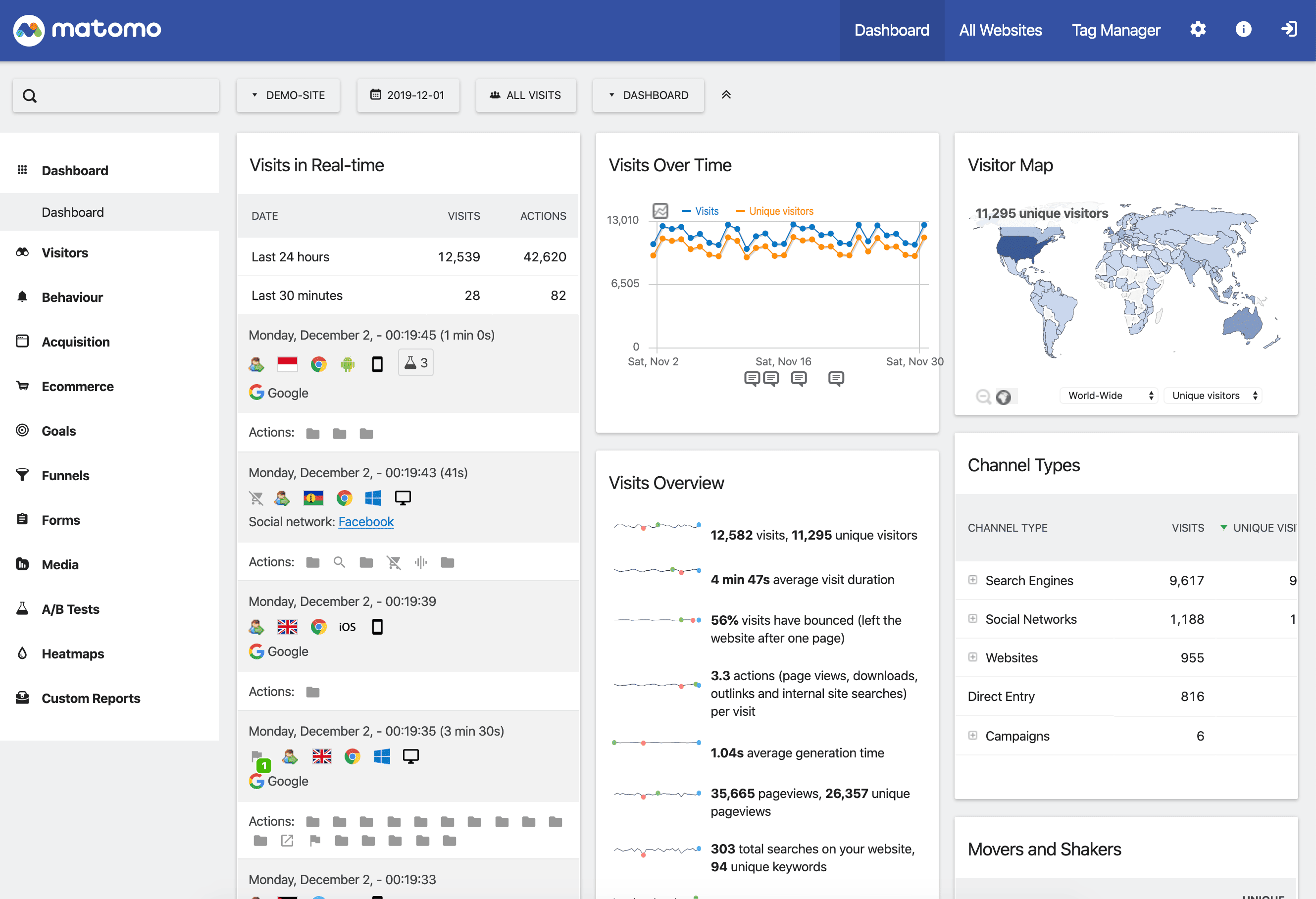
WordPress plugin: https://wordpress.org/plugins/matomo/
Conclusion
It is difficult to find a free alternative to Google Analytics especially if you want to integrate data from Google Ads, Google Search Console and Google Adsense. In most solutions user data is still being collected on your site by third-party scripts that save your data on another company’s server.
The leading alternative at the moment is Matomo and it makes a lot of sense to install the On-Premises version of their software to take back ownership of your data and ensure compliance with data protection laws. However even with the WordPress plugin, it may require technical knowledge and a more powerful (and expensive) hosting solution.
That conclusion probably explains why Google Analytics remains the most popular web analytics software in the World today.



