SEOPress 5.3 is now available. We encourage you to update your site as soon as possible to take advantage of the latest features and improvements.
🎉 New – Regular expressions in redirects
You can now use regex in redirections. Regular expressions are extremely powerful to build complex redirections. Let’s take this very simple example:
^/product
It will redirect every URLs starting by “product” to another one.
We recommend to use an online tester like regex101.com to help you.
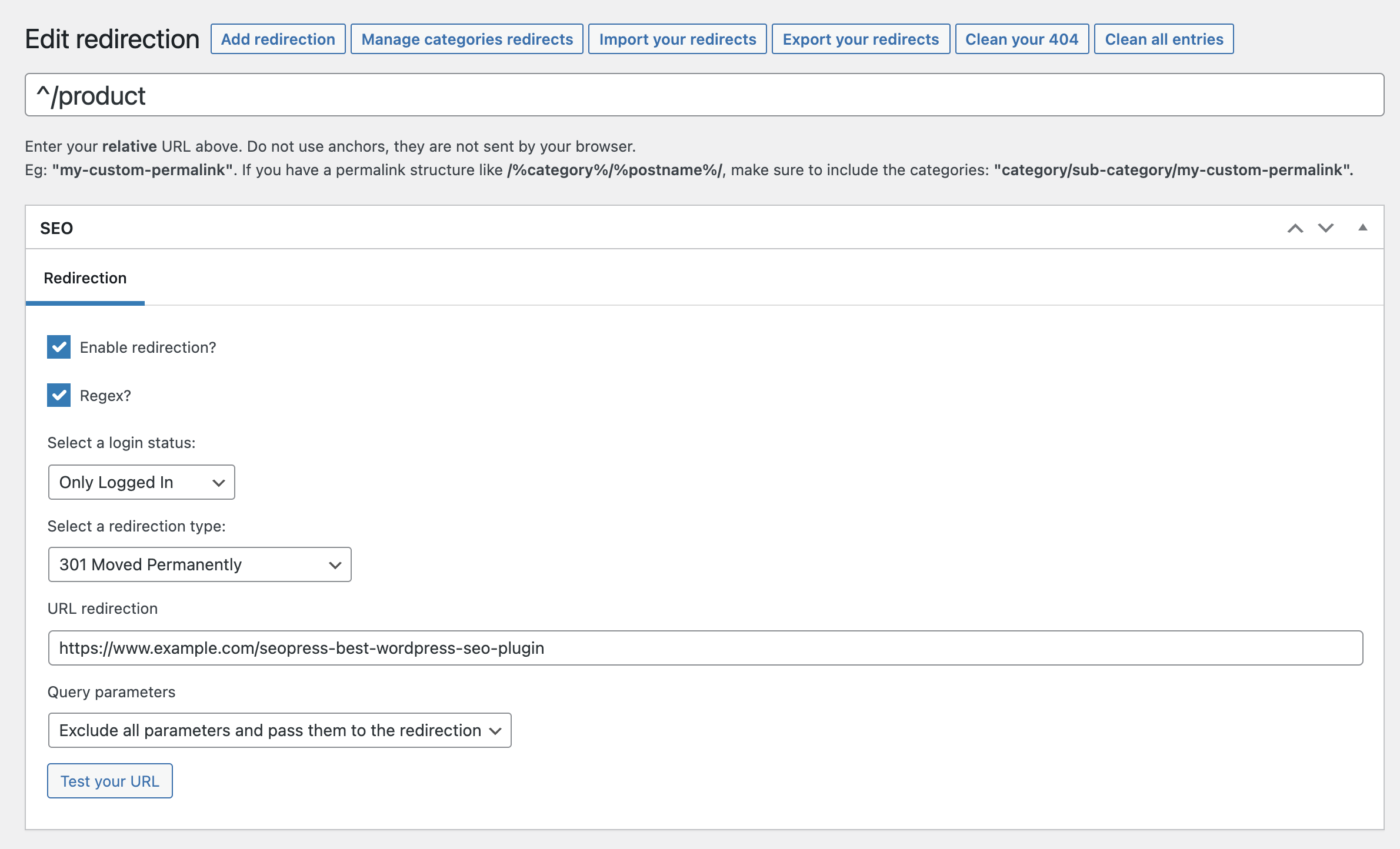
🎉 New – Conditions in redirects
Another cool feature is to run redirects:
- for all users
- only logged in users
- or not logged in users
Useful if you have a e-commerce site with a customer area for example.
🎉 New – UI and UX enhancements for redirects
And we end with improvements of the user experience:
- autocompletion on the redirect URL field to help you find the destination URL more easily. Enter a few characters and we will suggest matching URLs based on post title and / or slug. It works with the SEO metabox, redirection tab too. Pretty cool right?
- the redirects post type now shows 100 entries per page

🎉 New – Page Speed Insights redesign, now with Core Web Vitals
We reworked the Page Speed Insights reports. Google is giving it more and more importance, so are we!
From the SEOPress dashboard, the Page Speed tab of the Site Overview block gives you your Desktop and Mobile scores.
Without forgetting the test on the Core Web Vitals: Passed or Failed.
The full report is then available under SEO, PRO, Page Speed.
The design has been completely reworked to take into account the evolutions of Google’s Page Speed API.
You can download it in PDF or print it with a single click.
All of these informations (including the ones from the SEO dashboard) are automatically updated via a scheduled task (CRON) daily.

🎉 New – Better SEOPress dashboard
Talking about the SEO dashboard, you can now drag and drop these SEO cards to customize your workflow:
- SEO management
- Latest News from SEOPress Blog
- Site Overview
We have also added two news notifications:
- if you already have a physical robots.txt file
- if we found a
Disallow: /for all user agents in robots.txt meaning, your site is blocking indexing
🎉 New – Accordion for SEOPress FAQ block
Another feature requested by a lot of our users: displaying our FAQ block in accordion.
Edit your FAQ block with the Block Editor, you will see a new option to enable the accordion.
The CSS will match automatically your theme. It may requires some custom CSS to perfectly fit your design.

🎉 Other news
- About our XML sitemaps feature:
- hidden / deactivated languages in WPML and/or Polylang are now automatically removed from the sitemaps
- sitemap_index.xml and wp-sitemap.xml will be redirected to sitemaps.xml to avoid resubmit sitemaps in Google Search Console
- custom canonicals are now excluded from XML sitemaps
- finally, a CRON task will automatically ping Google everyday for your sitemaps
- new hooks for developers:
We fixed dozens of bugs, issues and conflicts listed in the changelog at the end of this blog post.
This new version is a huge update, we hope you will enjoy it as much as we do.
As we repeat regularly, a large number of improvements and new features are the result of your comments, constructive criticism and feedback. And for that we would like to thank you!
Don’t forget to subscribe to our newsletter to receive product updates, Google News and SEO tutorials to improve your rankings and conversions:
Are you in love with SEOPress? Help us by writing a 5 star review on the official WordPress.org plugins directory!
Good update and happy New Year!
Changelog
This update contains the following changes (full changelog here):
= 5.3 (16/12/2021) = * NEW Regular expressions for redirects (PRO) * NEW Autocomplete for Redirections (PRO) * NEW Conditions for Redirections: if user logged in, logged out, both (PRO) * NEW Page Speed Insights redesign, now with Core Web Vitals score, Desktop + Mobile scores, Save as PDF, CRON (PRO) * NEW Exclude WPML hidden languages from XML sitemaps (post, page, post type and term taxonomy) * NEW Exclude Polylang PRO hidden languages from XML sitemaps (post, page, post type and term taxonomy) * NEW Accordion for SEOPress FAQ block (PRO) * NEW Ping Google and Bing daily automatically for XML Sitemaps * NEW Drag and drop for SEO dashboard cards * NEW Notification if a physical robots.txt file already exists * NEW Notification if your site has disallow all in robots.txt * NEW Autodetect WooCommerce fields for automatic product schema on creation * NEW 'seopress_sitemaps_xsl_css' hook to filter XML sitemaps CSS (props @edwinsiebel - https://www.seopress.org/support/hooks/filter-css-of-xsl-sitemaps/) * NEW 'seopress_sitemaps_xsl' hook to filter XSL sitemaps (props @edwinsiebel - https://www.seopress.org/support/hooks/filter-xsl-sitemap/) * NEW 'seopress_before_redirect' action hook to run custom code before the redirection (https://www.seopress.org/support/hooks/add-action-before-redirect/) * NEW 'seopress_sitemaps_single_url' hook to filter each URL fron single xml sitemaps (https://www.seopress.org/support/hooks/filter-the-urls-of-each-item-of-a-singular-xml-sitemap/) * NEW 'seopress_sitemaps_term_single_url' hook to filter each URL fron term xml sitemaps (https://www.seopress.org/support/hooks/filter-the-urls-of-each-item-of-a-taxonomy-xml-sitemap/) * NEW 'seopress_sitemaps_xml_ping_url' hook to filter xml sitemaps URL sent via the ping (https://www.seopress.org/support/hooks/filter-index-xml-sitemap-url-sent-to-google/) * NEW 'seopress_sitemaps_xml_ping_args' hook to filter xml sitemaps args for the ping (https://www.seopress.org/support/hooks/filter-the-arguments-of-the-ping-sitemap-query-for-google/) * NEW 'seopress_faq_block_inline_css' hook to filter inline CSS for FAQ block (https://www.seopress.org/support/hooks/disable-seopress-faq-block-inline-css/) * NEW 'seopress_faq_block_html' hook to filter the HTML of our FAQ block (https://www.seopress.org/support/hooks/filter-block-faq-html-block-editor/) * INFO Redirect sitemap_index.xml, wp-sitemap.xml to sitemaps.xml to avoid resubmit sitemaps in Google Search Console * INFO Author subtype for schemas will now use the website field first, else the author archive URL * INFO Add GTIN12 to product global Identifiers type (PRO) * INFO Remove nofollow links from comments area to content analysis * INFO Update updater * INFO Edit your social images (Facebook and Twitter) by clicking on the preview * INFO Display 100 entries in Redirections post type * INFO Knowledge Graph is now outputted on homepage only * INFO Improve hyphenation in Google Snippet Preview * INFO Disabling RSS feeds will redirect them to homepage if requested * FIX Exclude custom canonical URLs from xml sitemaps * FIX Product price amount OG tag * FIX Temporary fix to remove Add to cart GA event for archive page / related products if Elementor PRO is enabled to prevent a conflict * FIX Duplicated queries seopress_get_page_by_title() * FIX Publisher logo * FIX News xml sitemap with "&" in Publication Name field * FIX Documentation panel for Insights * FIX Author URL in schema (automatic and manual) * FIX Disable Orgnization / Person schemas from Knowledge Graph if Social feature is set to OFF * FIX "seopress_rich_snippets_publisher_logo" missing for wpml-config.xml file (WPML and Polylang users) * FIX Publisher logo Width and Height (it might be necessary to reupload it from SEO, PRO, Structured Data Types) * FIX Custom Shop page breadcrumbs * FIX Help link for Google Ads option * FIX Universal SEO metabox error with singular WC product in frontend * FIX Google Analytics dashboard widget configuration settings * FIX Conflict with Thrive builder * FIX Conflit with Remove /category/ in URL with Events Calendar plugin * FIX Some CSS * FIX CRON tasks * FIX i18n



