SEOPress 5.0 is now available. We encourage you to update your site as soon as possible to take advantage of the latest features and improvements.
🎉 New – Universal SEO Metabox, a true revolution
SEOPress 5.0 introduces the first Universal SEO Metabox! Edit your SEO metadata (title, meta description, social, robots …) and analyze your content from any page builder. Yes you have it: no more back and forth between your favorite builder and the WordPress editor to optimize your SEO, everything is now centralized and accessible in one click.
A single metabox, a single code to maintain, completely independent of changes from page builders for greater maintainability, scalability and efficiency.
A metabox to rule them all: we have tested it on more than 20 different builders and themes with success, namely:
- Divi
- Elementor
- Beaver Builder
- Brizy
- Oxygen
- Zion Builder
- Bricks
- Block Editor (to be activated from the SEO, Advanced, Appearance settings page)
- Avada (theme) / Fusion Builder (plugin)
- Astra (theme)
- Enfold (theme)
- Extra (theme)
- GeneratePress (theme)
- PRO by ThemeCo (theme)
- Storefront (default WC theme)
- Thrive Theme builder (theme / builder)
- Twenty Nineteen (theme)
- Twenty Seventeen (theme)
- Twenty Twenty (theme)
- Twenty Twenty One (theme)
- Themify builder
- …
Even if your theme or builder is not listed here, there is a 99% chance that you are already compatible and can use our new metabox without further delay.
Entirely built in React, the same library used by the Block Editor but also WooCommerce, this universal metabox, responsive design and accessible, has its own REST API for better performance, increased interactivity and user experience. This opens the way to “headless” and the creation of static websites which we will talk about later in this article.
Best of all: you can edit your SEO without ANY editor!
Simply browse your site while logged in with content editing capability, then click on the SEOPress beacon to open our metabox, edit your metadata, save everything, and voila! Easy as pie!
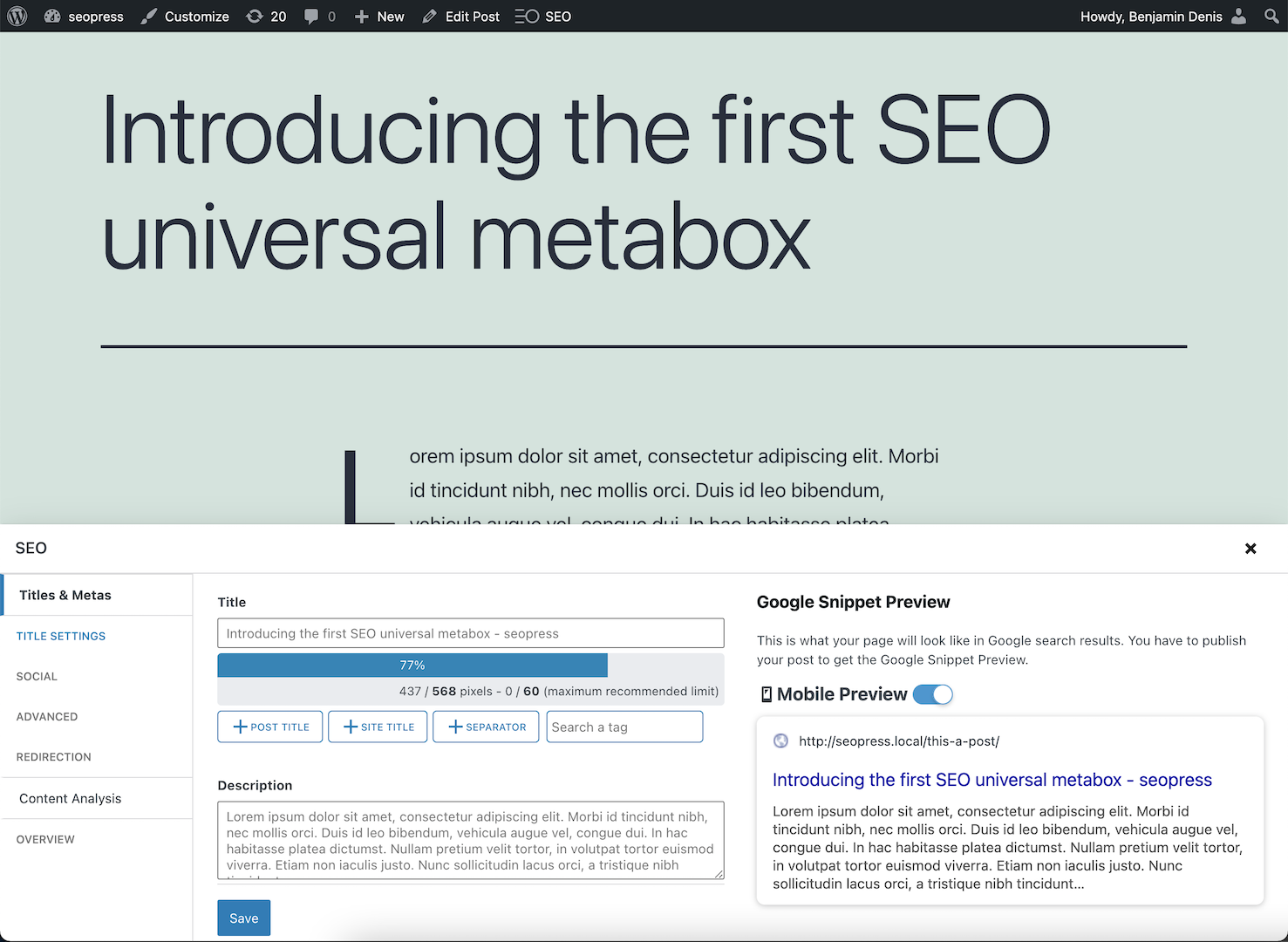
How to enable the Universal SEO metabox?
Since update 5.0.4, the new metabox must be activated from SEO, Advanced settings page, Appearance tab.
Just uncheck “Disable the universal SEO metabox” option and save changes.
🎉 New – User interface
Second major novelty of this v5: a brand new design! Largely inspired by the WooCommerce administration, this new user interface is clearly more modern, practical and easy to use while being as native as possible, including by and for the universal metabox (especially with the Block Editor).
Let’s start with the “SEO” page, a real Dashboard split into two columns:
- the one on the left, with its brand new notification center,
- and the one on the right which includes management of the extension’s main functionalities, its Google Analytics integration to visualize your visit statistics, its Google Page Speed score visible at a glance, SEO news and tips.
Without forgetting the “Getting started with SEOPress” block allowing you to launch the configuration wizard located above these two columns.
Each notification or section can be hidden and / or configured.
On all of the SEOPress settings pages, you will find an admin bar with breadcrumbs for easier navigation, as well as an icon for access to the side panel of the documentation. This will allow you to directly search our knowledge base if needed.
The SEO subpages have also been completely revised, standardized and refactored for more consistency and better maintainability. Modern, responsive, accessible, this new interface brings clarity and productivity without changing your habits: each option is always where it should be.
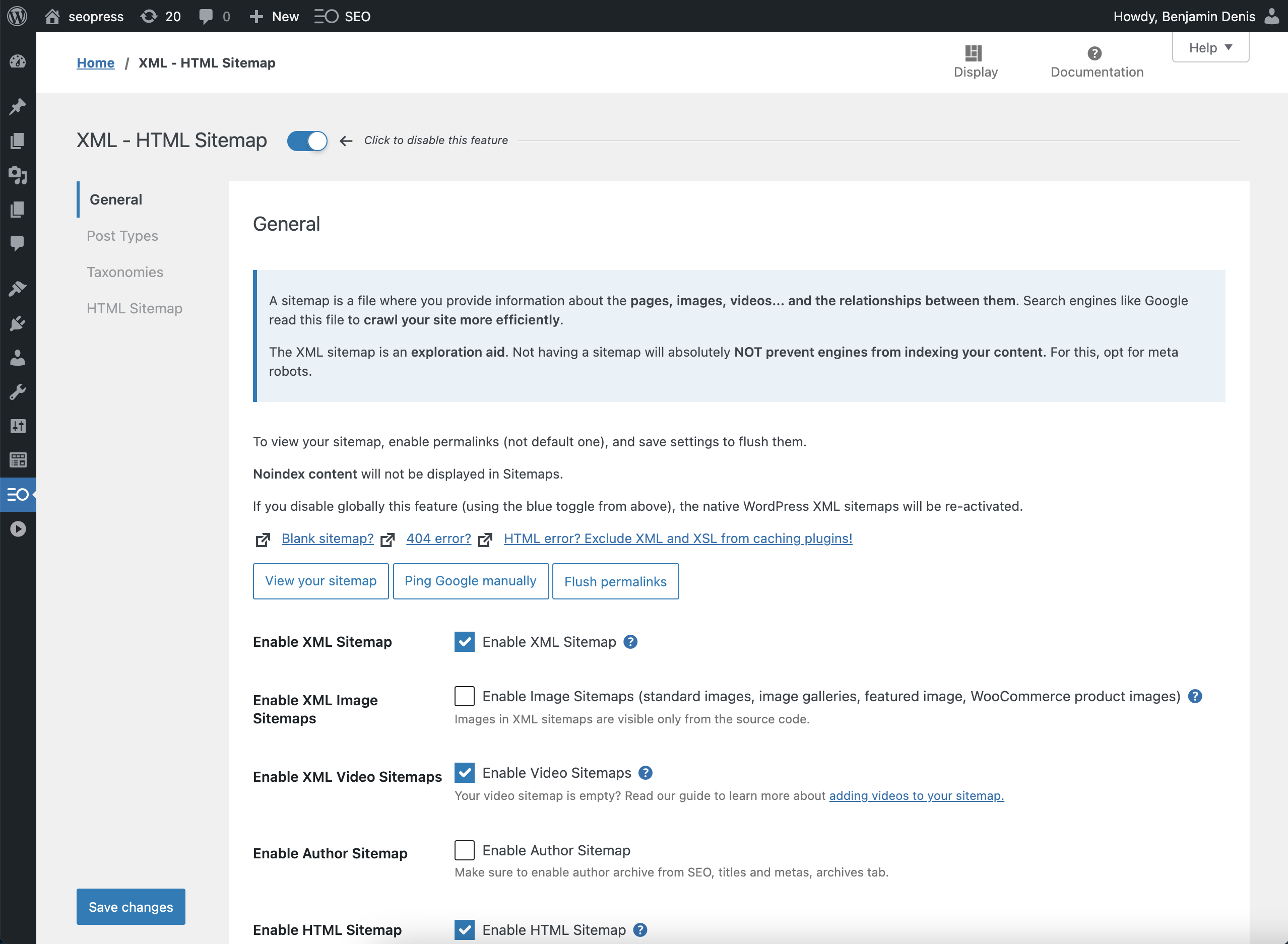
We have added multiple descriptions and additional help for a better understanding of each feature.
One example among many: it is now much faster to add dynamic variables for your title and meta description templates.
🎉 New – Road to headless, REST API and static websites
Introduced for and by the universal SEO metabox, the SEOPress REST API made its appearance with this version 5.0.
Intended above all for developers, this programming interface will allow you to expose your SEO metadata via “routes” in a secure way, all in JSON format.
Since version 4.7 of WordPress, you can retrieve via routes and endpoints, your data from posts, pages, types of posts etc. Now it will be possible to retrieve via our REST API:
- title
- meta description
- facebook title
- Facebook description
- Facebook image
- Twitter headline
- Twitter description
- Twitter image
- meta robots:
- noindex
- nofollow
- noarchive
- nosnippet
- noimageindex
- canonical url
This constitutes a first iteration: new routes, endpoints, data will be added gradually.
Developers building static sites will find their job much easier.
Read our get started with SEOPress REST API to learn more.
🎉 Other news
Many other new features and improvements have been added like:
- the possibility of removing /product-category/ from your URLs (or any other custom structure defined for your product categories in the Permalinks settings page),
- an IP anonymization option, a “referrer” column and bulked actions (mark as 301, 302 …) for the redirect manager,
- improved content analysis: detection of target keywords already in use, corrections to the severity score on nofollow links, correction of a bug on headings, etc.
- products are now ordered by category in the HTML sitemap,
- new hooks for developers:
- and many more changes to read in the changelog at the end of the article.
2 months of hard and intense work were necessary to design and develop this version 5! Thank you to all our collaborators without forgetting, you, dear users who supported us through your remarks, feedbacks, suggestions, contributions, opinions etc. This new version is just the start and we can’t wait for the next step.
So stay connected by subscribing to our newsletter to receive SEO news, product news and useful resources to optimize your SEO with SEOPress.
Are you in love with SEOPress? Help us by writing a 5 star review on the official WordPress.org plugins directory!
Changelog
This update contains the following changes (full changelog here):
= 5.0 (29/07/2021) = * NEW <strong>[HUGE]</strong> Universal SEO Metabox: edit your SEO from all page builders 🎉🎉🎉 * NEW User modern interface 🎉 * NEW SEOPress REST API (first iteration) 🎉 * NEW Remove /product-category/ in your permalinks 🎉 * NEW Add bestRating / worstRating properties for Review schema (including SoftwareApp) * NEW Reset count column for Redirections * NEW Bulk actions for Redirections (mark as 301, 302, 307, 410, 451) * NEW IP Logging options for Redirections with anonymization IP * NEW Add Referrer column in Redirections if available * NEW 'seopress_lb_widget_html' hook to filter Local Business HTML widget (https://www.seopress.org/support/hooks/filter-local-business-widget-html/) * NEW 'seopress_can_enqueue_universal_metabox' hook to disable the SEO beacon (https://www.seopress.org/support/hooks/disable-seo-beacon/) * NEW 'seopress_404_ip' hook to filter IP for 404 monitoring (https://www.seopress.org/support/hooks/filter-ip-address-for-404-monitoring/) * NEW 'seopress_sitemaps_html_product_cat_query' hook to filter product categories query in HTML sitemap (https://www.seopress.org/support/hooks/filter-html-sitemap-product-category-query-for-products/) * NEW Translation for "Author:" for Breadcrumbs * NEW Notification if Swift Performance is caching your XML sitemap * NEW Order products by category in HTML sitemap * NEW Check if a target keyword is already used with our Content Analysis feature * INFO Improve nofollow links analysis * INFO Automatically strip protocol / domain name when adding a redirection origin * INFO Add VetenaryCare subtype to Local Business schema (automatic / manual) * INFO Add Quick tags to meta description template in global title settings * INFO Allow webp images for Facebook / Twitter metas * INFO Update i18n * FIX Headings analysis issues * FIX Notices in Redirections * FIX IP logging in Redirections * FIX Send full post thumbnail URL in XML sitemaps (props @cookingwithdog) * FIX Close and Edit cookies button for WPML / Polylang configuration file * FIX Warning preg_match(): Unknown modifier if "/" in category permalink structure * FIX CSS conflict with Easy Digital Downloads and WooCommerce * FIX Compatibility issue with Thrive Builder * FIX Add @id property to Service schema (automatic / manual) * FIX Fatal error in rare cases: Uncaught TypeError: end() * FIX Cookie bar secondary button options * FIX Google Analytics stats in dashboard slowdowns * FIX Hide SEO columns in post type list if Advanced toggle is disabled * FIX PHP 8 oembed notice * FIX Quick tag buttons in Titles and Metas settings page * FIX Broken link checker in specific cases



