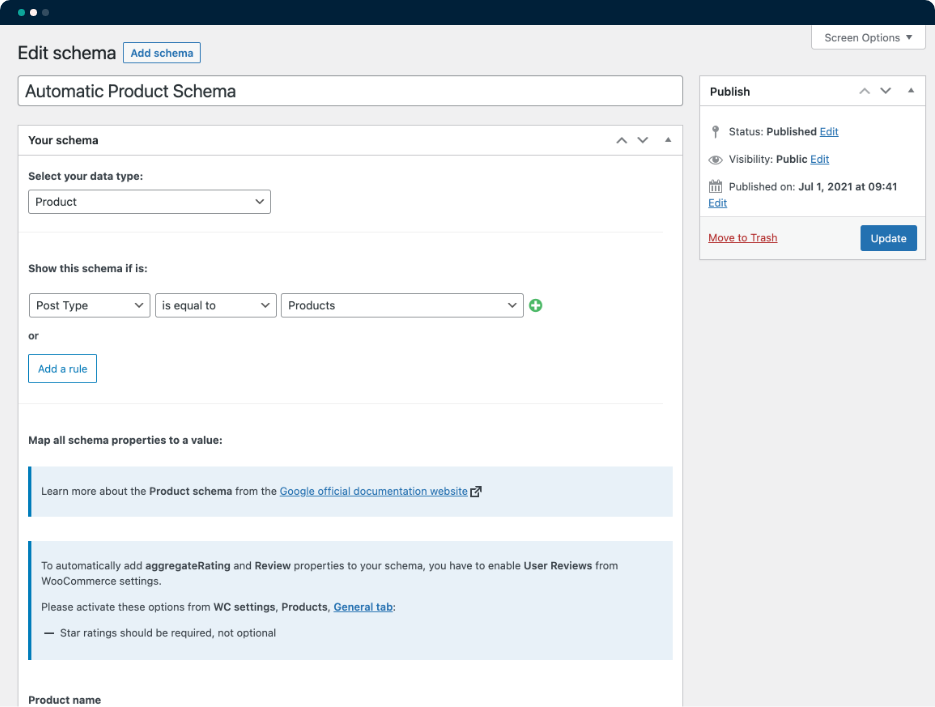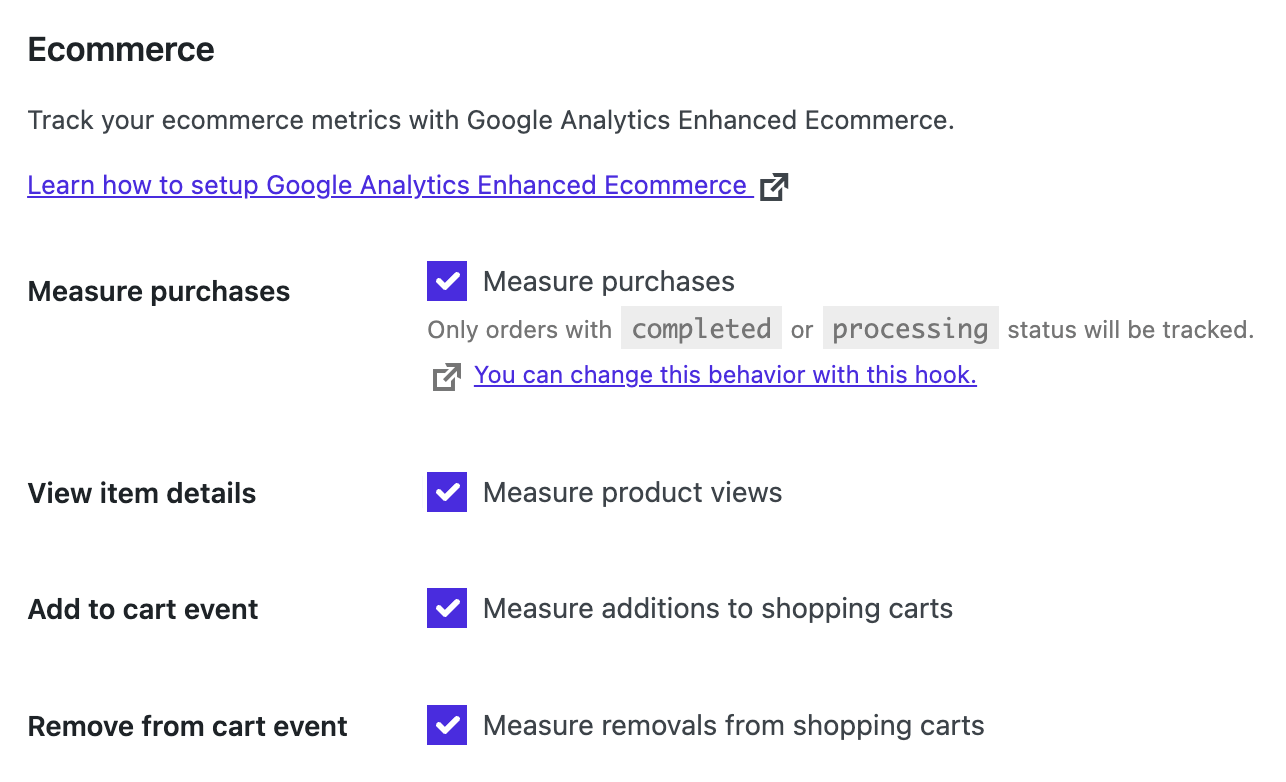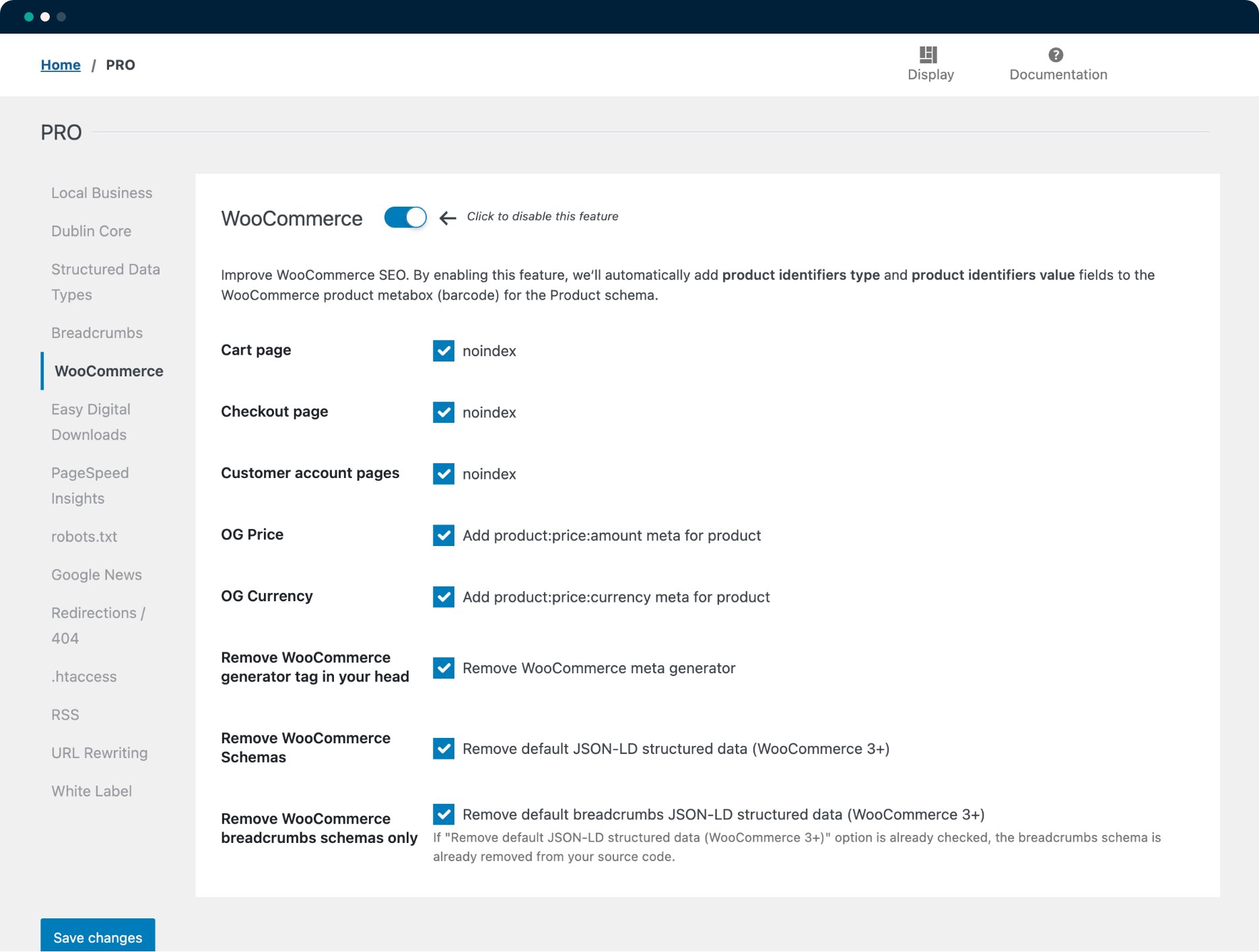WooCommerce SEO
Increase the sales of your WooCommerce site with SEOPress.XML product sitemap (+ product images)
Make it easy to index your WooCommerce product listings by submitting an XML sitemap for your products. Keep Google informed of the latest changes to the content produced and speed up exploration by the robot.
Enable the images sitemap to automatically add:
- WooCommerce product images
- and WooCommerce image galleries
Automatic / manual product schema
Get product rich snippets in Google search results page for more visibility and conversions by automatically or manually adding a product structured data type to your site.
No coding required.
We also add “Product Global Identifiers type” and “Product Global Identifiers” fields to the Inventory tab when you edit a product or a variable product to be fully compliant with Google guidelines when using product schemas.
This is a premium feature. Go PRO!
Google Analytics Enhanced Ecommerce
With our GA Enhanced Ecommerce integration, tracks:
- purchases
- product views
- add to cart
- remove from cart
Events in Google Analytics and make relevant decisions to improve your strategy.
This is a premium feature. Go PRO!
Without forgetting...
- Price and currency meta tags to improve social sharing
- Centralized way to set noindex meta robots tags on pages like cart, checkout…
- WooCommerce support for our breadcrumbs feature
- Global dynamic tags to insert in your metas titles / descriptions related to WooCommerce data (product categories, attributes and so much more)
- …
This is a premium feature. Go PRO!
Optimize your WooCommerce shop with SEOPress PRO
Increase your sales with SEOPress PRO
Stop losing sales right now by going PRO and start improving your WooCommerce shop.
Go PROTips to Boost your eCommerce
14 tips and tricks to improve your WooCommerce SEO easily.
Boost your eCommerceCase study: Hotel SEO
Complete guide to learn how to rank a business hotel in Google search results.
SEO and the Hotel From HellSEOPress PRO is an add-on of the free SEOPress plugin. In order to use SEOPress PRO, you have to install SEOPress Free first.
Yes, SEOPress is a freemium WordPress SEO plugin. You can download the free release on WordPress official repository.
5 sites or unlimited sites depending on the license chosen.
1 site.
The price you pay at purchase, is also your renewal price (except for special promotions, automatic renewal should be left on). Forever. Even if the price changes.
No, we do not offer lifetime licenses.
You can pay securely with PayPal or Stripe (credit card).
Yes! We automatically disable the native WordPress XML sitemaps to avoid any SEO conflicts. Plus, our sitemaps are much more powerful!
Yes, SEOPress is multisite ready. We use it on this website!
Yes, just send us an email. Or, go to your customer account, My License keys, and click Cancel. You can do this at any time.
Of course! You can continue to use the plugin but you will no longer receive updates or have access to support.
🇺🇸 English (UK) (English (UK)) – professional translation
🇫🇷 Français (French (France)) – professional translation
🇪🇸 Español (Spanish (Spain)) – professional translation
🇩🇪 Deutsch (German) – professional translation
🇳🇱 Nederlands (Dutch) – professional translation
🇷🇺 Русский (Russian) – professional translation
🇯🇵 日本語 (Japanese) – professional translation
🇮🇳 हिन्दी (Hindi) – professional translation
🇨🇳 中文 (Chinese (China)) – professional translation
🇧🇷 Português do Brasil (Portuguese (Brazil)) – professional translation
🇵🇱 Polskie (Polish) – professional translation
🇸🇪 Svenska (Swedish) – professional translation
🇬🇷 Ελληνικά (Greek)
🇧🇬 Български (Bulgarian)
🇮🇩 Bahasa Indonesia (Indonesian)
🇮🇹 Italiano (Italian) – professional translation
🇻🇳 Loki Web (Vietnamese)
🇷🇴 Română (Romanian)
🇰🇷한국인 (Korean)
🇸🇦 العربية (Arabic)
فارسی (Persian)
Türkçe (Turkish)
WPML, Polylang, TranslatePress, Weglot and Multilingual Press.
Yes from your WP Admin, SEO, Tools page, Settings tab.
Yes, but you have to disable default SEO options in your WP.com account.
Yes, we have an import tool for:
For FREE users:
- guides,
- forum on w.org,
- FAQ,
- hooks for developers,
- and videos on our YouTube channel.
For PRO users: support by mail from their customer account.
You can enter up to 50 keywords. Sufficient for the vast majority of sites.
1,000 backlinks, 1 per referring domain (which is huge).
Google.com – English
Google.co.uk – English
Google.fr – French
Google.ca – English
Google.ca – French
Google.de – Deutsch
Google.dk – Danish
Google.es – Spanish
Google.it – Italy
Google.fi – Finnish
Google.ch – French
Google.ch – Deutsch
Google.be – French
Google.be – The Netherlands
Google.com.mx – Spanish
Google.com.br – Portuguese
Google.com.ar – Spanish
Google.com.tr – Turkish
Google.co.ma – French
Google.se – Swedish
Google.com.au – English
Google.com.sg – English
Google.co.il – Hebrew
Google.co.kr – Korean
Google.pl – Polish
Google.cl – Spanish
Google.nl – The Netherlands
Google.lu – Deutsch
Google.lu – French
Google.sn – French
Google.cm – French
Google.ru – Russian
Google.co.za – English
Google.co.jp – Japanese
Google.gr – Greek
Google.at – Deutsch
Google.com.co – Spanish
Google.co.nz – New Zealand
Google.co.in – India
Google.ie – English
Google.com.hk – Chinese
Google.sk – Slovakia
Google.cz – Czech Republic
Google.lt – Lithuania
Google.pt – Portugal
Google.com.tw – Taiwan
Google.com.vn – Vietnam
Google.com.my – Malaysia
Google.ge – Georgia
Google.co.id – Indonesia
Google.no – Norway
No. Your data are saved in your database. However, you will stop receiving updates from our API (rankings and backlinks) and automatic updates.