Best WordPress SEO for Developers and Agencies
Already 300,000 WordPress sites uses it!
⭐️⭐️⭐️⭐️⭐️ Rated 5 stars by more than 1000 users on the official WordPress plugins directory!

Import your redirects from CSV or other WordPress plugins
Save time by importing your redirects from a CSV file generated via Excel or Google Sheets.
Do you want to migrate your data from a competing solution? No problem !
Save time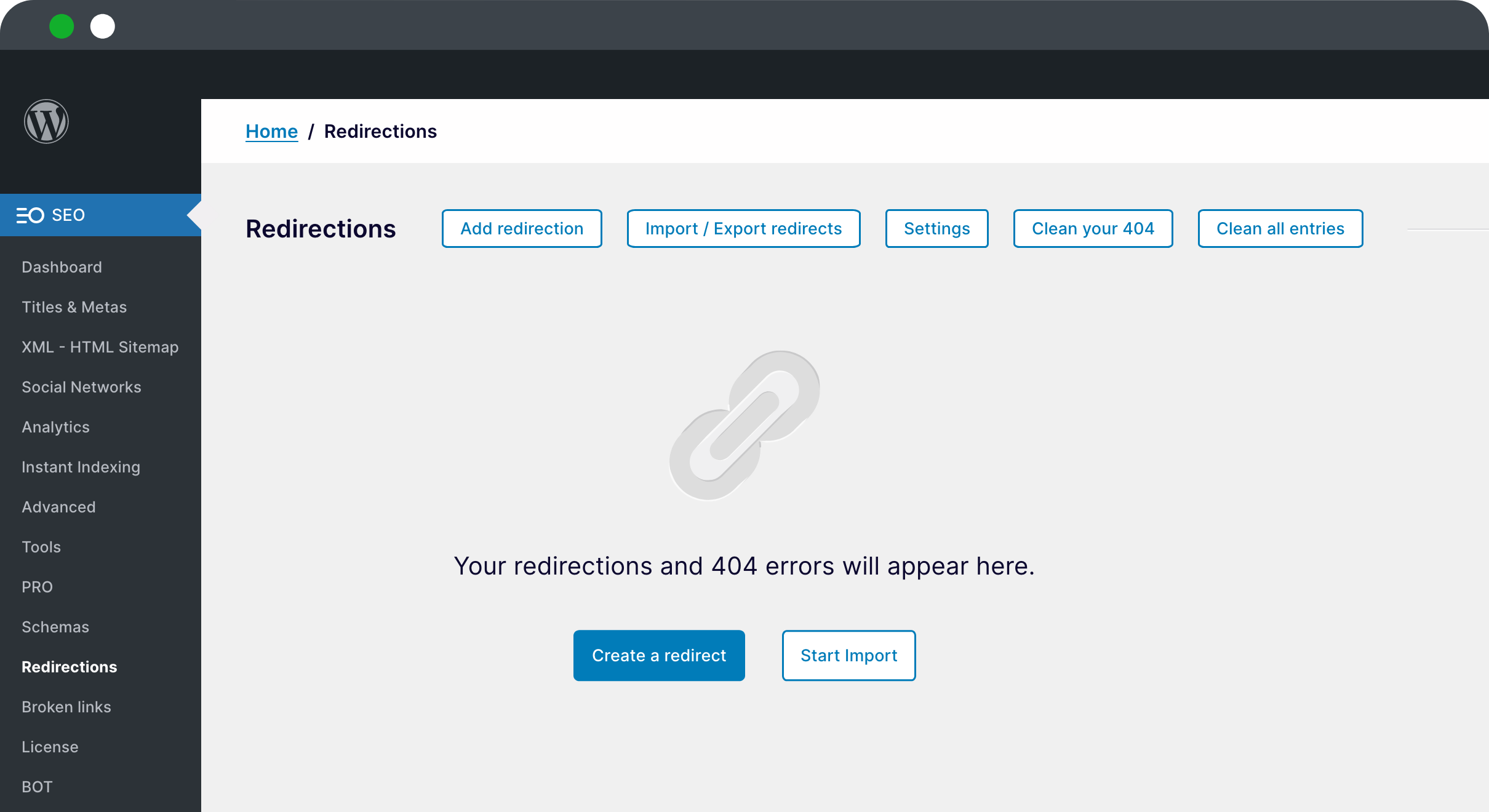
Easily insert your own tracking scripts
Add an additional tracking code such as Facebook Pixel, Google Tag Manager, Hotjar… to the head, body or footer of the source code of your managed sites. Compatible with our cookie bar to manage user consent for GDPR.
What about Google Analytics? Your GA statistics data just a click away from your WordPress dashboard.
Analyze what you needEasily manage user roles
Avoid possible confidentiality problems and false bad manipulations by authorizing / blocking each page of SEOPress options according to the user role.
Keep control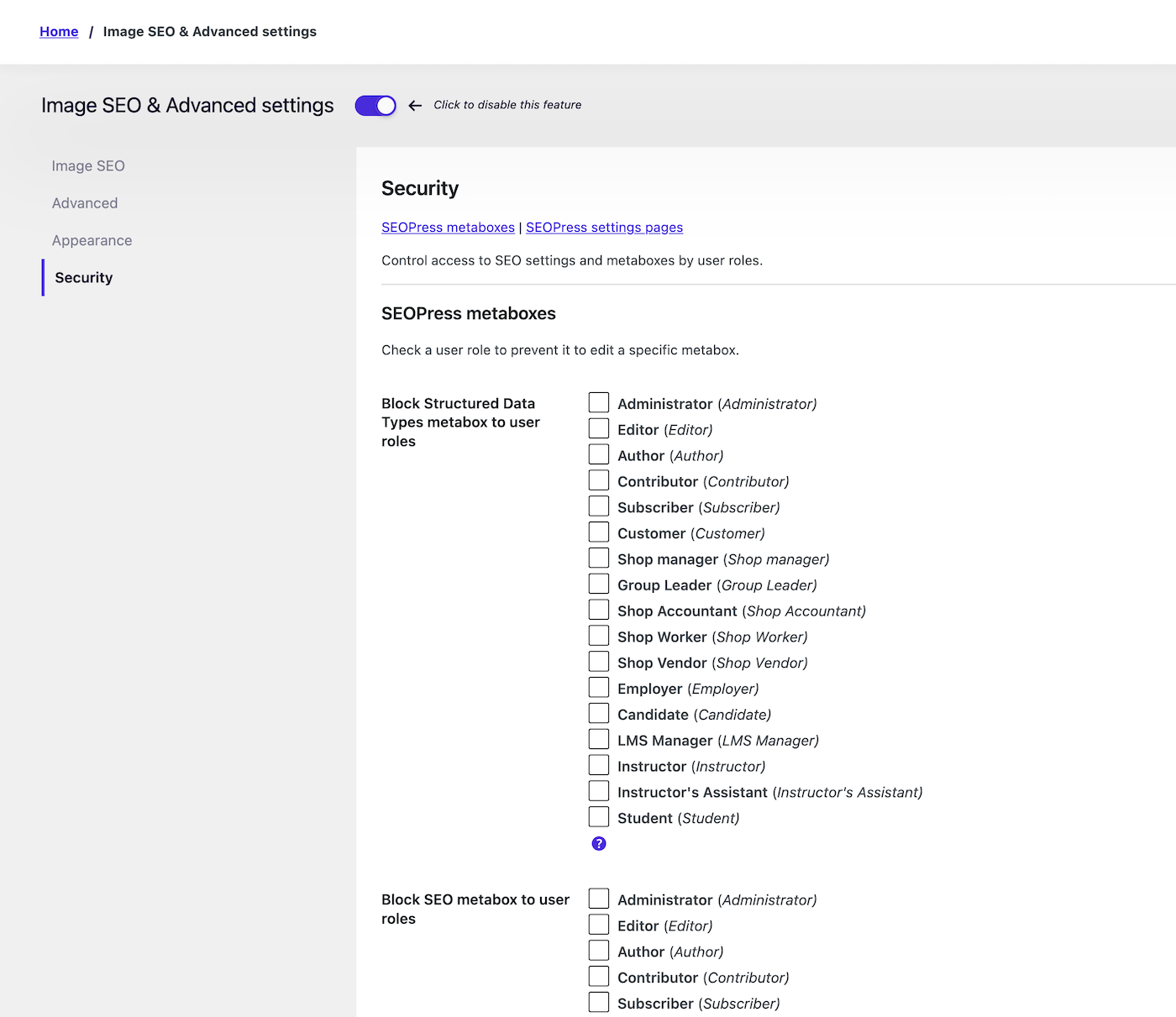
Get more traffic from Google Images
Help search engines crawl and index your site images faster by automatically adding them to your XML sitemaps.
We support:
- standard images,
- image galleries,
- featured images,
- WooCommerce product images.
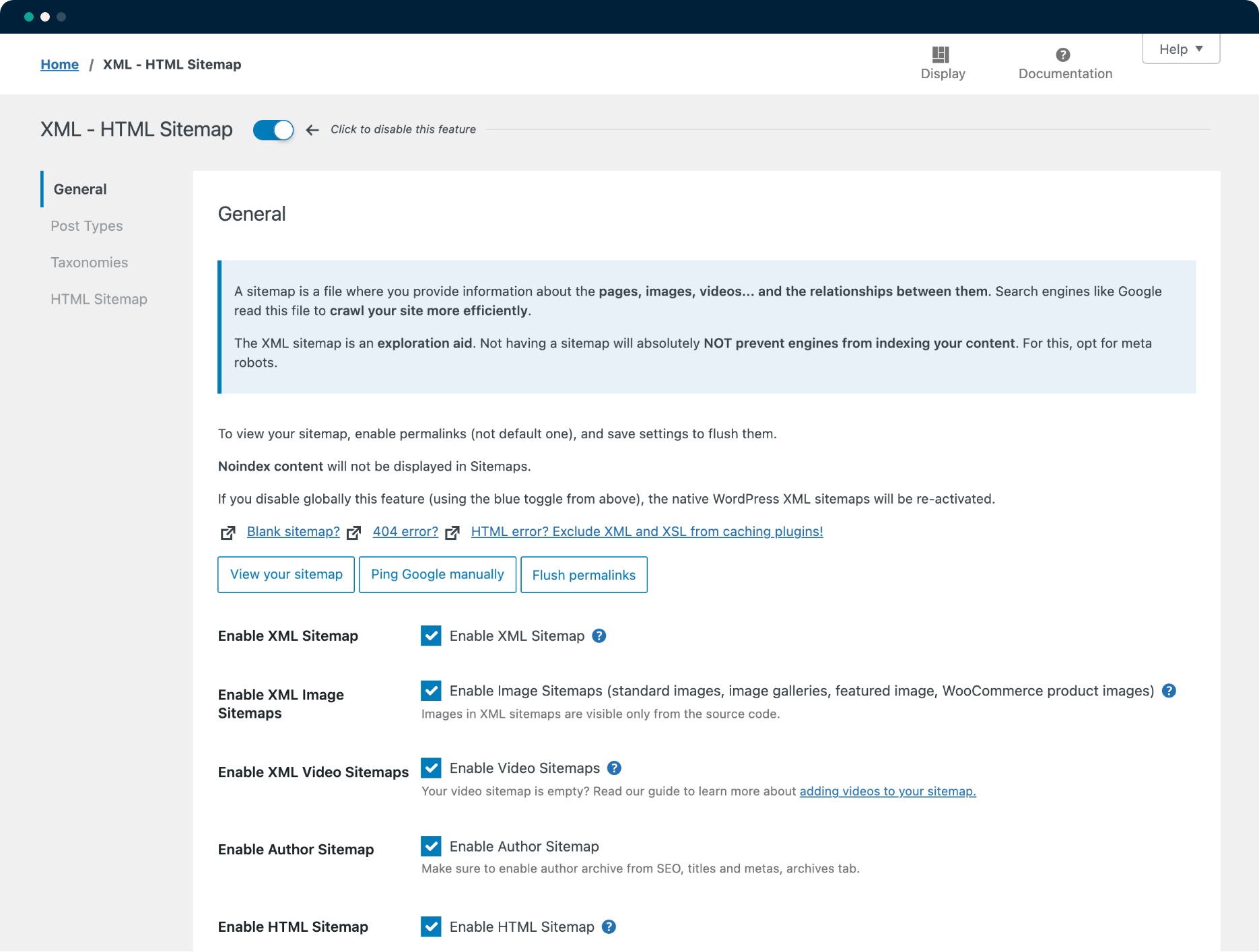
Edit your robots.txt file
Tell search engine robots which directories and URLs are allowed to be crawled.
Cut your crawl budget by blocking what doesn’t need to be.
Quickly add predefined rules like WP defaults, block SEO tool bots, link your xml sitemap …
A powerful robots.txt file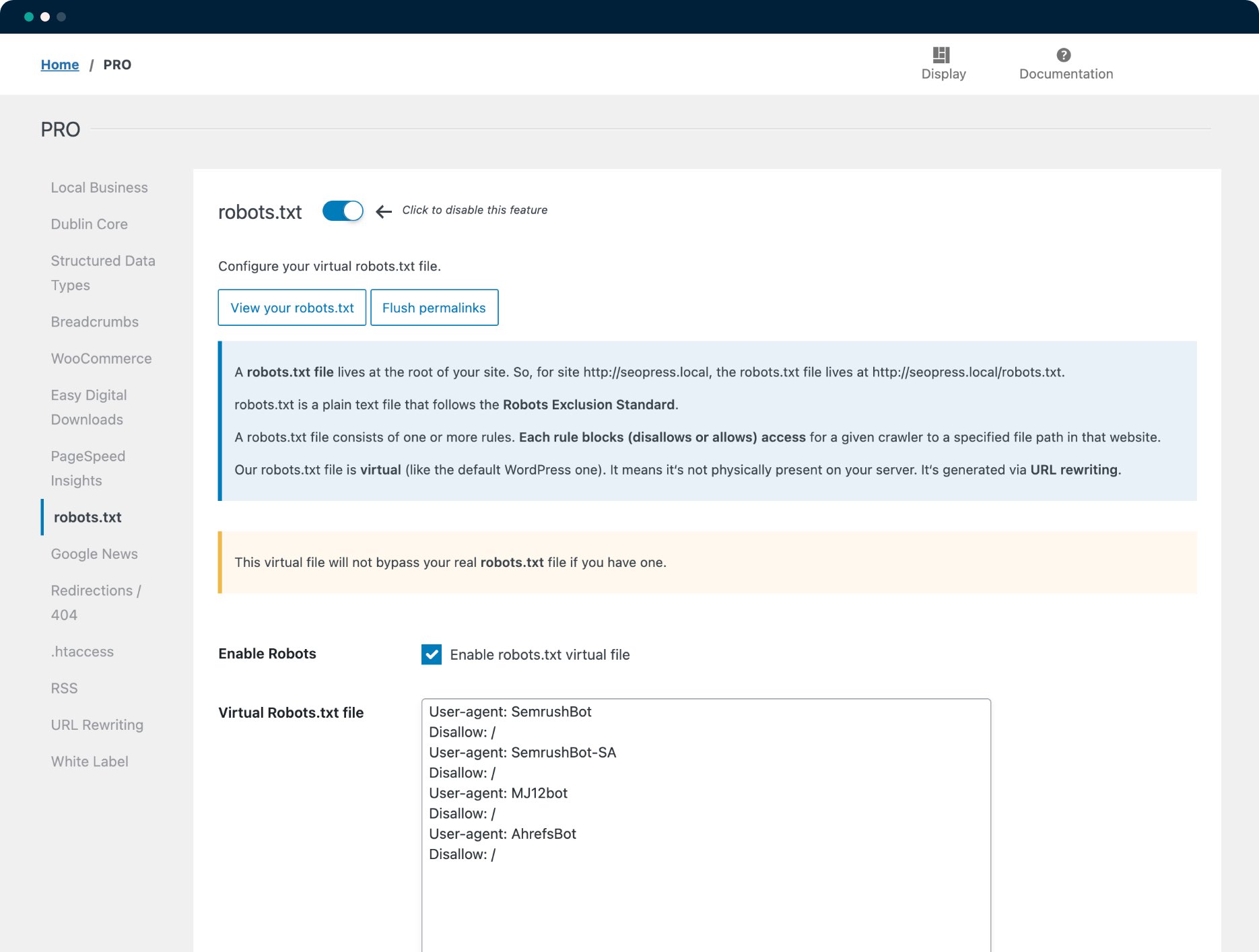
Easily edit your .htaccess file
- No need to connect in SFTP or via an SSH key
- Block directory crawling in one click
- Protect your wp-config.php file
- Add a 301 redirect
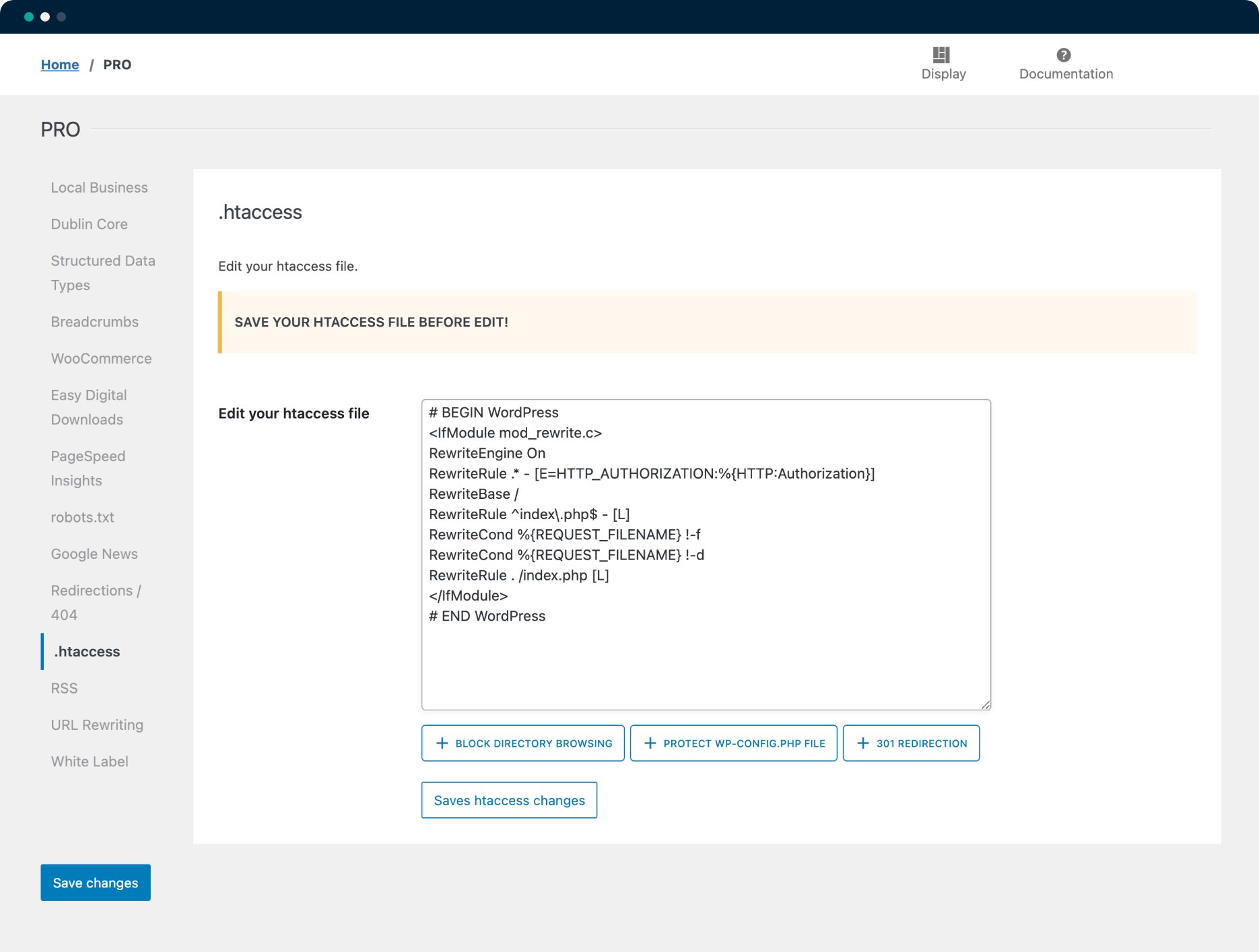
SEOPress REST API
Developers can read and write SEO metadata through our REST API in order to build static sites. We return a fully filterable JSON stream containing:
- title
- meta description
- canonical url
- facebook title
- facebook description
- facebook image
- twitter headline
- twitter description
- twitter image
- meta robots: noindex, nofollow, noarchive, nosnippet and noimageindex
- …
A white label SEO solution for the happiness of your customers
The white label is available from the free version using hooks.
Go PRO to save time, and change white label settings right from the WordPress admin.
Multisite compatible. Manage it directly from the network admin.
Take advantage of the white label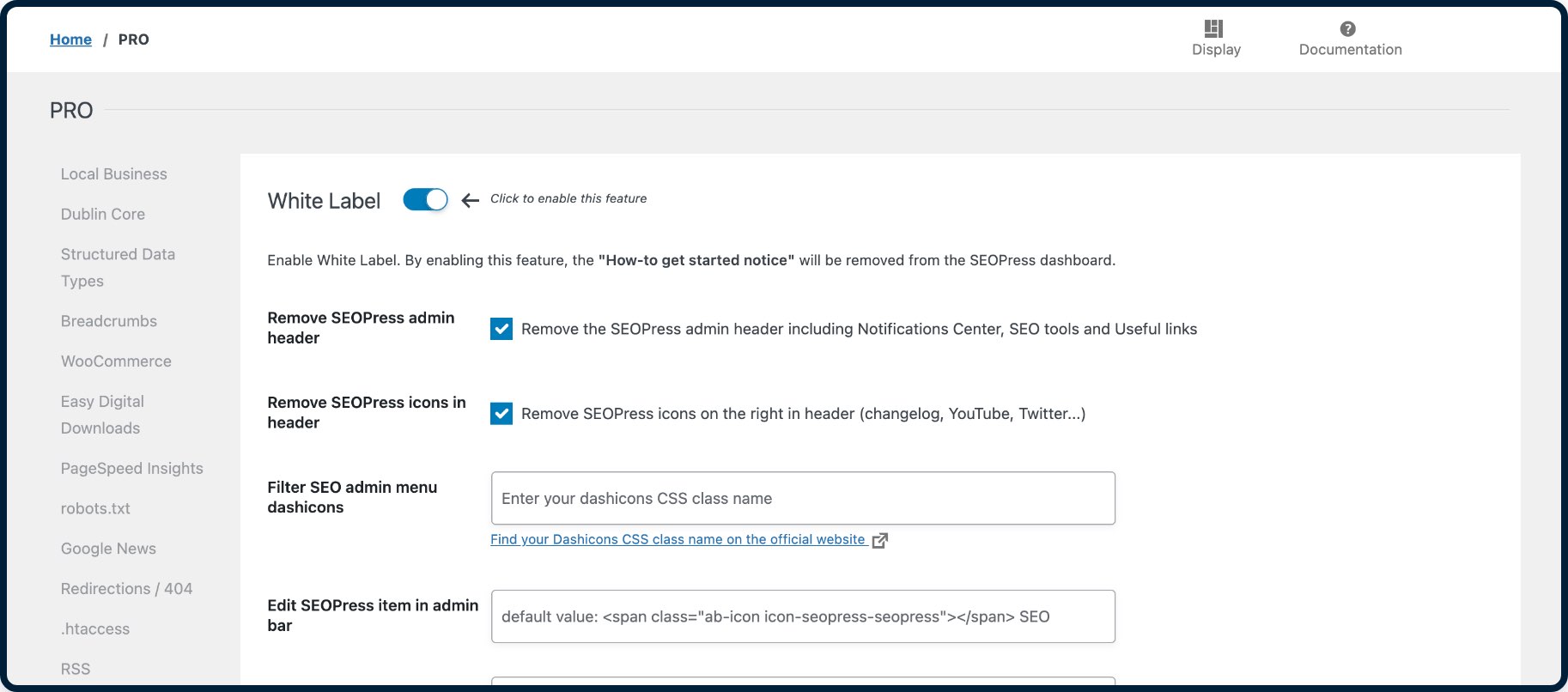
Your data in safe places
SEOPress is designed to be respectful of your privacy (Privacy by Design).
We do not collect any data without your knowledge.
No scheduled data collection tasks.
No connection necessary with our site to use the various features offered.
Your data is therefore not shared or used for commercial purposes.
You are fully compliant with the European General Data Protection Regulation (GDPR).
Personalize our interface by removing all traces of SEOPress, renaming menus, modifying icons etc. from our options panel provided for this purpose.
Respect for your dataSEOPress & WP-CLI
Fan of the command line because of its speed and power? Us too!
- Read / write SEO metadata
- Read / write SEO options
- Generate meta title / description with OpenAI
- Import / Export global SEO settings with a JSON file
SEOPress for MainWP add-on
Scale your SEO management to maximize your productivity.
- Manage the SEO of all your websites from a centralized dashboard with MainWP.
- Save time with our import / export feature.
- Your data in a safe place.
- Completely Free!
Features that will save you time and visibility
An overview of all the benefits you will enjoy.
Give your customers the best to guarantee their success with SEOPress
Everything is hookable!
Almost everything can be filtered in SEOPress. Developers have several hundred hooks to modify the behavior of the extension as they see fit: metadata, sitemaps, redirects, robots.txt, Google Analytics etc.
Browse our hooksWhite label
Remove all references to SEOPress. Change the logo to your own, modify labels, icons, menus etc. Customize our extension as you see fit.
White LabelImport metadata from other SEO plugins or from a CSV file
Easily migrate your SEO metadata from Yoast, Rank Math, AIO and more in a few clicks thanks to our import tool.
Migrate from…They love us and they say it:

What’s great about SEOPress is that not only does it cater to beginners, but it offers content analysis with unlimited keywords, even for users on the free plan—making it affordable and inclusive.
The SEOPress plugin offers many of the same functionalities as Yoast SEO. But it has a better user interface. Which makes it a popular choice for beginners and experts alike.
SEOPress is Ideal for: business owners who want to redesign their website for a better user experience and need to optimize in bulk.
I love how easy it is to use the plugins to update what posts will look like on social media if I or my readers share them from my blog.
SEOPress PRO is an add-on of the free SEOPress plugin. In order to use SEOPress PRO, you have to install SEOPress Free first.
Yes, SEOPress is a freemium WordPress SEO plugin. You can download the free release on WordPress official repository.
5 sites or unlimited sites depending on the license chosen.
1 site.
The price you pay at purchase, is also your renewal price (except for special promotions, automatic renewal should be left on). Forever. Even if the price changes.
No, we do not offer lifetime licenses.
You can pay securely with PayPal or Stripe (credit card).
Yes! We automatically disable the native WordPress XML sitemaps to avoid any SEO conflicts. Plus, our sitemaps are much more powerful!
Yes, SEOPress is multisite ready. We use it on this website!
Yes, just send us an email. Or, go to your customer account, My License keys, and click Cancel. You can do this at any time.
Of course! You can continue to use the plugin but you will no longer receive updates or have access to support.
🇺🇸 English (UK) (English (UK)) – professional translation
🇫🇷 Français (French (France)) – professional translation
🇪🇸 Español (Spanish (Spain)) – professional translation
🇩🇪 Deutsch (German) – professional translation
🇳🇱 Nederlands (Dutch) – professional translation
🇷🇺 Русский (Russian) – professional translation
🇯🇵 日本語 (Japanese) – professional translation
🇮🇳 हिन्दी (Hindi) – professional translation
🇨🇳 中文 (Chinese (China)) – professional translation
🇧🇷 Português do Brasil (Portuguese (Brazil)) – professional translation
🇵🇱 Polskie (Polish) – professional translation
🇸🇪 Svenska (Swedish) – professional translation
🇬🇷 Ελληνικά (Greek)
🇧🇬 Български (Bulgarian)
🇮🇩 Bahasa Indonesia (Indonesian)
🇮🇹 Italiano (Italian) – professional translation
🇻🇳 Loki Web (Vietnamese)
🇷🇴 Română (Romanian)
🇰🇷한국인 (Korean)
🇸🇦 العربية (Arabic)
فارسی (Persian)
Türkçe (Turkish)
WPML, Polylang, TranslatePress, Weglot and Multilingual Press.
Yes from your WP Admin, SEO, Tools page, Settings tab.
Yes, but you have to disable default SEO options in your WP.com account.
Yes, we have an import tool for:
For FREE users:
- guides,
- forum on w.org,
- FAQ,
- hooks for developers,
- and videos on our YouTube channel.
For PRO users: support by mail from their customer account.
You can enter up to 50 keywords. Sufficient for the vast majority of sites.
1,000 backlinks, 1 per referring domain (which is huge).
Google.com – English
Google.co.uk – English
Google.fr – French
Google.ca – English
Google.ca – French
Google.de – Deutsch
Google.dk – Danish
Google.es – Spanish
Google.it – Italy
Google.fi – Finnish
Google.ch – French
Google.ch – Deutsch
Google.be – French
Google.be – The Netherlands
Google.com.mx – Spanish
Google.com.br – Portuguese
Google.com.ar – Spanish
Google.com.tr – Turkish
Google.co.ma – French
Google.se – Swedish
Google.com.au – English
Google.com.sg – English
Google.co.il – Hebrew
Google.co.kr – Korean
Google.pl – Polish
Google.cl – Spanish
Google.nl – The Netherlands
Google.lu – Deutsch
Google.lu – French
Google.sn – French
Google.cm – French
Google.ru – Russian
Google.co.za – English
Google.co.jp – Japanese
Google.gr – Greek
Google.at – Deutsch
Google.com.co – Spanish
Google.co.nz – New Zealand
Google.co.in – India
Google.ie – English
Google.com.hk – Chinese
Google.sk – Slovakia
Google.cz – Czech Republic
Google.lt – Lithuania
Google.pt – Portugal
Google.com.tw – Taiwan
Google.com.vn – Vietnam
Google.com.my – Malaysia
Google.ge – Georgia
Google.co.id – Indonesia
Google.no – Norway
No. Your data are saved in your database. However, you will stop receiving updates from our API (rankings and backlinks) and automatic updates.