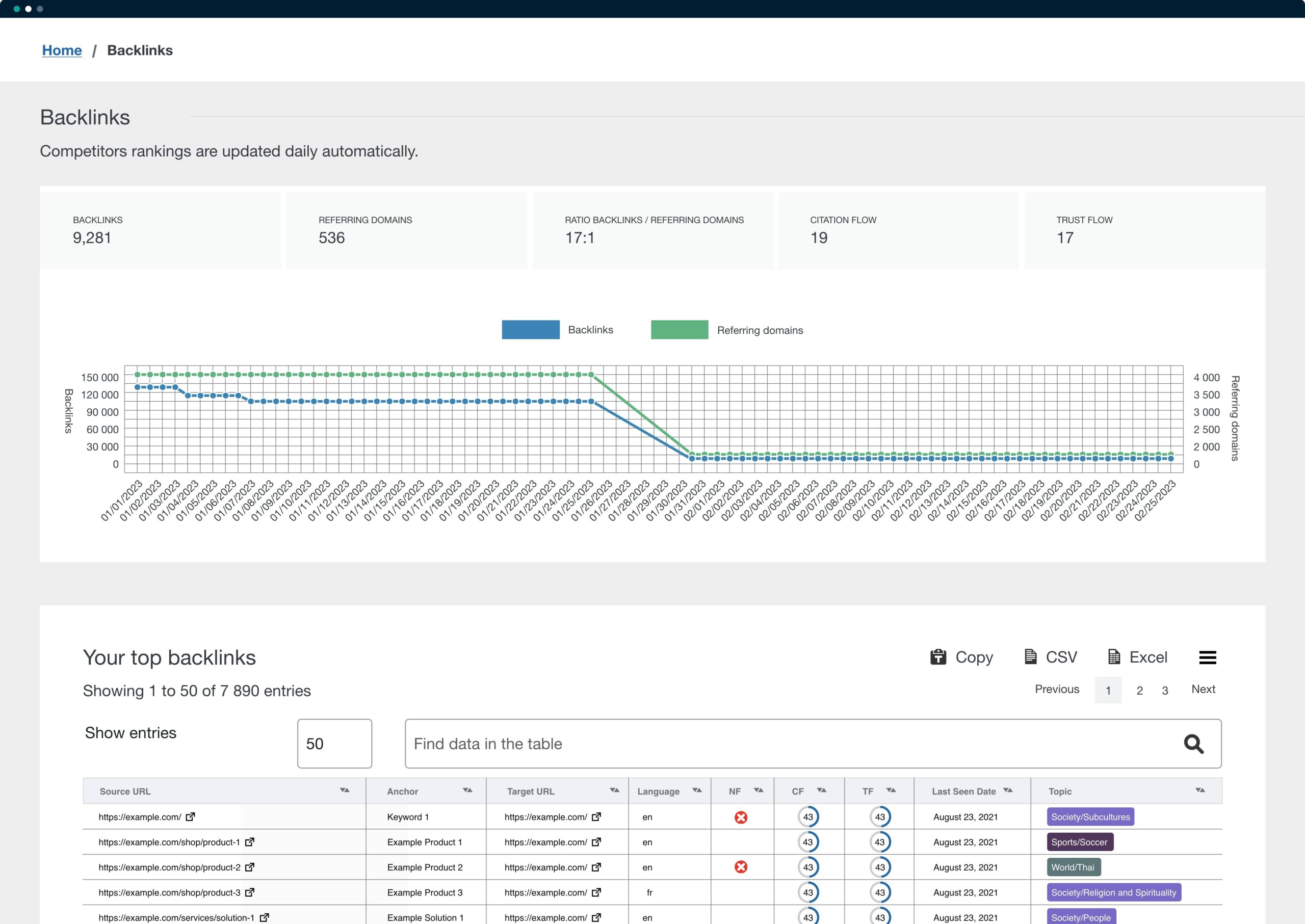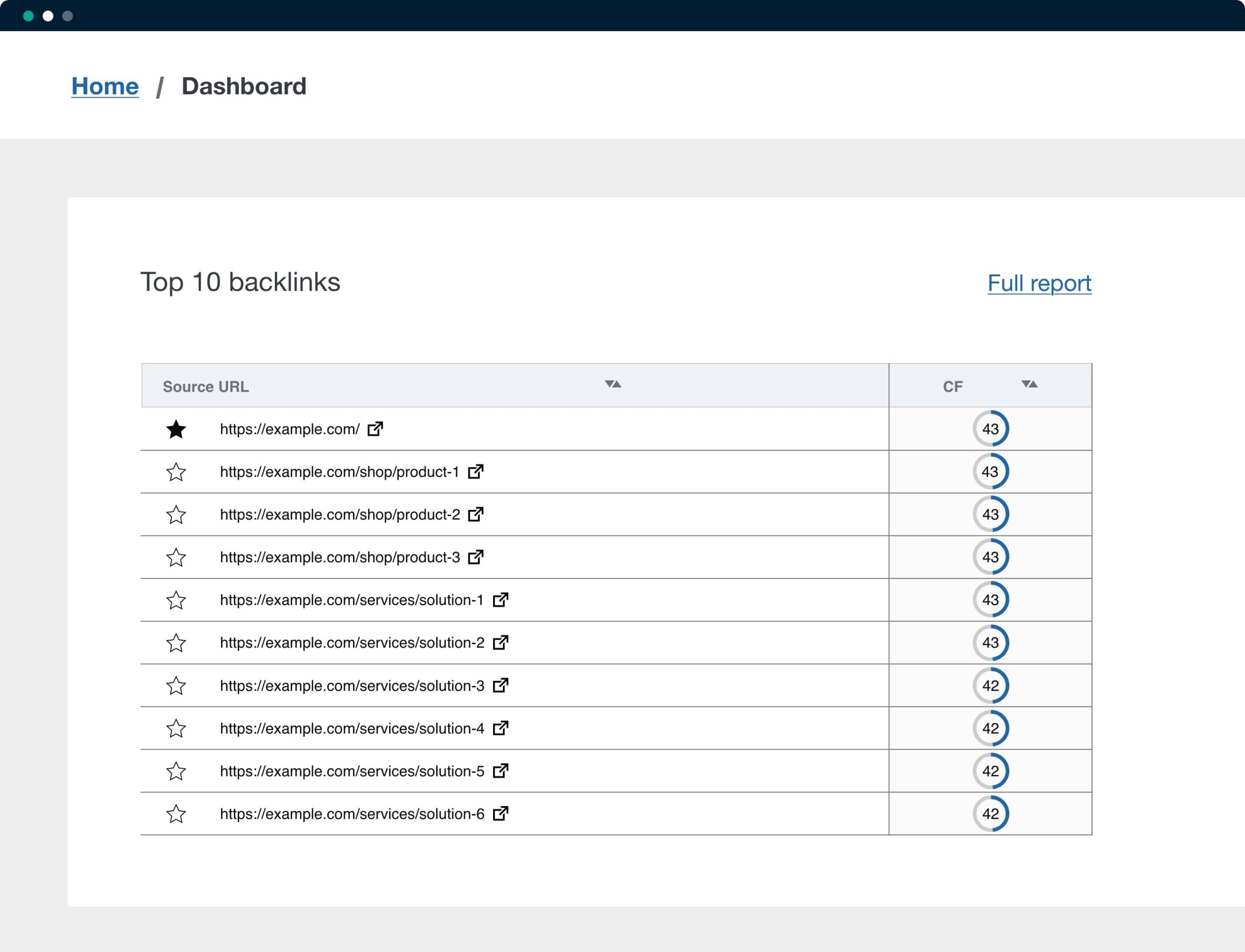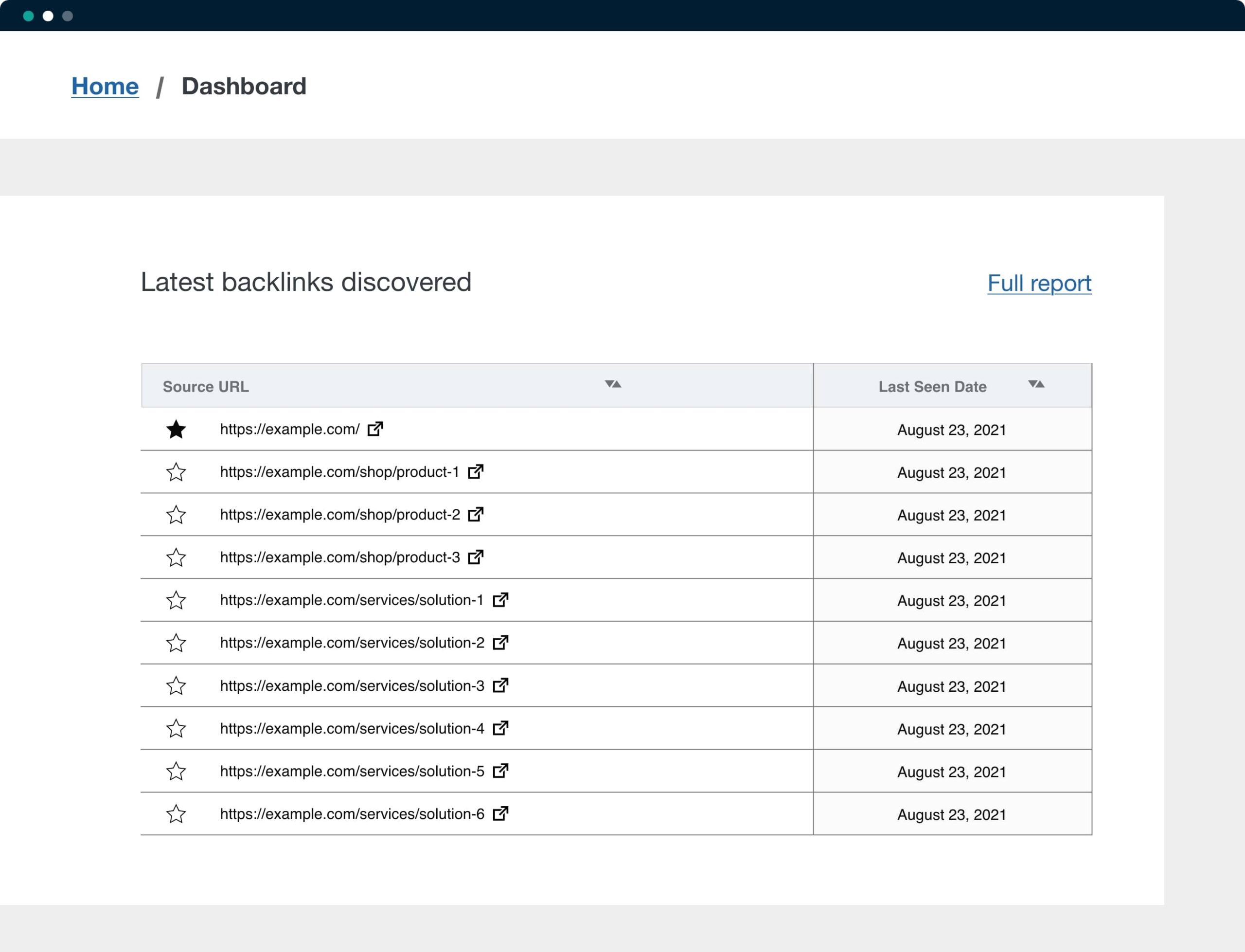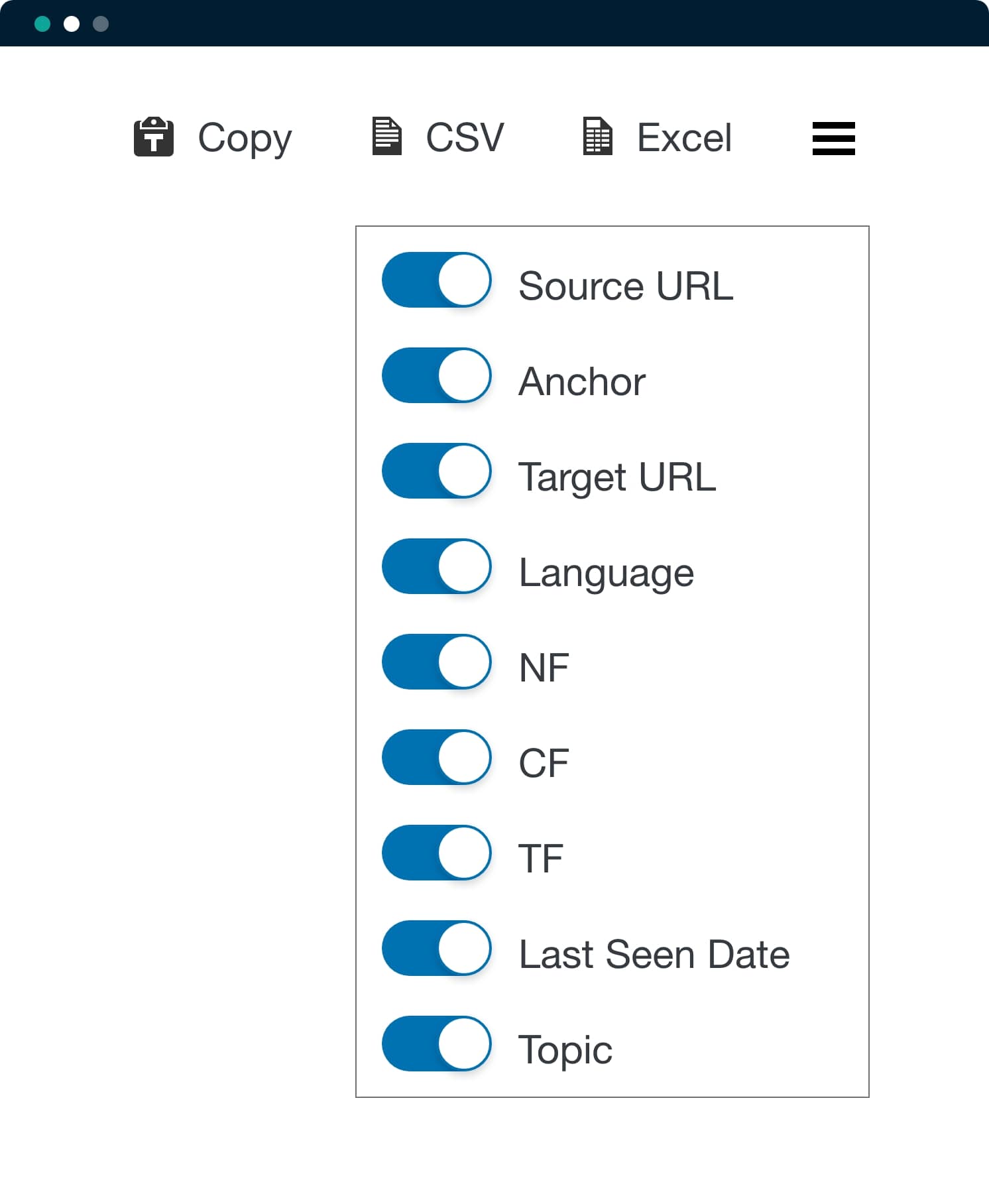Monitor and analyze your Backlinks
Work on a major criterion of your SEO. Evaluate the quality of the links pointing to your site.Monitor the quality of your backlinks
Want to know which websites are linking to your site? Evaluate the quality of these links and monitor changes over time?
These informations will help you to:
Identify opportunities for high-quality backlinks, as well as identify and resolve low-quality or spam backlinks.
Increase your traffic: When a website creates a backlink to your site, it can attract new visitors to your website. If the link is placed on a page that receives a lot of traffic, it can potentially bring a large amount of readers to your site.
No expertise required
SEOPress Insights automatically collects your backlinks every week, then orders and sorts them according to several criteria:
- target URL
- source URL
- date
- Citation Flow: measure the link equity or “power” the website or link carries
- Trust Flow: measures the level of trust of the associated link / site
- anchor
- nofollow?
- language
- categories
- …
Become more competitive with recent backlinks
The second table on your homepage has two columns. One lists the last links found pointing to your site, the second associates a date of publication of this link.
The freshness of a backlink profile can serve several purposes, including :
- Improved SEO: A new backlink from a high-quality website can help improve your ranking in search engine results. Search engines place a high value on the freshness of links, so the newer the backlink, the more impact it will have on the site’s SEO.
- Monitor authority: New backlinks can help build your site’s authority or hurt it. Monitor their origin to react or take advantage of them.
In summary, keeping an eye on the latest backlinks pointing to your site is a considerable asset for your SEO and your competitiveness.
You decide what's important
The display of information adapts to your preferences, customize the columns of your interface in only 2 clicks. Plus, you can also copy or transfer your data to a third-party application to examine them in more detail.
The little bonus at the end, backlinks can also boost your indexing! When a website creates a backlink to your site, it can speed up the indexing by search engines. They often follow links to discover new content, so if a backlink is created to your site, especially on a popular one, it can help speed up the indexing process of your site.
Do more with SEOPress Insights
Does my site rank well?
Measure your SEO efforts daily with SEOPress Insights Keyword Tracking.
Keyword Rank TrackerMonitor your competitors
Outrank your competitors by tracking the #1 position of your keywords. Know who is ahead of you to better study and overcome them.
Track your competitorsGet started with SEOPress Insights
Don't act blind anymore. Start now with SEOPress Insights.
Get SEOPress InsightsThe most frequently asked questions about SEOPress Insights
Yes you can export your data to a CSV, Excel file or your clipboard.
No. Your data are saved in your database. However, you will stop receiving updates from our API (rankings and backlinks) and automatic updates.
1,000 backlinks, 1 per referring domain (which is huge).