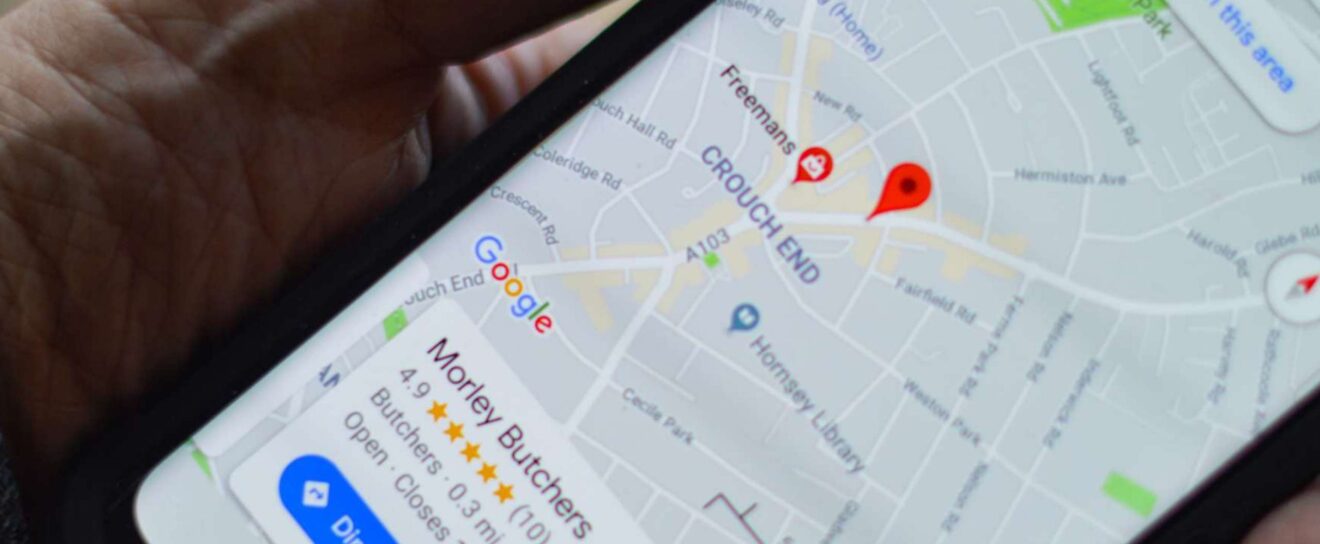Local searches and local search results in search engines are important for a lot of WordPress sites. Follow our top 20 tips to increase your visibility in Google for local searches and drive traffic to both your website and to your store!
Download our Free Ebook “Improving your Local SEO using WordPress”
On site
Here are a few things that you can do on your WordPress site to improve local ranking
#1 – Clearly publish your business address and phone number on your site
If you have just one business address, you can make it visible on every page of your site by adding it to the footer repeated at the bottom of each page – you can use the SEOPress’s Local Business widget to do this. Include your business name, postal address and main phone number.
#2 – Provide an optimized Contact page
Again, if you have just one business address, indicate your business address and phone number in the main content of your contact page, even if you also added it to the footer. Also give information about opening times here as well as directions and transport options. Do not just publish a contact form on your contact page.
#3 – Create a unique page for each business address
If your company has many business addresses, create a unique page per address. On each page, make sure to indicate business name, postal address and the phone number associated with that address.
#4 – Optimize titles with the localities you want to target
Very simply, if your site promotes a store in a city, make sure to use the city name in your titles, specifically on your home page. This refers to both the visible page Title and the TITLE tag accessible in the SEO metabox. For companies with multiple addresses use the business name and city as the title of the unique page you create for each address.
#5 – Provide content about your city / neighborhood
When writing content for your site and specifically on your homepage, give some details about your city and neighborhood. Add county and state names to clarify which city you are in. Use the name of your neighborhood and local landmarks that can help clients find you.
#6 – Add Local Business schema to your site
Google recognizes structured data from Schema.org. The LocalBusiness schema is supported by SEOPress and you can add it to any page. It will help Google and other search engines localize your business.
#7 – Use HTTPS
This is a general SEO tip, but it is worth noting that using secure HTTPS for your website will improve rankings for local searches. When changing from HTTP to HTTPS it is recommended that you check local directories to make sure that your link goes to your HTTPS address.
Google My Business
In search results from Google, Google My Business provides the data for the map-based results and its data also influences ranking in organic results. It is really important to optimize your business profile in My Business.
#8 – Create a Google My Business account
The first step to improving Local SEO in Google is making sure you are identified as the owner of your Google My Business profile. See this guide from Google to sign-up and get started with Google My Business. You can manage multiple addresses from one account if necessary.
#9 – Complete Google My Business information
Just having access to Google My Business is not enough. Make sure you complete as much information as you can about your business and add any photos and videos you have. The Google My Business dashboard will give you an indication of how complete your business profile is.
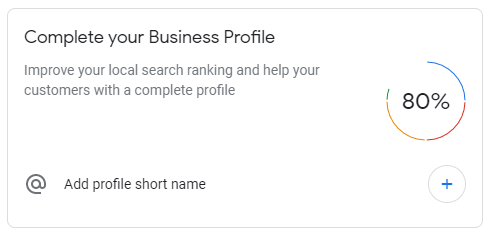
#10 – Encourage happy customers to leave reviews
Reviews received by Google can have a big influence on your ranking in Google Maps. You should encourage customers to leave reviews here. Use the Share review form button on the Google My Business dashboard to generate a link that you can share by mail, on social networks or Whatsapp.
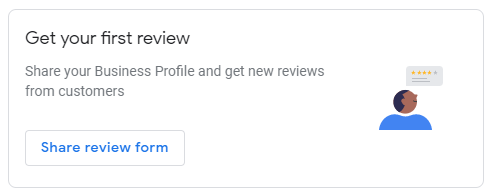
#11 – Install the Google My Business App
Google users can leave reviews, but also ask questions on your profile or send you messages. To keep on top of all this user interaction, you can install Google My Business on your phone. The app will also help you add content (photos, videos, etc.) to your profile and contact support.
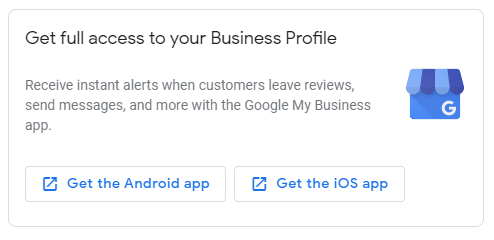
#12 – Cheat: Add keywords to the Google My Business title
It appears that adding keywords to your business name in Google My Business helps rank for that keyword. But we must warn you against doing this. Google’s Guidelines insist that “Including unnecessary information in your business name is not permitted, and could result in your listing being suspended.”
Off site
Google Maps and local search results draw information from a lot of sources, not just your website. Its important that you are correctly listed in these sources too.
#13 – Make sure you are listed in popular business directories
Google is a popular business directory but there are many others. Tripadvisor, Yelp or Angie’s List may be more popular for some types of searches. There may be local directory sites that are relevant for you. Make sure you are listed with the correct address and where you can, add your website.
#14 – Get links from organizations
If you are member of a local business club, chamber of commerce or trade organization check out whether their website provides business listings for members and make sure that you are listed with the correct address and website.
#15 – Sponsor a local sport team
Getting links from popular local sites can help boost your ranking in local search. Among many ideas to explore, you could sponsor a local sport team with the condition that they link to you from their website.
#16 – Organize events that can be listed by local sites
As another tip to get local links for your business, look into the possibility of organizing events in your store that could earn you a mention in the local press or specialized event sites. A book-signing session by a famous author for a bookstore, for example.
#17 – Add your business address to your Facebook page
It is generally thought that social signals are weak in local SEO. However, it seems intelligent to link your social presence to your physical presence. Go to the Location tab of your Edit Page Info page and make sure your business address is correct.
General
#18 – Always use the same business name, postal address and telephone number
Not being consistent in the business name, address and phone number used across the web can be deadly to your ranking in Google Maps and local search results. This includes the name and address that your business was registered at.
#19 – Choose business categories carefully
The choice of categories in directories is important for ranking. This applies to Google My Business, where you can choose multiple categories, but the main category is the most important for ranking. Here is a Google Sheets document giving all Google My Business categories in many languages that you may find useful.
#20 – Relocate your business
This is a wild suggestion. But we know of companies who have moved office just to improve local SEO! Rather than moving everything, you may need to change registered business addresses so that they align with your actual store location. It may be a worthwhile investment.