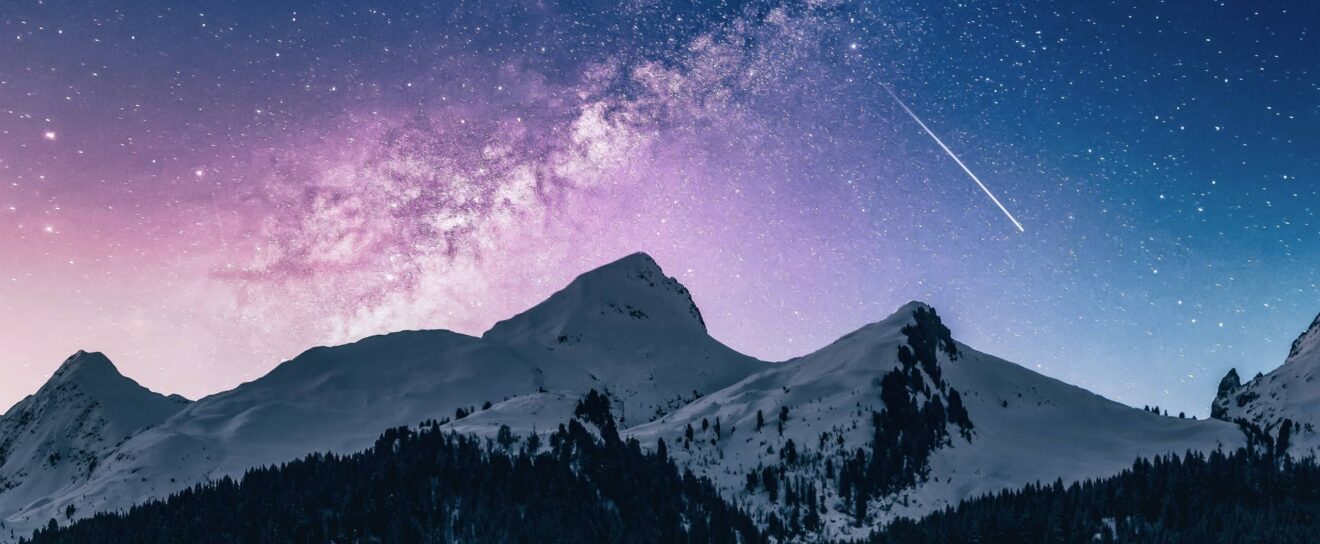SEOPress 7.1 is now available. We encourage you to update your site as soon as possible to take advantage of the latest features and improvements.
🎉 New – GPT-4 & automatic alt text for images
With this eighth iteration of our OpenAI integration, you can now select GPT-4 model instead of GPT-3.5 Turbo from SEO, PRO, AI tab.
To be able to use GPT-4, you must make a minimum payment of $1 on the OpenAI platform.
You will also find a new option from this screen: “When uploading an image file, automatically set the alternative text using AI“.
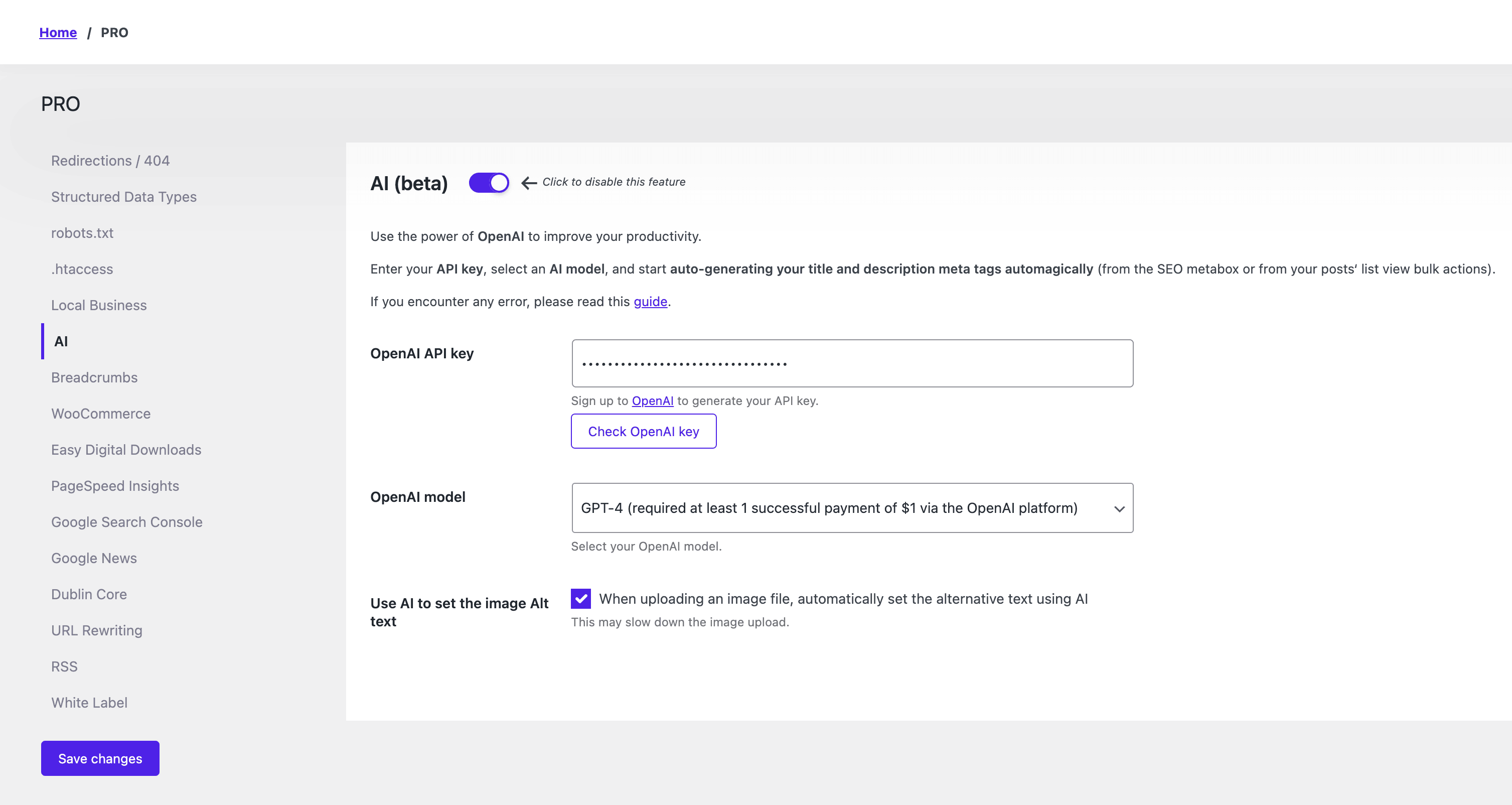
It means, each time you upload an image file to your WordPress site, OpenAI will analyze your image file and provide an alt text in return.
We also added the bulk action to generate alt texts from the Media Library (switch to List View first):
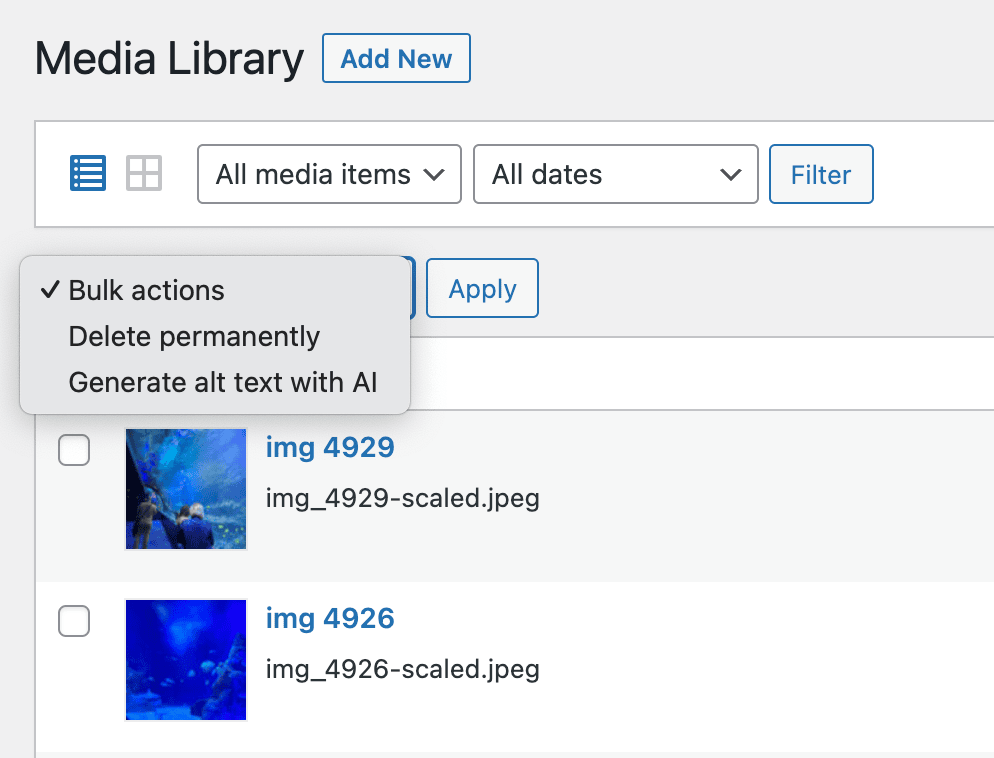
About the meta title and meta description generated via OpenAI, we now pass the target keywords to the prompts sent. This should improve the results in return.
Finally, we now automatically save your OpenAI key when clicking Check OpenAI key button to avoid any confusion.
🎉 Enhanced wizard assistant
Thanks to our user feedbacks, it’s now possible to set author, date and search archives as “noindex” directly from the wizard.
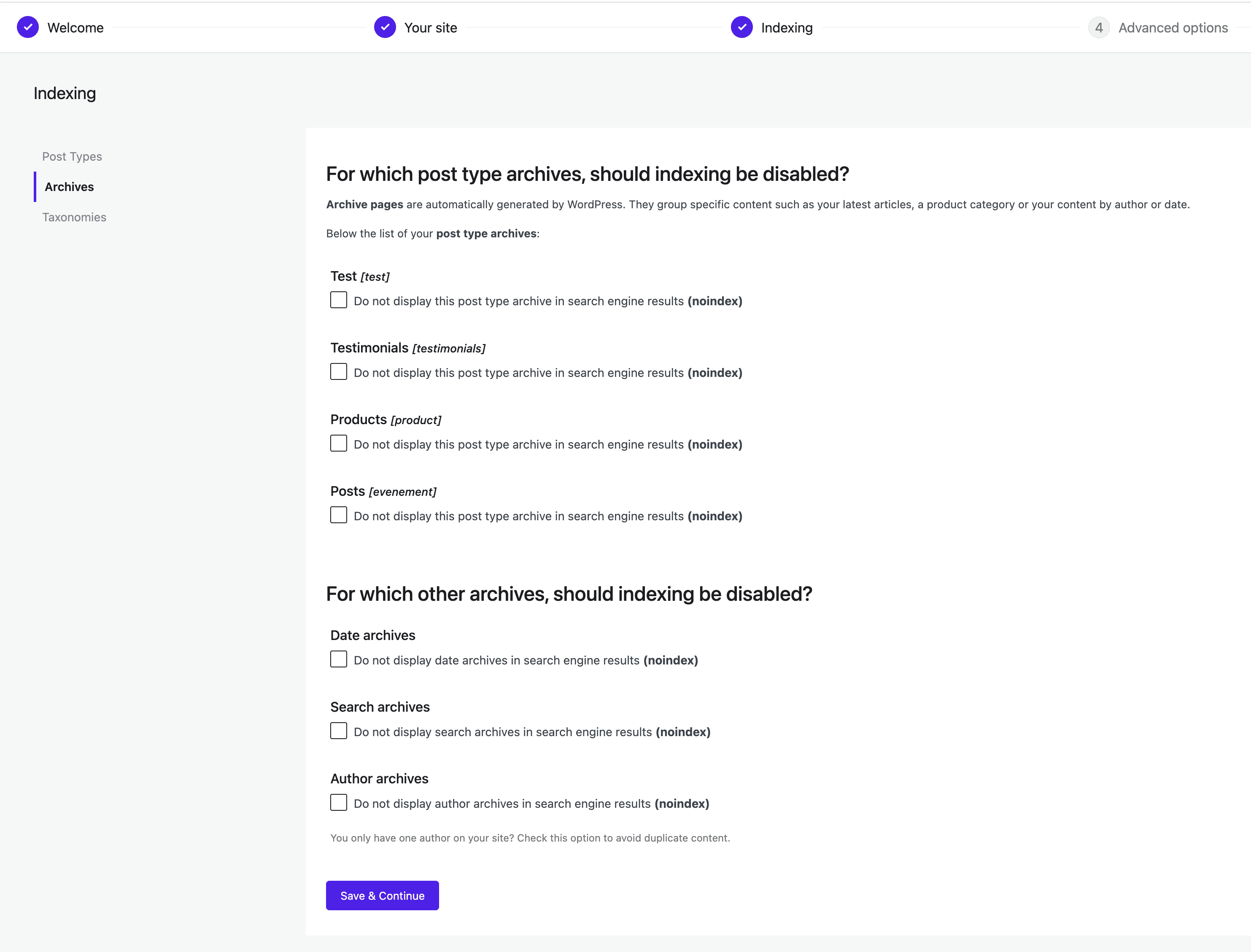
We have also improved several other minor things in the user interface to improve user experience, responsive design and simplicity.
We’ll continue to improve our UI, especially the SEO metabox, in future updates.
🎉 Other news
This new version of SEOPress also brings its share of improvements and fixes including:
- the dynamic variable
%%page%%is no longer displayed on the first page of a paginated archive. Plus, we automatically add the separator at the beginning, ie, ” – Page 2 of 4″ ; - we have removed deprecated Google Analytics options from the user interface as they are no longer used ;
- quickly block the Google Bard AI bot from SEO, PRO, robots.txt tab to prevent it to crawl your content ;
- 2 new columns are available from SEO, Advanced, Appearance tab to display inbound and outbound links found with our content analysis tool ;
- we have also removed the keyword density and word counter from the content analysis, especially because this has no impact on SEO, and also because this was almost impossible to provide relevant informations with the page builders and now with FSE. Ultimately, less confusion and increased focus on what really matters in SEO ;
- and many other things!
For developers, we have added / updated our hooks:
- seopress_ai_openai_alt_text hook to filter the prompt used to generate automatic alternative texts for images ;
- seopress_auto_image_title, new parameter added for better control, “post_ID” of the attachment ;
- and we fixed an issue with this filter seopress_sitemaps_max_posts_per_sitemap.
Don’t forget to subscribe to our newsletter to follow our latest product updates and receive the latest Google News:
You like SEOPress? Please do us a favor: leave a 5-star review on the official WordPress plugins directory to help us. More than 930 reviews! Thank you all!
Changelog
This update contains the following changes (full changelog here):
* NEW OpenAI #8 iteration: generation of alternative texts for images (beta) 🎉 * NEW OpenAI #8 iteration: add GPT-4 model (required at least 1 successful payment of $1 via the OpenAI platform) 🎉 * NEW OpenAI #8 iteration: pass target keywords if available to the prompts 🎉 * NEW Block Google Bard AI Bot from robots.txt file in 1 click (PRO) * NEW Display the number of inbound / outbound links from post types list (SEO, Advanced, Appearance) * NEW 'seopress_ai_openai_alt_text' to filter the prompt sent to OpenAI to generate alt text for images (https://www.seopress.org/support/hooks/filter-the-prompt-sent-to-openai-to-generate-alt-text-for-images/) * INFO Wizard installation enhanced * INFO %%page%% dynamic variable no longer outputs something on first paginated archive page * INFO Remove deprecated Google Analytics options: remarketing, cross domains, link attribution etc. from the settings * INFO Improve UX when adding OpenAI key and checking the key without saving changes * INFO 'seopress_auto_image_title' improved with a new parameter: $post_ID of the attachment * INFO Stop saving unnecessary information to the database when using the Broken Link Checker * INFO Remove Word Counters and Keyword Density analysis, this has no impact on SEO * INFO Refactoring content analysis code * FIX Invalid argument supplied for foreach() wp-seopress-pro/inc/admin/blocks/insights.php:181 * FIX CSS in Broken Link Checker screen * FIX 'seopress_sitemaps_max_posts_per_sitemap' hook (thanks to @zauddelig) * FIX Fatal error with Broken Link Checker in specific cases * FIX PHP Deprecated: Implicit conversion from float * FIX PHP Warning: Undefined variable $bot_status_type * FIX Last update column in XML sub-sitemaps on very specific cases