Since version 5.9 of SEOPress PRO, you can now get your Google Analytics 4 stats from the WordPress dashboard.
To do that, you will need your GA4 property ID.
To find your property ID (not to be confused with the Measurement ID), go to Google Analytics website, admin page.
Select the desired GA4 property from the list.
From the middle column, click Property Settings.
From the right column, you will see your Property ID (eg: 123456789). Use the icon next right to it to copy the value.
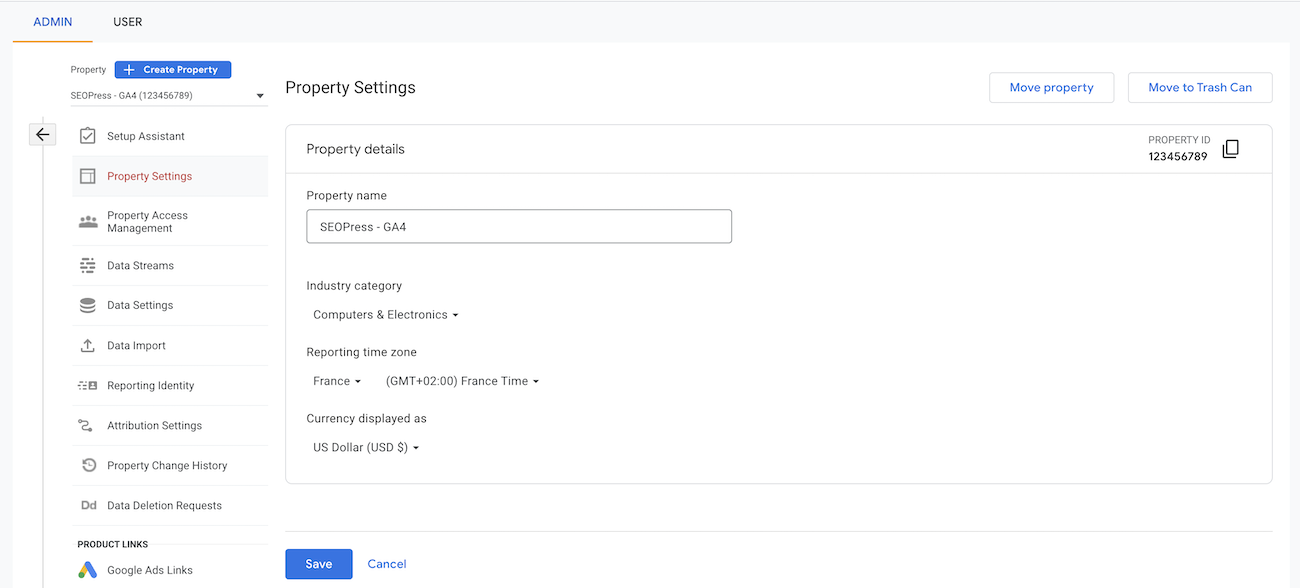
Go back to your WordPress admin, SEO, Analytics, Google Analytics, Stats in dashboard, and paste it to the GA4 property field.
Save changes.