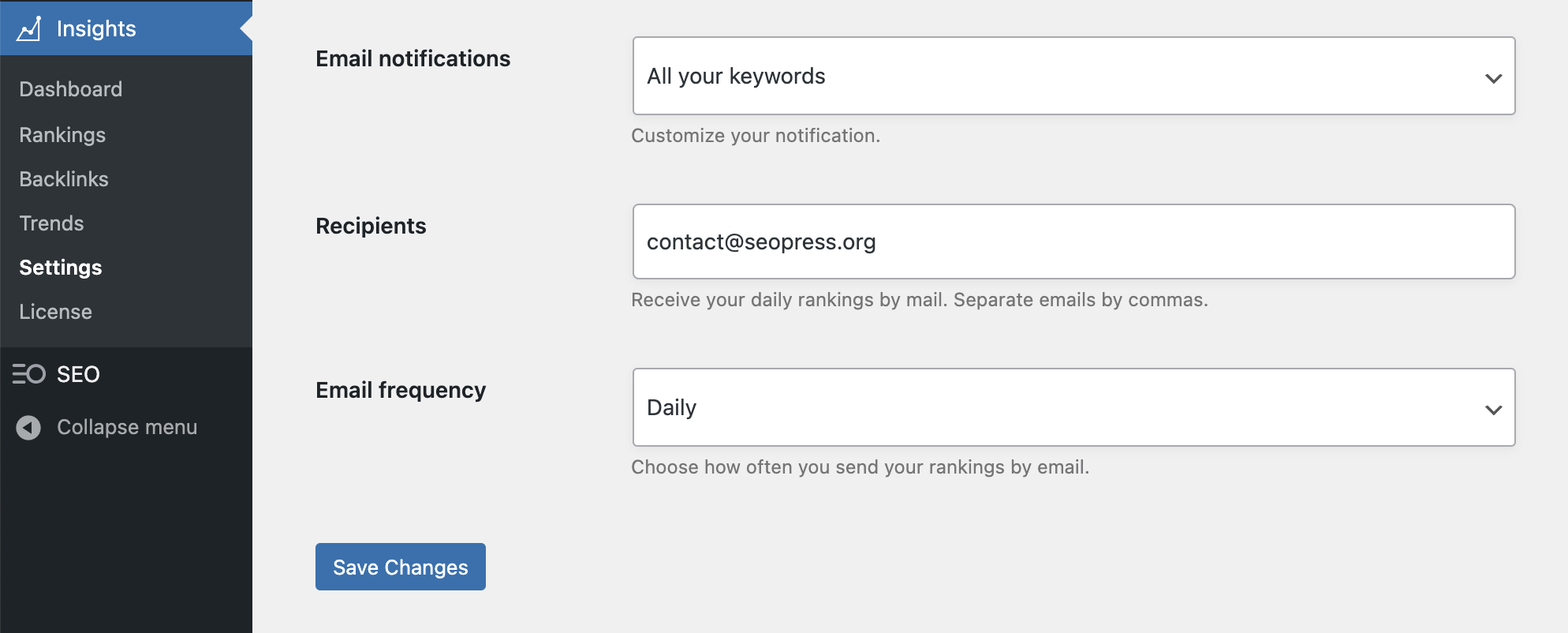Go to your WordPress admin, Insights, Settings page.
Choose All your keywords or Only your favorite keywords from Email notifications field to enable the notifications by mail.
Then choose a frequency: daily, weekly or monthly.
Define at least one recipient. To add more recipients, separate them by commas.
Save changes.
You will now receive your rankings by mail depending on the frequency set.