The first step is to enable Structured data types.
Once done, you can now go to SEO > Schemas post type.
To create a new schema, click Add schema button.
Start by giving a name to your schema, for example, Article.
Select the type of schema to create: article, video, event, product, local business…
Define the conditions for displaying the schemas by selecting your post types, taxonomies, etc.
Then fill in all the fields. For each one of them, you can select:
- dynamic variables (name of the site, post permalink, date of modification, post excerpt…),
- a custom field to map automatically the data entered from each single post type,
- write a global manual value,
- or a manual value from each post.
When the mapping is complete, click Publish.
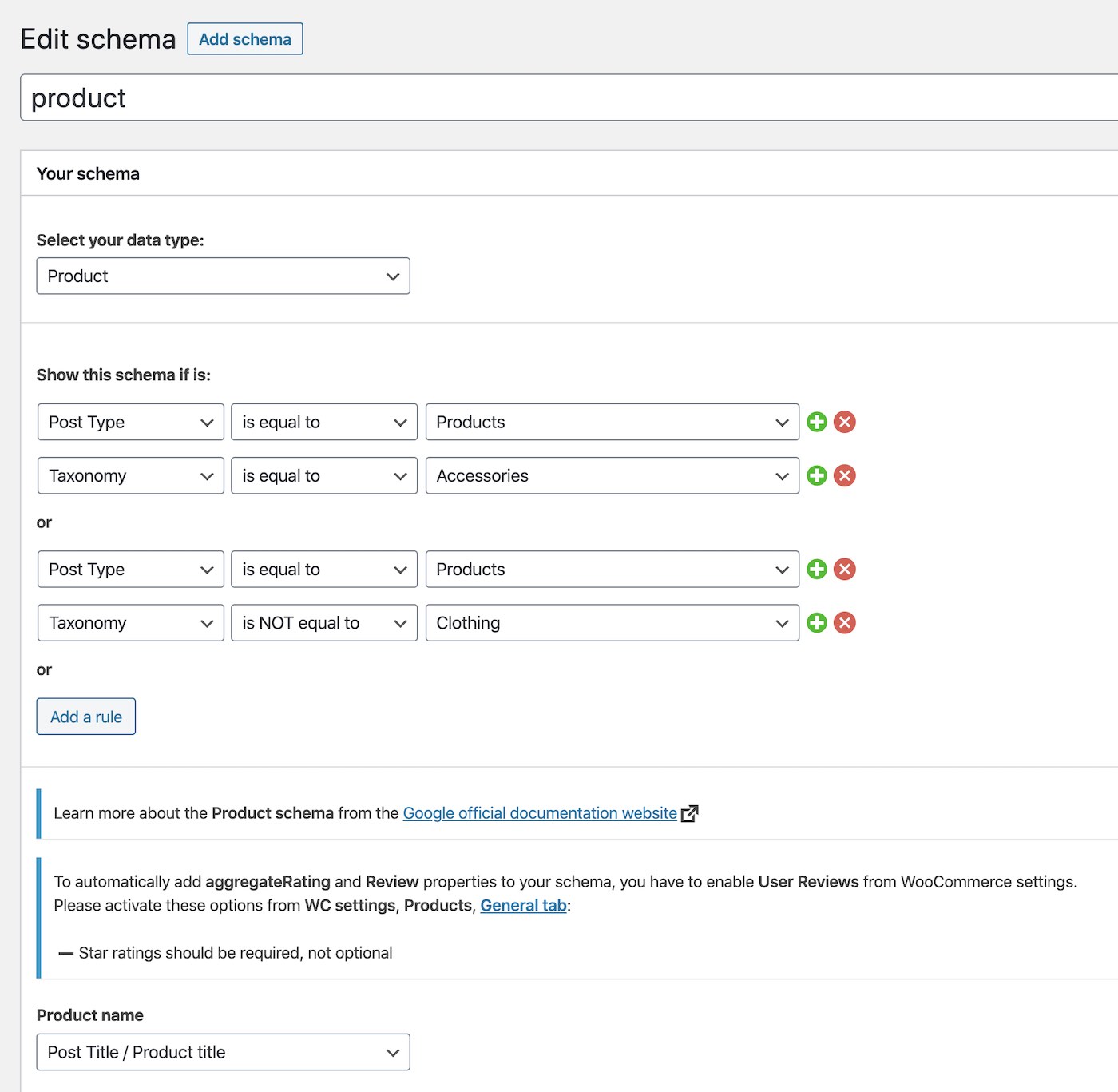
You can create as many schemas as you want for the same post type.
Once your schemas are created and published, they are automatically added to the source code of your articles, pages, or post type.
If for a schema, you have entered manual values for each post, go to one of the posts, and then in the Structured Data Types metabox, click the Automatic tab.
The list of all schemas for the current post is displayed.
You can then edit here the manual values.
Save and clear your cache if you have one.
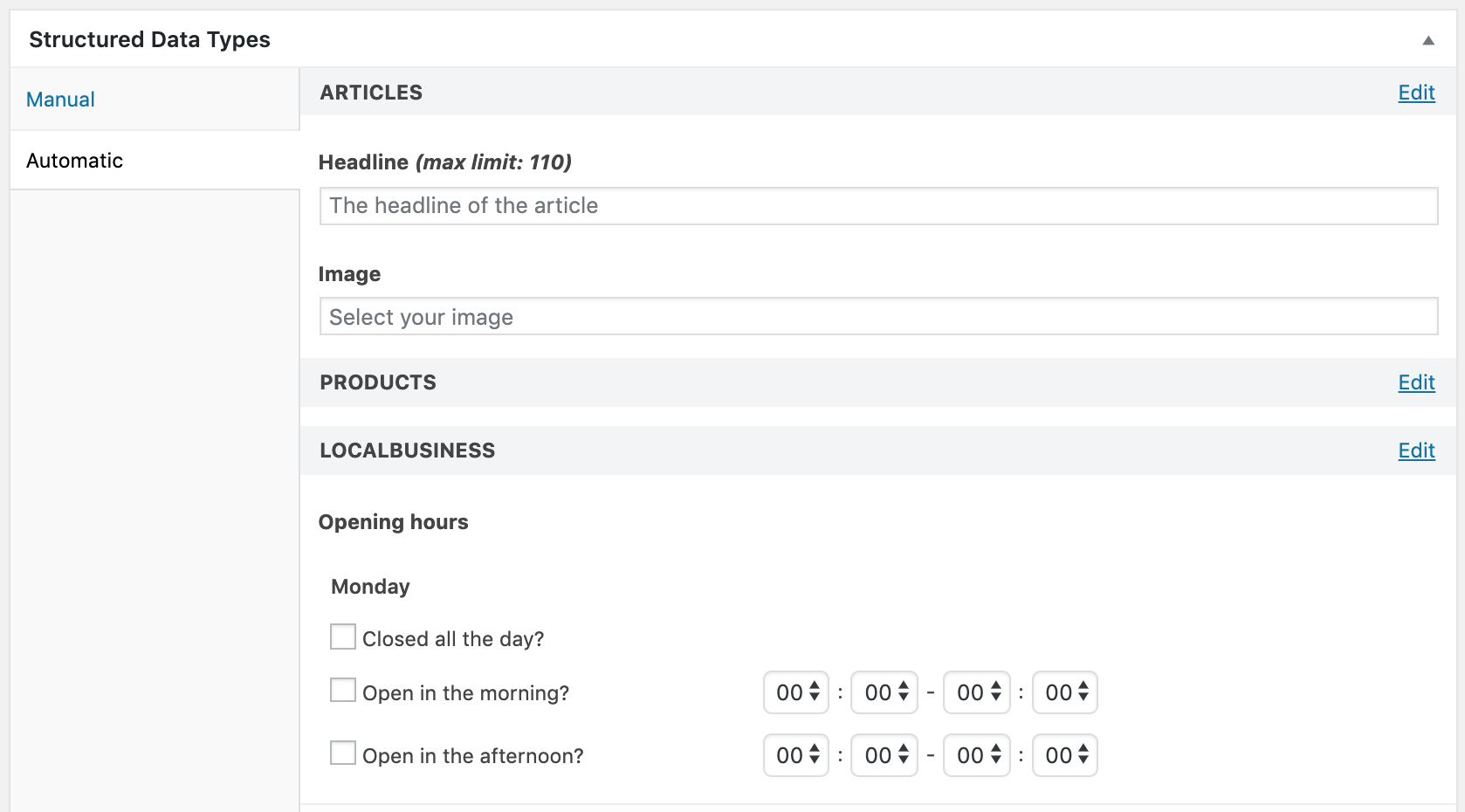
Et voilà!