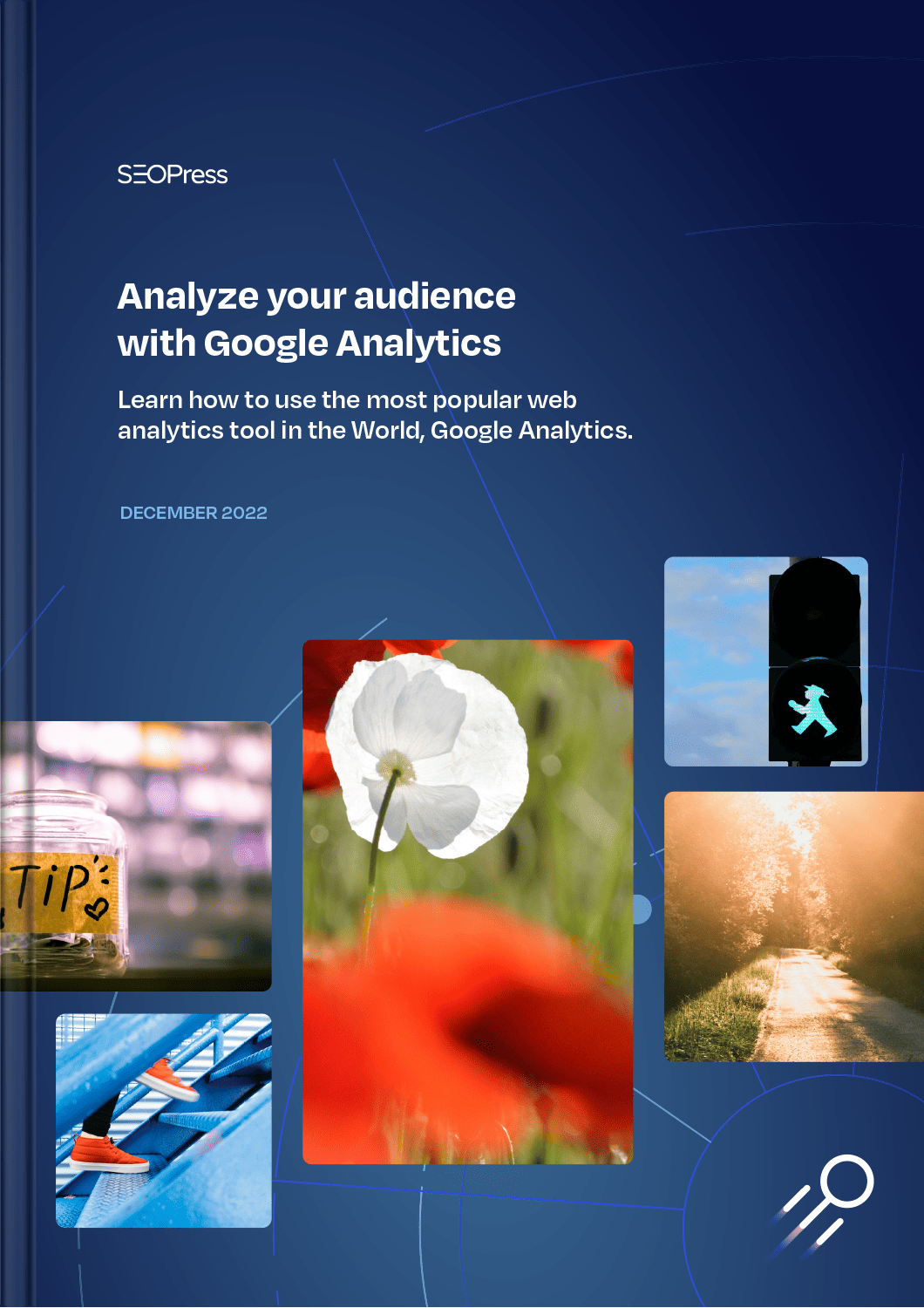Google Analytics has been offered as a free service by Google since 2005 and it is currently, and by far, the most popular web analytics tool in the World. You can use Google Analytics on a WordPress site to get detailed information on visitors to your site and measure your progress in increasing traffic and generating revenue.
In this ebook we will show you a few examples of why you should install Google Analytics 4. We will explore Google Analytics data and reports in more detail in the chapter “Getting started with Google Analytics 4”. If you don’t have Google Analytics yet or if you haven’t installed it on your WordPress site, read on with our next chapter “How to setup and install Google Analytics 4 on WordPress”.
Finally, we’ll introduce you to alternatives to Google Analytics and a list of 20 tips for using your Google analytics tool well.
An Introduction to Google Analytics for WordPress
Google Analytics has been offered as a free service by Google since 2005 and it is currently, and by far, the most popular web analytics tool in the World. You can use Google Analytics on a WordPress site to get detailed information on visitors to your site and measure your progress in increasing traffic and generating revenue. Once the Google Analytics code is installed…
How to Set Up and Install Google Analytics 4 on WordPress
In this article we will walk you through a simple installation of Google Analytics in WordPress starting with the creation of your first Google Analytics account. A Google Analytics account can be used for 100 properties and each property can have multiple data streams (you may want to regroup data from multiple sites in one property or regroup data from web sites and mobile…
Getting Started with Google Analytics 4
If you followed the steps in “How to setup and install Google Analytics 4 on WordPress” you will have installed the Google Analytics 4 tag on your WordPress site using SEOPress. The tag will start collecting data on your visitors as soon as it is installed. We recommend collecting data for a few days before coming back and exploring the standard reports of Google…
Alternatives to Google Analytics for WordPress Sites
Google Analytics is a free web analytics tool that you can install on your WordPress site very easily using SEOPress or other plugins. Once installed on your site Analytics collects data on users and their journey through your site. It provides detailed reports on traffic sources, user engagement, revenues, user demographics and information on the device they use to visit your site. A free…
20 Tips for Getting the Most from Google Analytics 4 & WordPress
Google Analytics 4 (or simply GA4) is the new web analytics service proposed by Google. You can use GA4 on WordPress sites to measure traffic arriving on your site from all sources – not just Google. As well as following our guides on installing Google Analytics and Getting Started with Google Analytics, here are 20 top tips for getting the most from Google Analytics…