Are you looking to optimize your WordPress website for search engines in 2023 and beyond? An effective image SEO strategy is the answer!
Over 200 million active websites are currently fighting for organic traffic, and the majority of website owners appreciate the importance of search engine optimization. However, the majority of WordPress owners either undervalue or misunderstand the relevance of image SEO.
If you’ve been uploading images without considering essential things like file size, format, resolution, alt tags and title tags, etc., then it’s time to really make a change. When Google crawls webpages for indexing, it looks at everything, including text, images, and videos. Any images you include need to be optimized to help search engine crawlers understand what value they’re adding to your content. If you do this right, then you’re likely to get higher-quality traffic to your site.
The good news is that optimizing your images for SEO isn’t hard to do. In this article, we’ll take you through 7 best practices that WordPress users can easily implement. But first, we’ll introduce you to SEOPress PRO, our SEO plugin for WordPress that will transform your approach to search engine optimization forever. Let’s get started!
Why is Image SEO Important?
Images are an essential feature of any WordPress website. Firstly, they make web pages far more visually appealing to the visitor, which can significantly improve the user experience. Furthermore, a relevant image will provide an extra layer of context around your content. For this reason, they are vital for SEO purposes too.
Additionally, Google Image Search is the world’s second-largest search engine, so it’s worth having images in all your content and optimizing them to give them a chance of appearing as Google Image search results. There are a series of best practices you need to follow for your images to appear in Google SERPs, which we’ll uncover in further detail throughout this article.
Not only is image SEO a great way to boost your WordPress site’s search engine rankings, but ignoring good practices could actively harm your site’s overall SEO. This is because large images slow your site speed, low-quality images reduce the user experience, and generic images may confuse search engine crawlers regarding your content.
In short, image SEO isn’t a luxury. It’s a necessity.
What is SEOPress, and Why is It Useful for WordPress Image SEO?
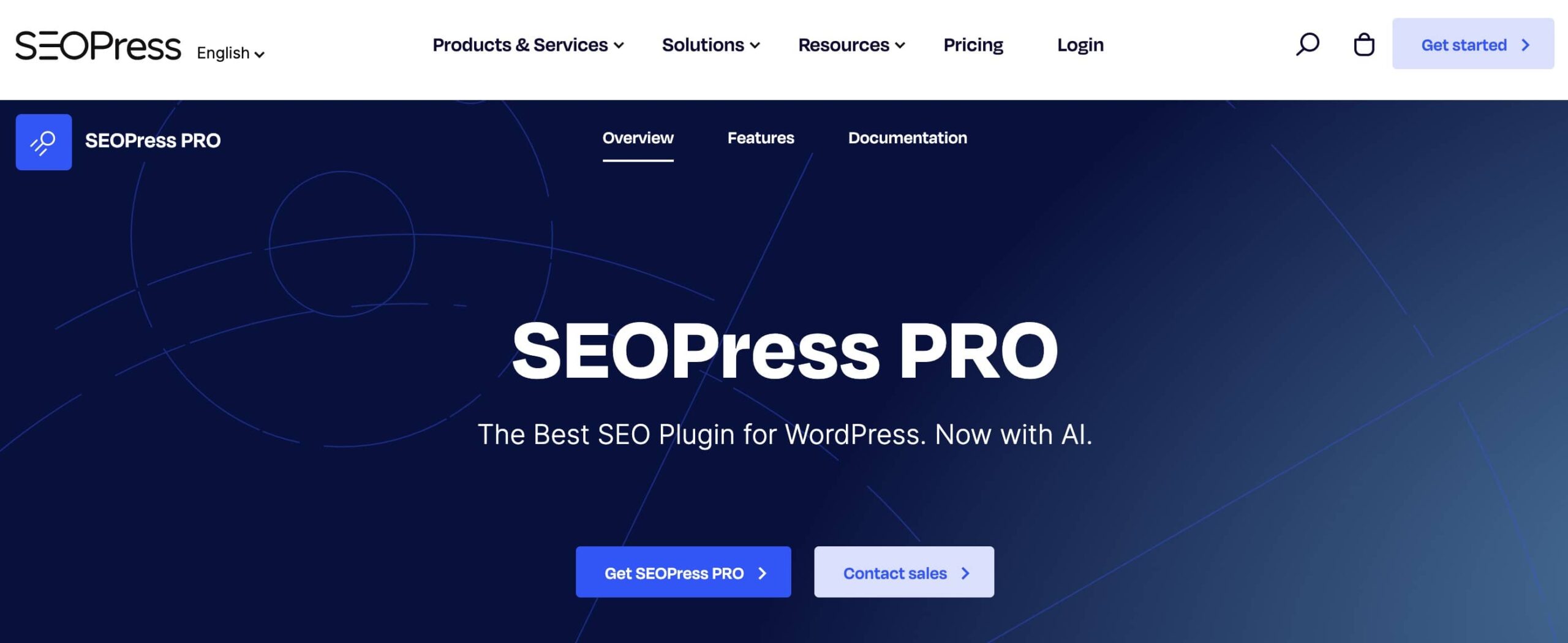
If you have serious intentions about optimizing your WordPress website, you will need an SEO plugin that is designed with image SEO in mind. SEOPress is an all-on-one WordPress SEO solution that will help you optimize images to achieve noticeable results.
SEOPress lets you manage all aspects of SEO optimization through content analysis and keyword suggestions, easy generation of meta titles and descriptions, creating advanced XML sitemaps, instant indexing of new pages, adding schemas to posts, and more. It’s a very accessible and user-friendly SEO plugin that’s compatible with virtually all page builders.
With SEOPress, images can be automatically optimized for SEO purposes simply by navigating to WP dashboard > SEO > Advanced> Image SEO. The WordPress SEO plugin lets you:
- Set the image title automatically
- Automatically set the image alt text based on the file name or target keywords
- Set the image caption automatically
- Automatically set the image description
- Redirect attachment pages to the post parent or to the file URL
- Clean the media file name by removing accents, spaces, capital letters, and by enforcing UTF-8 encoding
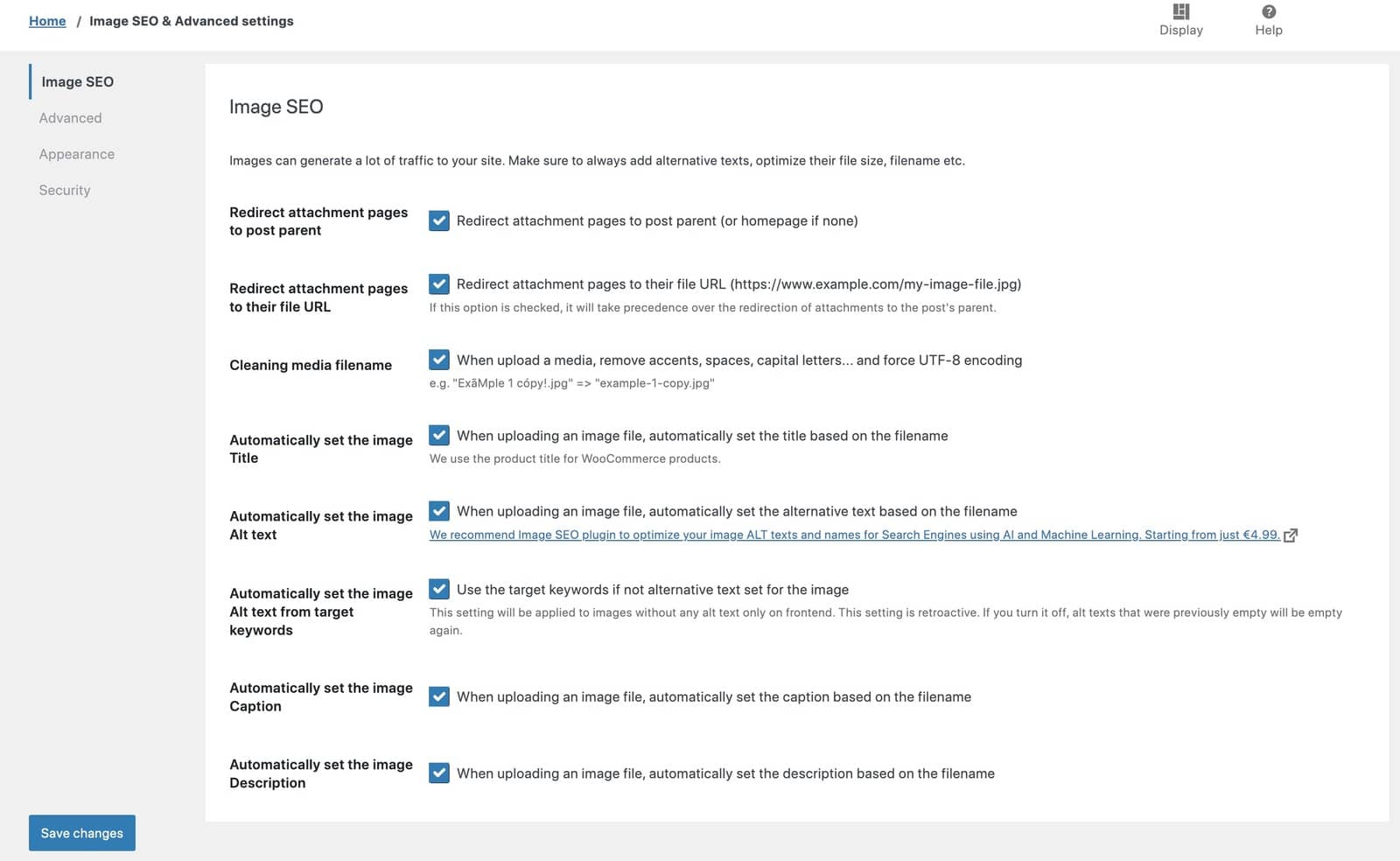
All these features we’ve just mentioned above are available with SEOPress Free. However, we recommend choosing SEOPress PRO if you use videos in your content, have an eCommerce store, or if you want to tag your content with structured data from the schema.org protocol.
7 Best Practices for Image SEO on WordPress
While SEOPress is a powerful plugin that lets you optimize an image for SEO in WordPress, the best results can only be achieved when you build a comprehensive plan that implements winning practices. Master the seven below, and your results on Google Image Search and other SERPs will improve.
1. Make Sure Your Images are Original
Whenever possible, you should use your own images since that indicates your content is original, which is good for SEO. On the other hand, stock images can make your web pages seem generic, and this can compromise the user experience. If you have too many stock images on your website, this may impact your overall SEO performance.
Therefore, it’s better to create your own photos and animations that directly reflect the intent of your content. For eCommerce stores, this could mean taking product photos. For blogs and content pages, original images may include infographics, screenshots, team photos, and more.
There may be instances from time to time where you really just have to use a stock image or images taken from elsewhere, and that’s OK as long as you have the right permissions. However, it’s always good practice to add a credit and link to the source and CC license.
2. Optimize Your Image File Name
When search engine crawlers analyze your WordPress website, they look to obtain as much information about the content as possible. File names are one of the first aspects that will be scanned, which is why optimizing your image file names is a key step toward optimizing an image for SEO. It will boost visibility on Google Image Search and the standard SERPs alike.
An appropriate image file name should provide some description of the content and avoid the use of spaces or capital letters. Some examples are:
- A blue t-shirt for men = blue-tshirt-men.jpg
- Breakdown of your services = services-table.png
- A photo animation of New York = new-york-skyline.gif
Leaving the default image file now, such as “IMG 001.jpg” makes it very difficult for search engine crawlers to know what the image shows.
While it’s good practice to name your file correctly before you upload, we’ve seen how SEOPress will clean your file name if you make any errors as you name it.
3. Reduce the Size of Your Images
Speed is one of the major core web vitals that will determine the ranking of your website. Unfortunately, large images will increase the load times, harming your UX and search engine optimization strategy. Opting for lightweight images is advised.
Generally speaking, images should not exceed a file size of 200kb. Anything above this could slow the speed of your website, especially on pages where multiple images are uploaded. To keep images below this threshold, focus on the three points below:
- Image format: JPEG (.jpg) is generally the best file type for still images. This file type doesn’t support transparency but compresses better, which supports faster loading times. JPEGs are also universally used in digital spaces, meaning they’ll open with ease on virtually any browser or device. Use PNG sparingly if you need transparent images.
- Image size: WordPress themes are optimized to display images in specific sizes, with 1024×1024 pixels being the most common resolution. Resizing images with the same ratios, by using a free tool like Image Resizer, allows you to reduce the file size without decreasing their quality.
- Image compression: Image compression is ideal for image SEO purposes because it makes the file size significantly smaller without reducing the quality below an acceptable point. Gimp and JPEG Optimizer are two suitable tools. In turn, more images can be stored on your disk space too. The Imagify WordPress plugin is also a great alternative.
4. Use Descriptive Alt Tags and Title Tags
Titles and alt texts serve dual purposes. Firstly, they make the content more accessible for people with visual impairments as they can use screen reader software to read the images as audio descriptions. Secondly, though, it makes images optimized because the tags tell search engines what the image is.
Alt text tags can also serve as anchor text when linking images. Keywords should be used to help search engines understand the image within the context of the WordPress webpage that it appears on. However, you should avoid keyword stuffing. A good practice is to write a short but relevant sentence. For example, don’t write “Jelen Hurts Super Bowl”, but rather opt for “Jelen Hurts scores a touchdown at Super Bowl LVII”.
You can add alt text to images in the media gallery during the image uploading process or by clicking the image blocks within the post itself. SEOPress makes the process even easier by automatically generating alt text for all your images, and you’ll just need to double check it to make adjustments if needed!
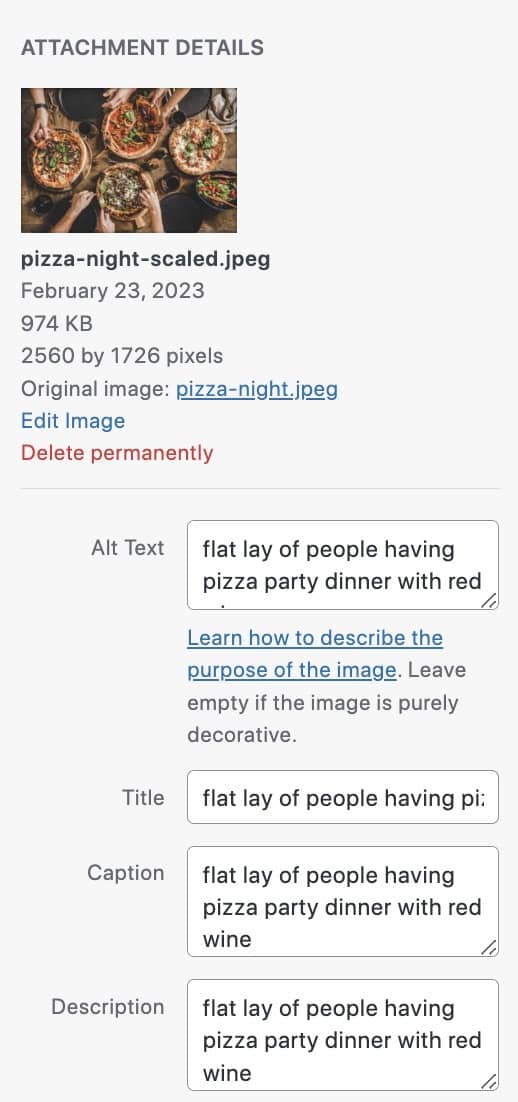
Title tags are also important for SEO, and like alt tags, are a way for Google to understand what your images are about. You can edit the title tag for each image in WordPress in your Media Gallery – simply click on the image you want to edit, and you’ll have the option to edit the title and other details on the right-hand side. There will likely be an auto-generated title based on the file name, but you may want to make it more specific.
5. Add Images to Your XML Sitemaps
SEOPress additionally supports WordPress users by enabling image sitemaps. This will help Google and other search engines crawl and index your images faster, which is exactly what you want after you’ve taken the time to optimize your images correctly!
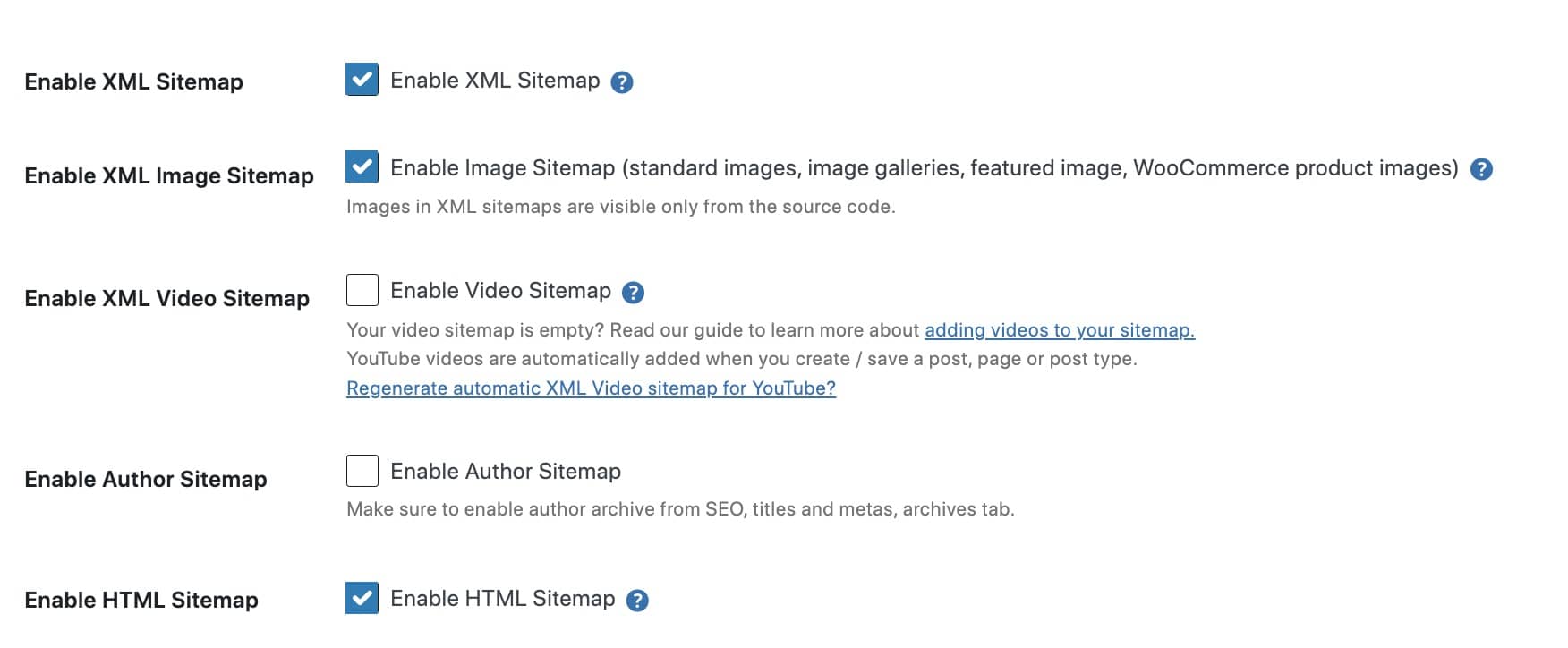
An XML sitemap is essentially a list of all the pages that you want to be indexed on search engines. Adding your images tells Google that you want them to feature on the SERPs. When the file names, alt text, and image sizes are also right, your images have a strong chance of appearing on Google Image Search. To help you, SEOPress supports standard images, image galleries, featured images, and WooCommerce product images.
6. Leverage Structured Data
Mark up your content with structured data from schema.org to help search engines identify and classify it better. SEOPress PRO lets you create automatic and manual schemas for 14 types of structured data, and lets you set images as properties.
For example, if you run an eCommerce site, adding product schema to your product images will encourage Google to show the item in its feature shopping results tab for relevant user searches. When combined with the right file name, search engine crawlers will know exactly what the image depicts and understand that the pictured product is for sale.
Alternatively, if you sell tickets for an event, you can add event schemas to your ticket pages so that Google knows what it is reading. Meanwhile, a food blogger could insert a recipe schema into the relevant pages. This will let search engine crawlers know that they are looking at a recipe while also confirming that the related image is of the ingredients, process, or finished meal.
7. Make Your Images Responsive
Good image SEO is highly dependent on the responsiveness of your images; they should look great on all devices and browsers. Crucially, images should be mobile-friendly as they will be indexed by a ‘mobile first’ algorithm.
Thankfully, WordPress is a very user-friendly CMS that will provide the functionality to resize images regardless of your WordPress theme. Whenever you upload an image to the backend of your content management system, WordPress automatically generates the following copies of your image;
- Thumbnail size (150×150 pixels)
- Medium size (300×300 pixels)
- Large size (1024×1024 pixels)
In addition to optimizing your images for search engines, this means that your web pages will retain an attractive design. While creating a responsive image isn’t a major concern for WordPress site owners thanks to its default capabilities, you should be sure that the theme and posts promote an appealing design.
Another top tip is to embrace lazy loading. This is when images load as the reader scrolls down the web page rather than all at once. It helps your site load much faster, especially when there are multiple images. Bounce rates grow by 32% as loading times increase from 1 second to 3 seconds. So enhancing the overall UX in this way will lead to greater user retention.
Improve Your WordPress Image SEO Today!
Optimizing the images on your website is one of the most important upgrades that you could ever make to your WordPress website, not least because it gives you an instant advantage over anyone that continues to overlook this assignment. You will see a noticeable difference in your rankings, giving you an edge over your competition.
Better still, you can transform your image SEO strategy simply by following the seven good practices above. While many of the steps can be completed manually within a matter of minutes, a dedicated SEO plugin can remove user errors and support you through more complex assignments like adding images to your XML sitemaps.
SEOPress PRO is a particularly powerful tool that can be used to implement winning practices for new image uploads and update any existing images within your media library. To find out more about how it can transform your image SEO and general SEO practices, check out SEOPress PRO today.



