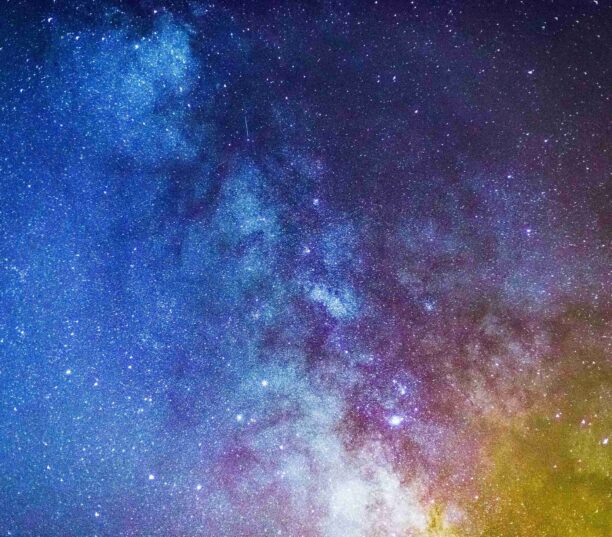Do you use SEOPress to optimize your WordPress sites but end up frustrating yourself when dealing with multiple websites? We understand how time-consuming it can be to log in to each website and adjust its parameters.
But not anymore. Why? Because there’s a smart solution: MainWP.
We recently partnered with MainWP, a plugin to manage multiple WordPress sites from a single dashboard. We built a free extension that lets you control the SEO settings of your Child Sites on which you’ve installed the SEOPress plugin.
“We are excited to provide the SEOPress integration for MainWP. We have been managing our sites with MainWP for more than 7 years, so it was only natural to offer an extension for our respective users.”
— Benjamin Denis, CEO at SEOPress
As a business, you want a model that provides an all-in-one dashboard to amalgamate all your sites on a single screen. This will help you customize, edit, update, and play around with them from one place. MainWP gives you exactly that and more.
Let’s discover how you can benefit from this revolutionary tool and experience an easier, faster, and cost-saving solution to set yourself free from management issues FOREVER.
Let’s delve in.
ToC
- Why Should You Use a WordPress Management Tool?
- What is MainWP?
- MainWP: Key Features
- Sites Management
- Plugins & Themes Management
- Updates Management
- Content Management
- User Management
- Customization Options
- MainWP Extensions
- MainWP Pricing & Plans
- SEOPress + MainWP = Improved Rankings with Easy Management
- Installing SEOPress for MainWP Extension
- How to Use SEOPress for MainWP
- Final Thoughts
Why Should You Use a WordPress Management Tool?
Although WordPress has a solution to manage multiple sites in the form of “WordPress Multisite.” But it comes with the limitation of requiring all the sites to share a similar server.
But you can always use third-party plugins, no?
And that’s precisely why you need a WordPress website(s) management tool.
Agencies and developers managing multiple websites frustrate themselves with separately managing each of their client’s websites and waste hours, reflecting poor overall outcomes.
They need a comprehensive solution that puts all their websites in a single place and lets them manage directly.
Best WordPress management tools, such as MainWP, eases all your management tasks with quick one-click solutions. Be it updating or installing themes, plugins, etc., on multiple sites instantly, automating updates, or managing users, comments, etc.
You can do it all from one place, eliminating the need to log in to each site separately.
But with all the multiple site management tools online, users can get confused about picking the right tool. So, the good news here is that we have done the hard work for you.
We have reviewed a budding tool that has the eyes of all leading agencies and developers and is their first choice for multiple-site management. And that is MainWP.
Sure MainWP enjoys favorable reviews and positive customer feedback. But is it worth all the noise? Let’s find out.
What is MainWP?
MainWP is a collection of WordPress management plugins to help you manage unlimited WordPress sites from a single fully-customizable dashboard. This self-hosted dashboard prioritizes your security, privacy, and control more than competitors. That’s why it enjoys ample popularity among WordPress users.
With MainWP, you get all the features of WordPress management tools in one place, including plugin/theme updates, user management, site monitoring, and more. The one-click solutions let you update everything on all your WordPress sites in a snap. Additionally, with the series of MainWP extensions, your WordPress management experience is further enhanced and differentiated.
Let’s look at some of the salient features of this full-scale management plugin.
MainWP: Key Features
We’ll focus on the management-specific features to give you an idea of how you can benefit from this magical tool.
Sites Management
Cutting the hassle of managing each website separately, MainWP’s site manager puts them all in one frame, displaying all the essential metrics like site name, URL, available updates, PHP version, site health, and more.
Doing so lets you access any or all of your sites with a single click and update them instantly. MainWP also detects any site vulnerabilities to keep you informed about any issues. You can further group sites for a more organized look.
All these advanced site management combined save you hours and make management simpler than ever with a comprehensive dashboard. So you bid farewell to the lengthy, frustrating methods once and for all.
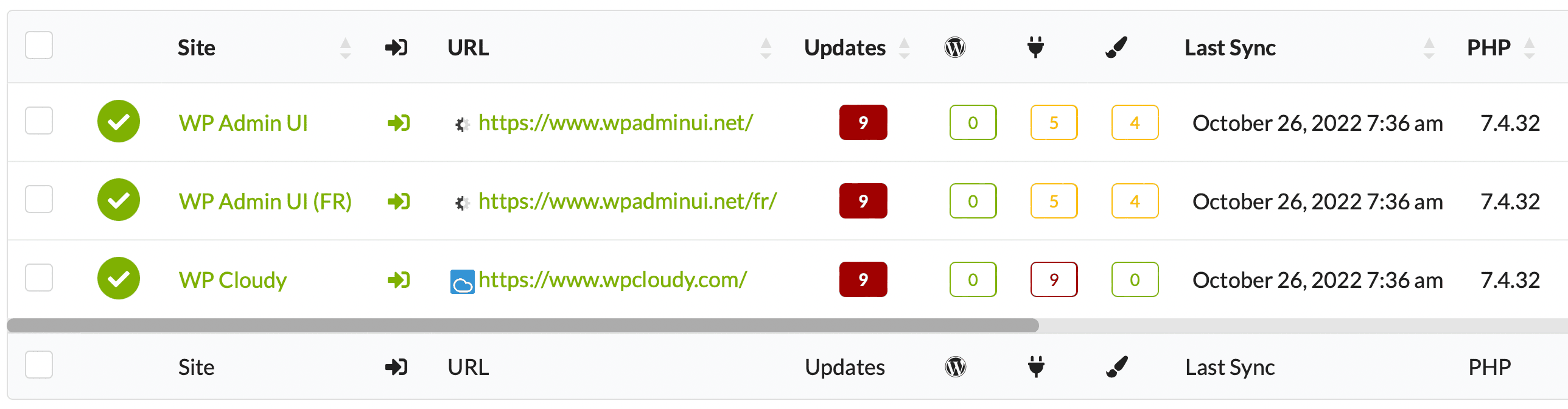
Plugins & Themes Management
Managing multiple WordPress websites means you’ll have to work with each of their plugins and themes. Since a single website can use tens of plugins, the total number can be humungous and a pain to manage.
You can’t ignore these updates, as they are crucial for your sites to run without any breakages. The outdated versions also make your sites vulnerable to hackers. Also, the updating process itself is pretty time-consuming.
All of these problems are dealt with in just a few clicks.
The tool lets you update all plugins and themes on your sites (regardless of the number). You can activate, deactivate, and delete plugins & themes on any of your sites with a click. Yes, it is that simple!
Also, you can install plugins and themes in bulk. For instance, you can install one plugin to 10 or 15 sites simultaneously, which is a tedious task when done manually.
Updates Management
Once you have integrated MainWP into your site, you’ll see the list of plugins, themes, and core that needs to be updated. And again, the updates are carried out with a single click.
Also, you can check the status of all updates on each website, abandoned themes or plugins, and other WordPress updates from the MainWP Dashboard. Furthermore, you control the frequency of the updates syncing and even set the trusted updates to run automatically.
In short, the update authority is entirely in your hands with MainWP.
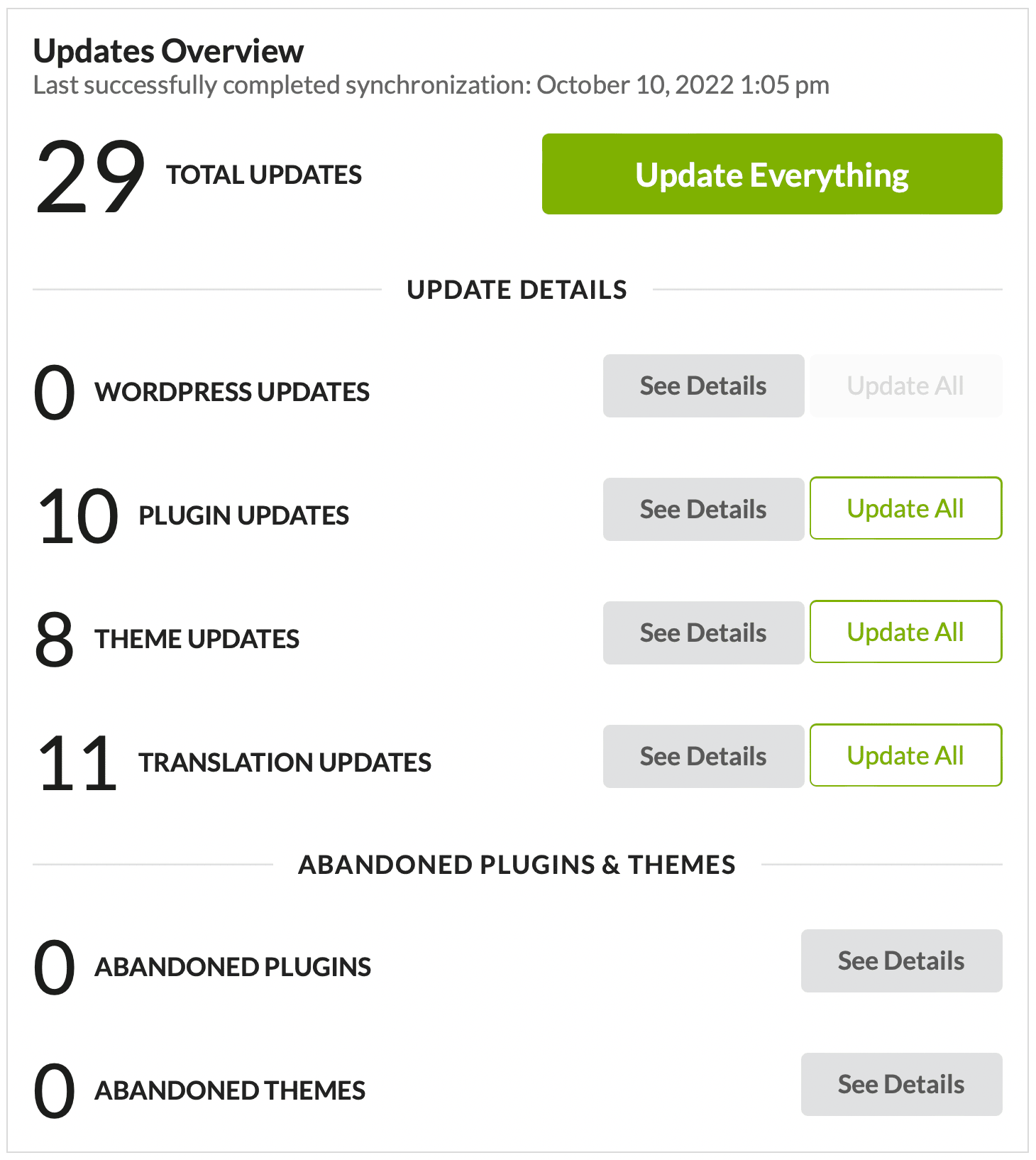
Content Management
As a WordPress management tool, MainWP exceeds expectations with content publishing & management.
You can create and publish content in bulk on your selected number of sites. So edit/add/delete content from the x number of sites in a blink. How easy is that?
Even managing spam comments is a breeze. Remove all unwanted content at once, or edit a piece of your choice, without needing to log in separately.
All these processes that can take hours manually are automated in minutes with MainWP.
User Management
You must be cautious when sharing a website’s access with an agency, as it is super-risky, and you may lose your client’s trust. Why not manage it all with MainWP? That lets you, and only you, manage the user roles securely.
Manage the user roles across all your websites. This includes changing their passwords, creating and importing new users on multiple sites, and more.
Customization Options
MainWP is known for putting up everything in one place and carrying the practice further; it gives you all the customization options on one page. You can set a specific time for all the updates and a frequency on how often you want the updates to take place in a day.
Set your preferred timezone, date & time format, and choose whether you want the plugin, themes, and core to install only trusted updates or not.
Also, you can check or uncheck uptime and site health monitoring, manage email notifications, control automatic cache purging (beta), and enable the REST API.
Customize it all the modern & quick way with MainWP and experience growth like never before.
MainWP Extensions
Extend the management automation with MainWP extensions for unprecedented time and cost savings. MainWP offers many free and premium extensions to facilitate your usage further.
MainWP currently offers 15 free and 30 premium extensions (all paid extensions are included in the pro plan). Its extensions are divided into the following groups:
- Administrative
- Backup
- Content
- Performance
- Security
- Visitor Data
- 3rd Party Extensions
MainWP Pricing & Plans
A WordPress plugin can have all you want, but what’s the use if it doesn’t fit your budget? MainWP realizes this and hence offers its services at affordable rates.
You can also get started for free with MainWP and upgrade later. Investest in MainWP is relatively safe, thanks to their 30-day money-back guarantee, which speaks volumes of their trust in their services.
MainWP’s pricing plans are market competitive and transparent; it offers three plans on its pro version: monthly at $29/month, yearly at $199/year, lifetime at a one-time fee of $499.
SEOPress + MainWP = Improved Rankings with Easy Management
Take advantage of the best of two worlds, i.e., SEO and management, and combine them to get an automated solution that takes your sites to search engines’ front pages.
SEOPress for MainWP Extension
We have created a SEOPress extension exclusive to the MainWP users to manage the SEO settings of their multiple sites simultaneously. You can configure and play around with your sites directly from the MainWP dashboard.
And the best part is that the plugin is offered for FREE.
How to Install SEOPress for MainWP
Installing the “SEOPress for MainWP” plugin is like installing a regular plugin.
- Go to the wp-admin of your MainWP Dashboard.
- Navigate to Plugins -> Add New.
- Search for “SEOPress for MainWP“
- Install the plugin, and activate it.
- Now, get into your MainWP Dashboard, and navigate to Extensions.
- Click SEOPress.

How to Use SEOPress for MainWP
Once you’ve installed SEOPress for MainWP, using it is pretty simple, thanks to the extension’s intuitiveness.
Manage Settings on a Child Site
- Go to your MainWP Dashboard.
- Navigate to Extensions and click SEOPress.
- You’ll see a list of your Child Sites on the right side.
- Select any of the SEOPress-installed website and click Load Settings.
- Customize the site’s titles, sitemaps, social settings, analytics, indexing, and advanced settings from the different tabs.
- Click the Apply Changes button on the right side once you make the required changes.
Your new changes will be readily implemented.
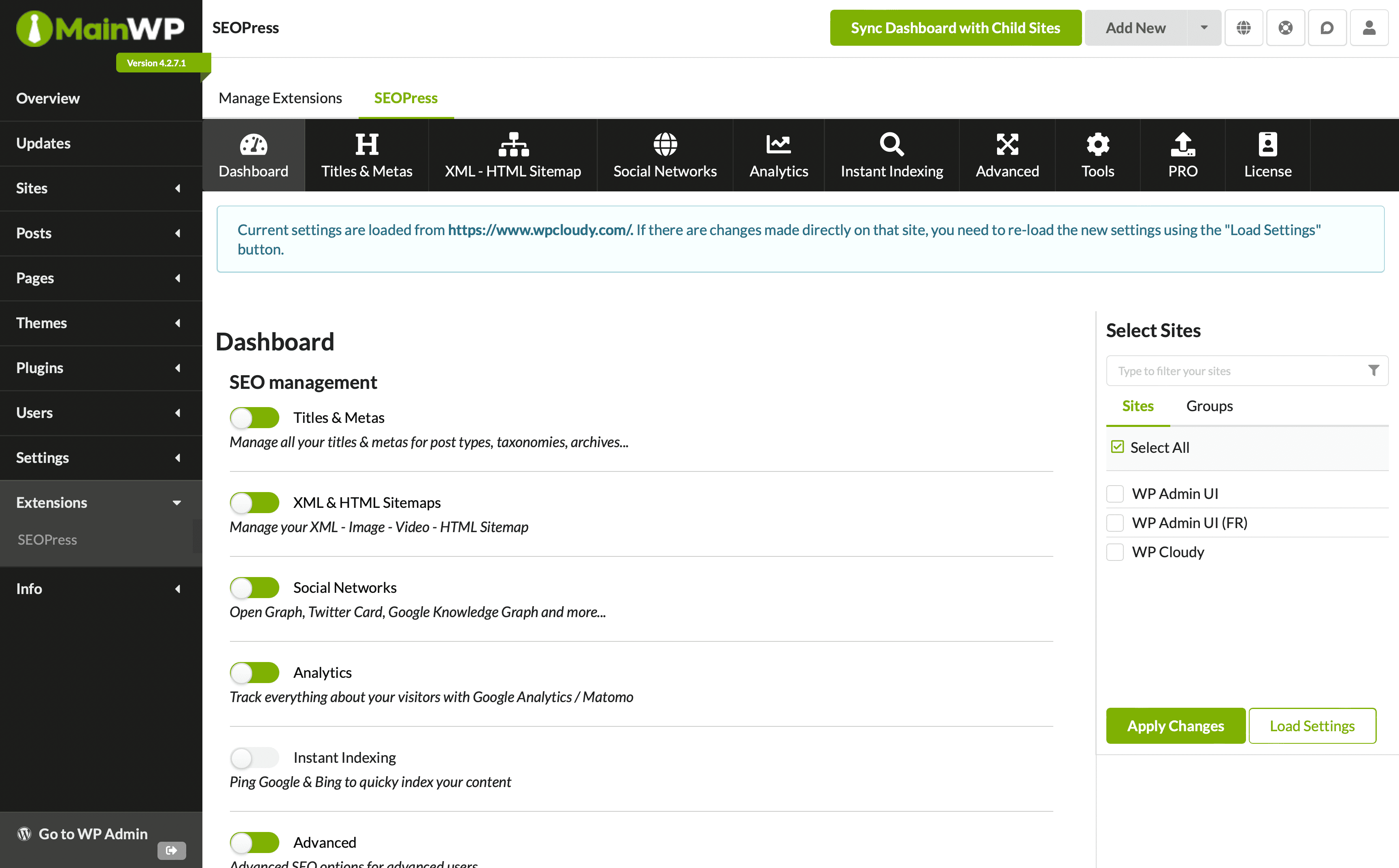
Import & Export Configurations From One Child Site to Another
Follow the steps below to import or export configurations from one Child Site to another:
- Go to your MainWP Dashboard.
- Navigate to Extensions and click SEOPress -> Tools.
- Choose a Child Site and click the Export Settings button.
- You will see the JSON formatted text.
- Copy the text on the right side and click the Import button.
- Select a Child Site, and paste the JSON code in the blank area.
- Click the Import Settings button.
And you’re done with exporting and importing the configurations from one Child Site to another.
Moreover, Dennis Dornon, the Co-Founder of MainWP created an excellent walk-through to use the SEOPress Extension for MainWP.
Final Thoughts
With the ever-growing and running world, management is the new king. Going for the traditional ways of managing multiple sites rather than opting for an innovative, automated solution will only cost you losses.
MainWP lets you manage unlimited sites from a single screen, saving you time and effort. And since it is a self-hosted solution, your security and privacy remain uncompromised.
Also, you don’t have to be technically sound to use MainWP, as its beginner-friendly interface lets any newbie work like a pro.
So, if you are an agency, developer, or individual with multiple websites, MainWP is your ultimate saving grace.