If you run or are thinking about starting an ecommerce site, you will be interested in generating traffic from search engines. Visibility in Google can increase brand awareness for your store, but it is also a unique opportunity to be seen at the exact moment when Internet users are ready to buy. Visibility at this moment can provide quality traffic that is very likely to convert into sales.
Download our Free Ebook “WooCommerce SEO: the ultimate guide”
Is WooCommerce good for SEO?
WooCommerce is a plugin that adds ecommerce features to WordPress. It is not the only ecommerce plugin for WordPress, but it is by far the most popular. In fact, statistics from BuiltWith suggest that WooCommerce is the most popular ecommerce platform in the World ahead of Shopify, Magento and PrestaShop.
WooCommerce integrates some SEO features, but like WordPress you will need to use an SEO plugin to handle specific optimizations. The big SEO advantage of using WordPress and WooCommerce, though, is that you can easily integrate a blog and other content to your eCommerce store. This is often difficult to do with stand-alone ecommerce solutions. More generally, because both WordPress and WooCommerce are easy to set up and use, you can spend more of your time creating great content for your site.
What is so special about eCommerce SEO?
Ecommerce SEO is not that different from doing SEO for any type of website. You should look for keywords for your product pages in a similar way you would look for keywords for posts. Product pages can be optimized with structured data, called schema, that help Google understand that you are proposing products for sale and not just blogging about them. You should also provide EAT signals to prove that you are a real company capable of satisfying orders.
As you look at search results for keywords related to ecommerce, you are very likely to see Google Shopping ads that feature products for sale by ecommerce sites with images and prices. This paid advertising is major competition for organic search results, especially for searches with buying intent. The bad news is that Google Shopping results may distract buyers from organic results for many searches. The good news is that optimizing product pages for SEO will help you optimize Google Shopping ads should you wish to advertise with Google.
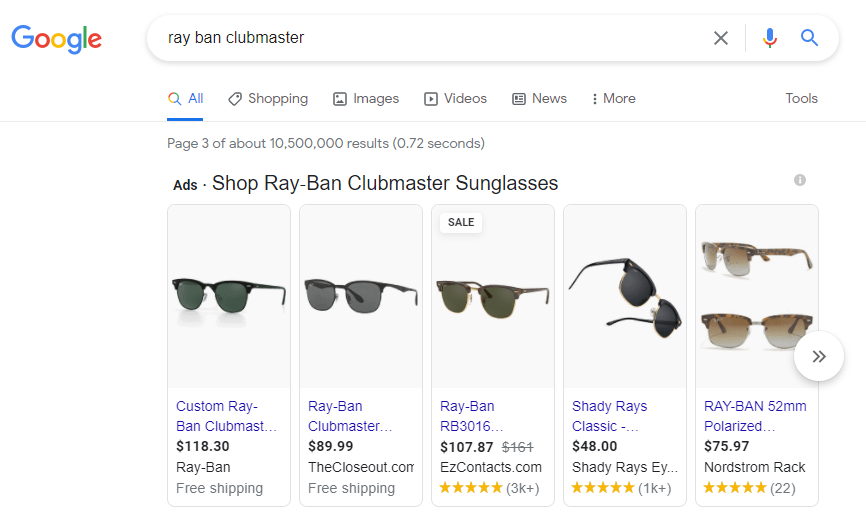
Keyword research for ecommerce sites
You can read our full article Finding SEO Keywords for your WordPress site for a good introduction on how to find keywords. In the case of an ecommerce site, it is interesting to look for words in searches that show the user’s intent to purchase in the near future. These can be words such as “buy”, “buy online” or “cheap”. If your ecommerce sells sunglasses your keywords should include “buy sunglasses” and “buy sunglasses online”. If you have very competitive prices, add “buy cheap sunglasses online.”
However, bear in mind that customers who are ready to purchase products online are unlikely to use such generic search terms as “sunglasses”. They are more likely to know which brand and model they want to buy and may be looking for specific colors or features. If your store sells Ray-Ban sunglasses, for example, your keywords may correspond to very specific product searches such as “Gold Ray-Ban Clubhouse 51mm.”
Check search volumes to see how detailed your keywords need to be. Keyword research and search volume will help you decide whether you need to create specific product pages for options such as sizes and colors. It will also help determine how you organize your products by category. Maybe it is interesting to have categories such as “Men’s Sunglasses” and “Women’s Sunglasses”.
On Page optimization
As well as adding a dashboard for managing orders and clients, WooCommerce creates a Product post-type in WordPress. A “Shop” page, distinct from your home page, is added to your site and this can be edited from the Pages menu of your WordPress admin.
You can optimize the Shop page by changing the Title to a targeted keyword. Use “Buy Sunglasses Online” instead of “Shop” for example. You should also customize the TITLE tag of this page and add a Meta Description that describes your store. To do this you will need a plugin like SEOPress.
Try and ensure that the Product name corresponds to a keyword you want to target. Use “Gold Ray-Ban Clubhouse Sunglasses” rather than a product code such as “RB2176” for example.
One main point to bear in mind for optimizing Product pages is that the best practice is to provide unique content for each one. We recommend writing at least 300 words for each product and providing at least one unique product image. Unique means “unique to the web”. You should not copy product descriptions from other websites nor duplicate content from one page to another.
We have a list of 14 WooCommerce SEO tips to Boost your eCommerce that you may want to check to see how to perform other on-page optimizations for product pages.
Add Product Schema to WooCommerce
Products are recognized as a specific entity by Google in the same way that it recognizes the names of people and places. When Google recognizes that a page contains product data, it can enhance search results for that page by adding a product image, reviews and price details. Images from product pages featured in Google Images can be enhanced with “Product” tags. Getting these rich snippet features increase your page’s visibility in search results and should increase click-thrus, especially when the user’s intent is to buy a product immediately.
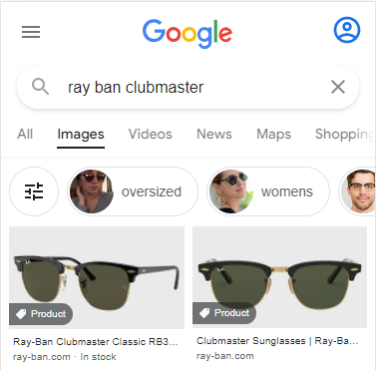
To help it identify products featured in your product pages you should add the Product schema. Since version 3, WooCommerce does add Product schema to product pages, but these schemas are incomplete. We strongly recommend that you disable WooCommerce schemas and implement the Product schema using SEOPress. See Exercise #3 of our How to Add Schema Markup to WordPress for full details on how to do this. We recommend adding global product identifiers such as ISBN or GTIN codes to schema if they exist for the products you sell.
EAT for ecommerce sites
Expertise, Authoritativeness, and Trustworthiness – collectively known as EAT – are an important part of Google’s assessment of page quality and are thought to be part of the Google Search algorithm. Because an ecommerce site handles money in the form of orders from clients, Google wants to ensure that ecommerce sites featuring in search results are legitimate businesses with a good reputation. Sites that hide their business identity, intentionally or not, may have difficulty ranking for important ecommerce searches.
To demonstrate EAT to Google it is recommended that you clearly identify the postal address of your company on your website (even if you do not have a physical store), provide an About Us page and publish all legal notices required for ecommerce sites in the country in which you are based. This may include policies on shipping, refunds and privacy. Not meeting legal requirements may result in pages from your site disappearing from search results or lose ranking.
As mentioned above, SEO for ecommerce sites has a lot of similarities with SEO for other types of websites. To get the best results, you need to do keyword research, optimize your product pages with great content, add schema and prove that you are a reputable company. If you would like a general introduction on how search engines work and what you need to do to optimize WordPress sites for them, check out our Introduction to WordPress SEO eBook.