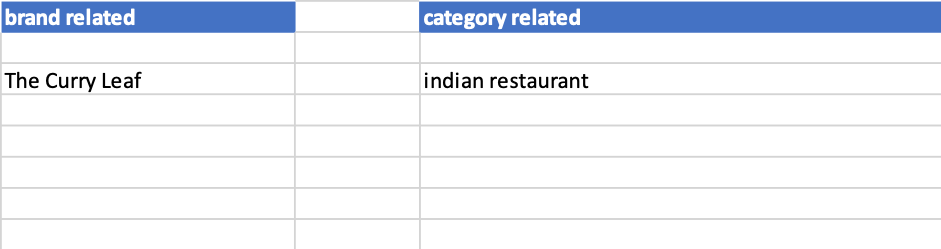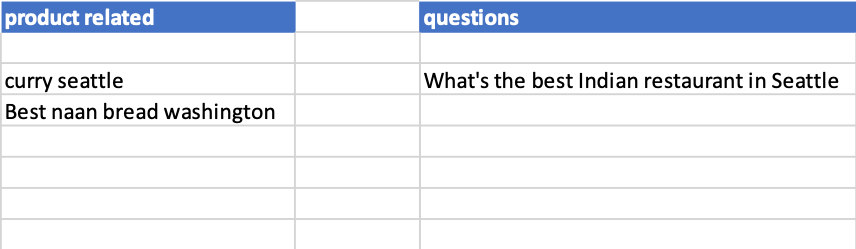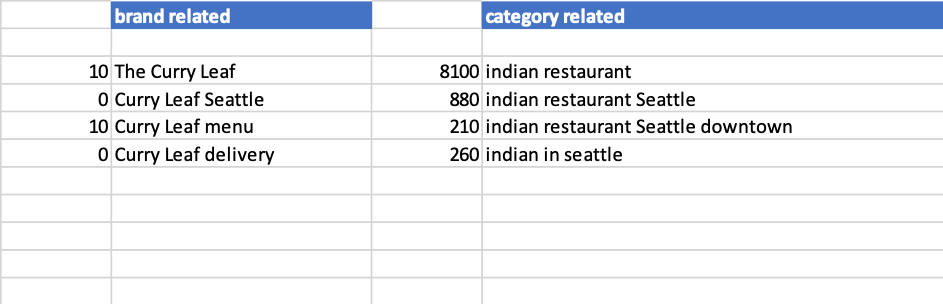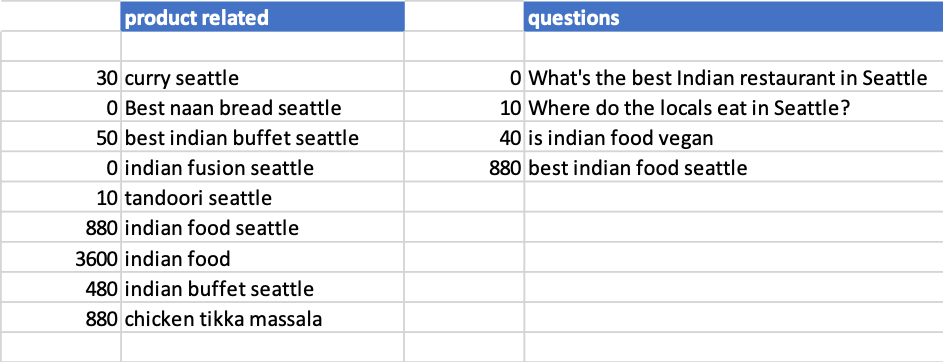Finding the right keywords is fundamental to SEO and should be a first step when starting a blog. Good keywords will be the pillar on which to build your SEO strategy. They will help you structure the navigation of your site, highlight the pages and posts you will have to write, calculate search engine advertising budgets and find sites that will link to you.
You’ll also be able to check on your keywords over time and see if your site is ranking better. By ranking higher for popular keyword searches, you’ll generate more traffic to your website. Be warned, though, popularity is not the only criteria for a good keyword. You should also consider how relevant your site is for that keyword and vice-versa.
Download our Free Ebook “Introduction to WordPress SEO”
A keyword often has more than one word
A popular misconception is that a list of keywords is a list of single words. If you are an Indian Restaurant in Seattle, then your keywords are not Indian, Restaurant and Seattle, but search terms with multiple words like “indian restaurant seattle”, “curry seattle” and “best naan bread in Washington”.
If you are writing a blog with curry recipes, “curry” may be a good keyword, but there is a lot more potential if you target multiple word keywords like “chicken curry recipe”, “basic Indian curry recipe”, “chicken tikka masala”. This “long-tail” of keywords has more potential, traffic-wise, than the main keyword.
A keyword can be a single word but it’s more likely to be a combination of words that make a popular search query in Google. Before starting a site, try and make a list of 30 to 100 good keywords. If you are having trouble finding keywords, the website may not be a good idea after-all.
Local searches
A note about local-intent searches: if you stand in downtown Seattle and type “Indian restaurant” into Google Search, then you will see 3 results from Google Maps and organic search results made up of guides to local restaurants and nearby restaurants. The result will be different for a person in New York or even just in West Seattle. Google guesses that you are searching with local-intent and adds a location criteria to your search. Although “Indian restaurant” may be a popular search to target, you are better considering the keyword as “Indian Restaurant Seattle” when you are thinking of content for your site.
Equally “Indian restaurant near me” is a popular search but you don’t need to add “near me” to your website. This should be replaced by your location. Ideally you should be using Schema on your site to indicate your physical address.
As you complete your keyword list, search for the term in Google to see what the result page looks like. Are results all national, local or a mix of both.
If you are writing a blog and you are targeting a national or an international audience, then you don’t have to worry about adding your location to search terms.
Your first key word – You!
Often forgotten at the beginning of the keyword research process: your company / brand name is a keyword you need to target. When people search for you by name you want to be sure you are ranking number one in Google.
When you are thinking of a new blog name or even a new company name, it’s worth searching the name-idea in Google first and make sure there’s not a lot of pages listed already. You think that “Curry Guy” is a great name for your blog? Check Google first: Dan Toombs is already pretty well established using that handle. He will be difficult to beat.
A restaurant called The Curry Leaf in Seattle should add “The Curry Leaf Seattle” to the top of its keyword list. When The Curry Leaf becomes nationally acclaimed, like The French Laundry, you may not have to include Seattle in the keyword.
The best keyword research tools:
Your brain
The first tool to turn to is your own brain, or rather your imagination. Try and put yourself in your client’s shoes and think what they are searching for in Google.
You may want to start classifying your searches to help you organize your thoughts. A popular organization is brand, category, products and questions.
You may find thinking about what other people search for really difficult! We tend to have our own technical slant on our own profession. If you’re heading towards imagining keywords like “hygienic catering facilities for authentic Kerala cuisine”, then you may be getting too technical. But maybe that’s what people really search for – later we’ll have a look at how you can tell whether a keyword is popular or not.
Some words have more than one meaning. A restaurant owner searching for a “dedicated server” will be looking for a loyal employee, but Google is more likely to interpret that search term as a search for web hosting service providers.
Other people’s brains
Brainstorm with colleagues on what they think people search for. If you have the opportunity, ask your actual customers or end-users what they searched for in Google to find you. You can do this informally face-to-face, ask them to contribute ideas on social networks or organize a survey. You can ask them to look back at their search history to see what they typed into Google.
A real customer, all-thumbs, may have typed “idnain retorant seattle” into Google and still found you! This misspelled search shouldn’t encourage you to add spelling mistakes to your list of keywords or your site. Google normally corrects these spelling mistakes before running the search.
Your search console data
If you have an existing website and you have followed our recommendation to submit it to Google Search Console, you will be able to obtain a lot of keyword information from the Performances / Search Results Report.
This report lists any searches that your site was ranked for, even if users didn’t click on the link to go to your site. This gives you a great insight into what users really type and what is popular.

If you see some interesting searches here, add them to your list.
Learn how to add your site to Google Search Console with our video guide.
Google Suggest
As you type searches in Google, Google suggests ways to complete your search. Suggestions are based on what is popular in your location. This will give you new ideas for keywords and it is also a good way to test whether a keyword is popular.
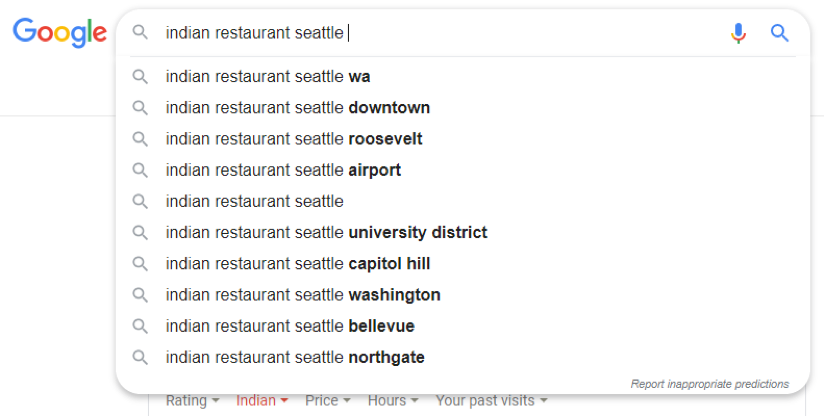
If you start to type in a keyword and Google doesn’t suggest your keyword as a complete suggestion with a magnifying glass icon next to it, then it’s probably not a popular search. For example, if you start to type “Indian restaurant seattle good food hygiene” and Google shows a result like this, the complete term is not a good keyword to target – you can remove them from your list.
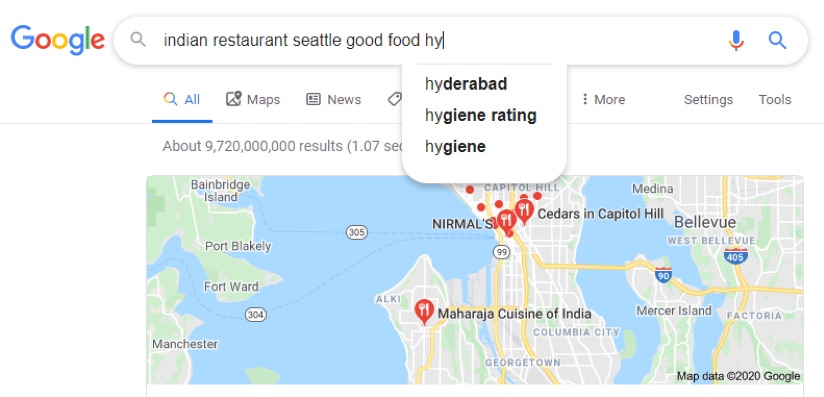
Google guessed that your next word may have been hygiene but it’s not suggesting “indian restaurant seattle good food hygiene” as a complete search.
As well as using Google’s suggestions you should also look at the end of the results page and see if Google has suggested some “related searches”. These can often give you some useful ideas. Again, choose what is relevant for you. If you have a restaurant that does not propose a buffet, then “best Indian buffet seattle” is not a good keyword. But now you know that it’s a popular search, why not start a buffet!

Google Suggest in SEOPress
SEOPress users can go a lot quicker here by using the Google suggestions feature in the “Content analysis” box on pages and posts.

Adding one or more keyword here will improve the content analysis of your page or post. It won’t add keywords to your page or improve your SEO. See this article for more information on what target keywords do and don’t do.
Google People also asked
For some searches, mainly questions, you will see “People also ask” suggestions from Google.
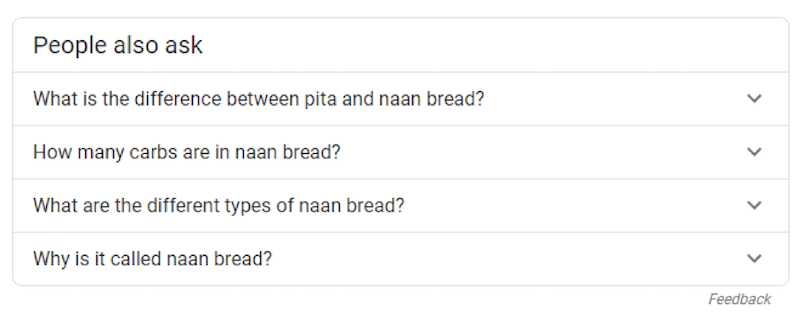
As you explore the questions and answers, more questions will be displayed. Explore these and add questions to your list of keywords.
Google Keyword Planner
Google Ads is the service that lets you place ads in Google (among many other things). You can enter bids per keywords. Depending on the amount you bid, the quality of your ads and the quality of your landing page, you will be placed at the top or bottom of search results.
To estimate costs, Google provides a Keyword Planner tool and even if you are not going to buy clicks from Google, it’s worth creating an account just to have access to this data.
For a given keyword, language and location, Google will return a list of keyword suggestions with their historic search numbers. If you are a paying Google Ads customer, you will get more accurate data. If you don’t pay for Google Ads you will only see ranges of search numbers.
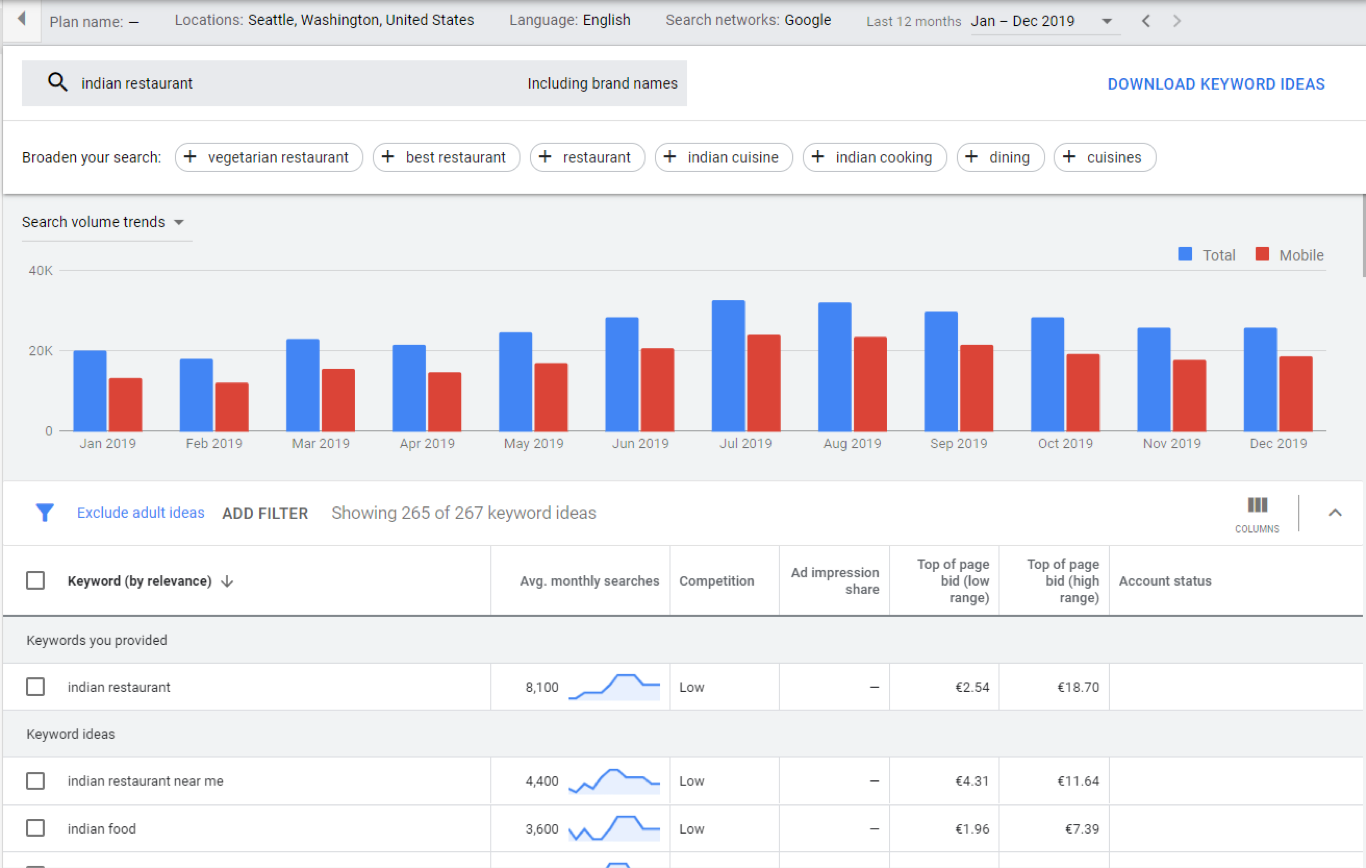
Using the Average monthly searches and more keyword ideas you can complete your keyword list and spot the most important keywords to target on your site. Somehow, The Curry Leaf will have to organize its site to feature the keywords “indian restaurant Seattle” and “indian food Seattle”.
Other tools
There are a lot of other keyword research tools to use if you need more help.
Neil Patel’s Ubersuggest tool offers a similar service to Google Keyword Planner. For a given keyword you will get more keyword ideas and estimated search numbers for language-country combinations.
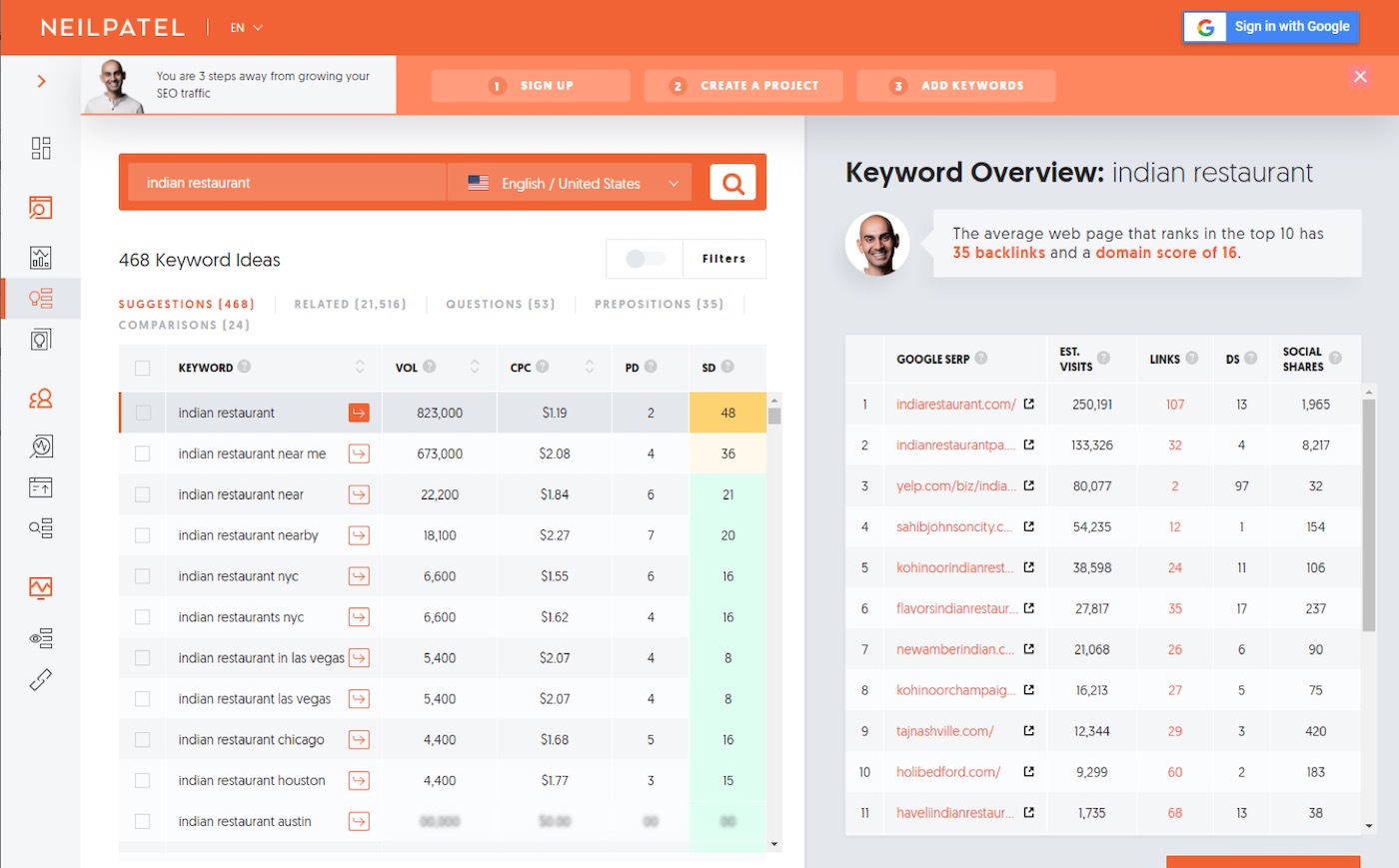
AnswerThePublic is useful for finding lots of long-tail keyword ideas. In the free version you can only limit your search by language and not by region. But it may give you some useful ideas.

Keywords Everywhere is a browser plugin that will add keyword data to Google and Bing search results.
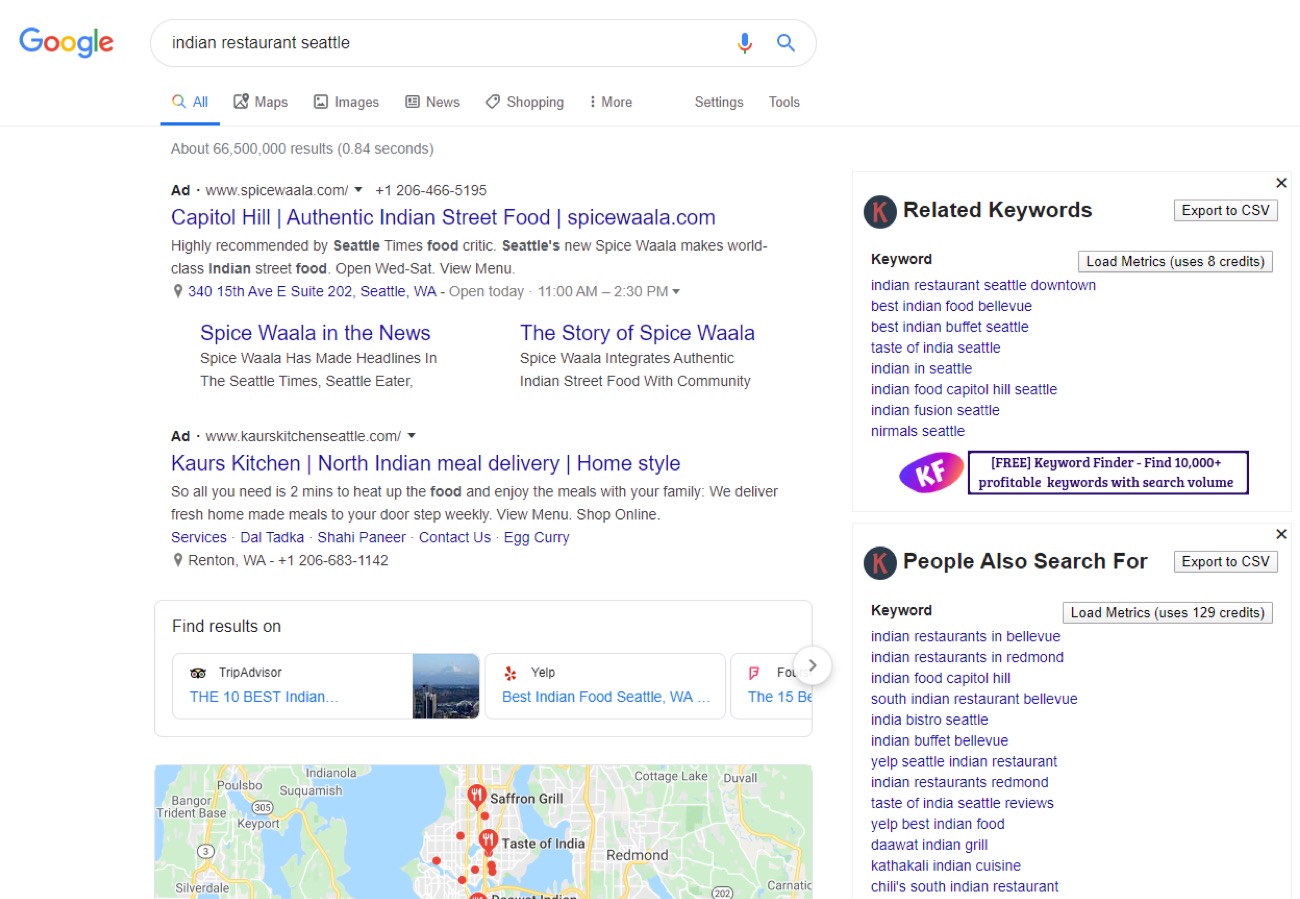
It will also let you analyze any individual page on the web to find frequent phrases that page uses.
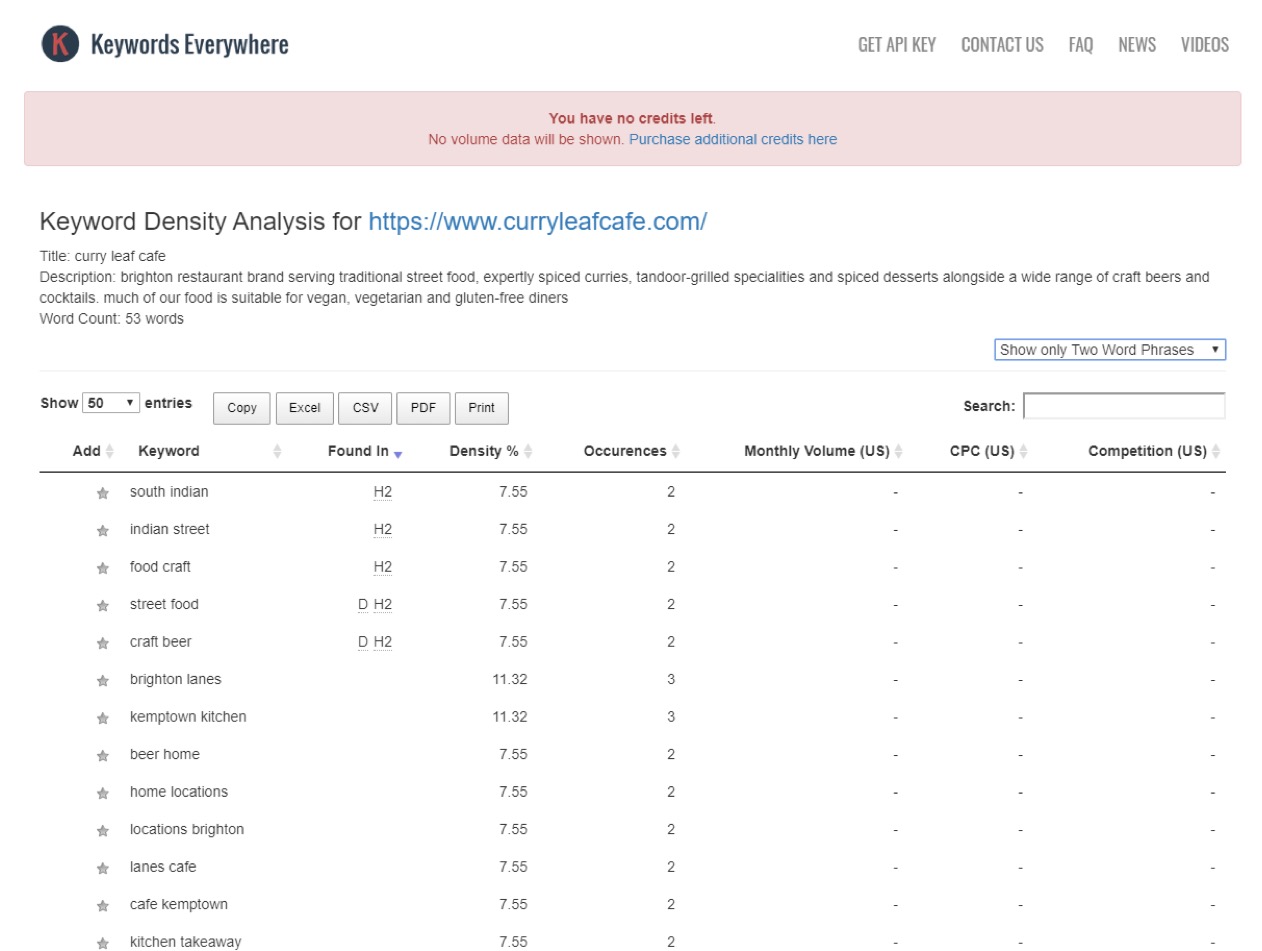
In the paid version you also get to see keyword search volumes from Google Keyword Planner and Clickstream.
Competitor research
This leads us to a final subject: competitor keyword research. Just because there are some good tools to grab competitor’s keywords, does not mean that you should base your strategy on them. If their strategy is bad, you’ll be copying bad keywords and missing good ones.
As shown above, Keywords Anywhere can give you a list of words contained in any web page. A tool like SEMRush can list the keywords a site is ranking for in a given country. It is extremely powerful. The free version will only let you see the first few keywords, but it may be enough to inspire you – but no copying! SEMRush also have a Keyword Magic tool that helps drill down from a seed keyword to groups of long-tail searches.

Conclusion
Hopefully at the end of this article you have a better understanding of what SEO keywords are and how to find them. Targeting more keywords and ranking better for those keywords is an excellent strategy to get more traffic from search engines. In future articles we will look at what you need to add or change in your WordPress blog to integrate these keywords.
This article was inspired by some important information given by Rand Fishkin in his closing speech at Brighton SEO in 2018. He said he was amazed by the standard of Indian restaurants in Brighton and in the UK in general but could just not find any decent Indian food in Seattle. He also compiled a list of the best Seattle restaurants on the Moz blog and didn’t include a single Indian restaurant. It got me thinking that maybe good Indian restaurants in Seattle just haven’t done enough SEO 😊
Sorry Rand, you may have also said some other important things about the future of SEO in that speech too!