Schema markup is HTML or JavaScript code embedded in a web page to describe the information it contains in structured manner that search engines can understand. Google, Bing and Yandex recognize markup using Schema.org.
You can add this code to WordPress sites using SEOPress without any knowledge of HTML or JavaScript. See our 2-part series How to add schema markup to WordPress using the SEOPress plugin to learn how to do this.
Download the Ebook – Master Google Structured Data Types (schemas)
Because structured data helps search engines index your site better, using it on your site may well improve ranking. But possibly the biggest advantage of using schema is to obtain enhanced results for your pages in search engines. When Google adds extra information to a page’s link in the results page, these are called “Rich Snippets”.
As well as Rich Snippets, schema help you show-up in other search features such as carousels, showcases or knowledge panels, but we will concentrate just on rich snippet features in this article.
Note: In general, mobile search results contain more rich snippets, which is why we have used mobile search results to illustrate results.
So which schema for which rich snippet? Follow our guide.
FAQ Schema
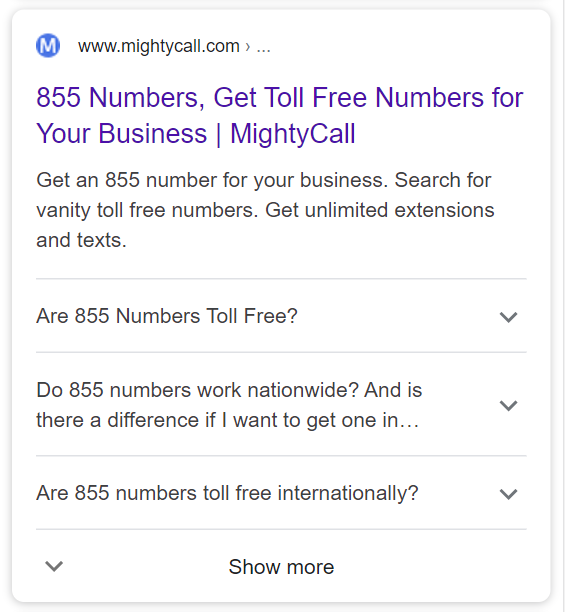
The FAQ schema can be used to describe questions and answers on a website’s Frequently Asked Question page. Questions and answers will be published at the end of your snippet in Google.
Whereas this is great for Google users and gives your snippet more visibility, it may reduce the likelihood that users click to visit your website from these types of results because they are getting the answer to their question directly from Google.
The official definition of this schema https://schema.org/FAQPage describes a FAQPage as “A WebPage presenting one or more “Frequently asked questions” (see also QAPage)”.
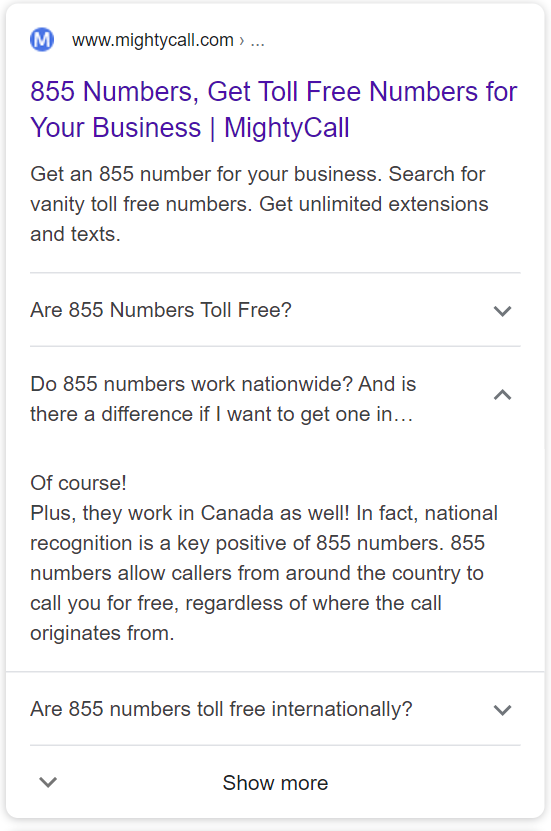
Course Schema
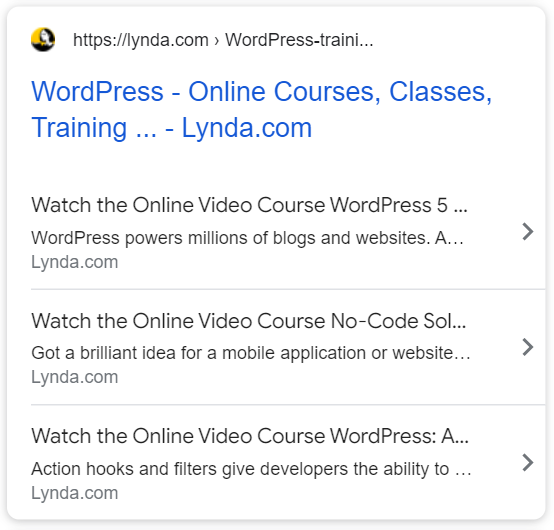
The Course schema is for educational courses rather than individual lessons and is useful for establishments such as universities or sites that review courses for students. The snippet in Google will contain links to a list of courses featured on a web page. Allowing users to get to that information more quickly.
The official definition of this schema is here: https://schema.org/Course
Recipe Schema
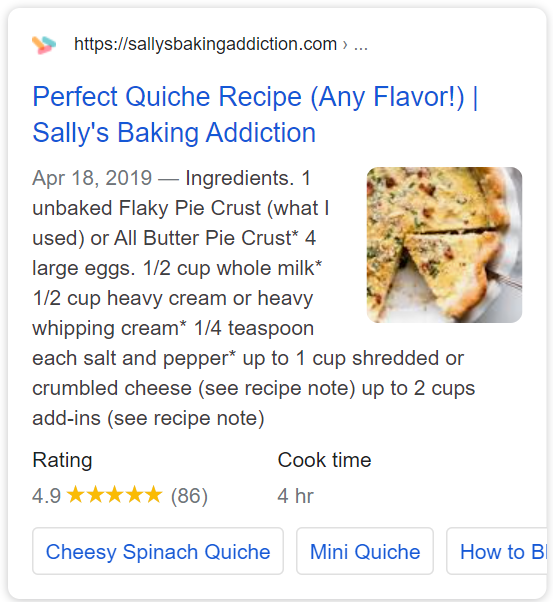
The recipe schema will help you get rich snippets that include images, even on desktop results. You can also show star ratings for the recipe-based votes on your site (no need to use a third part source for these ratings). Properties that are specific to recipes include cooking time, preparation time, yield (how many people the recipe is for) and calories. These can all be displayed in the snippet for the results.
Recipes using schema can also feature in the popular Recipe showcase feature in search results.
The official description of the Recipe schema is here: https://schema.org/Recipe
Also see our article: Optimizing a Blog’s Recipe Pages with Schema.
Event Schema
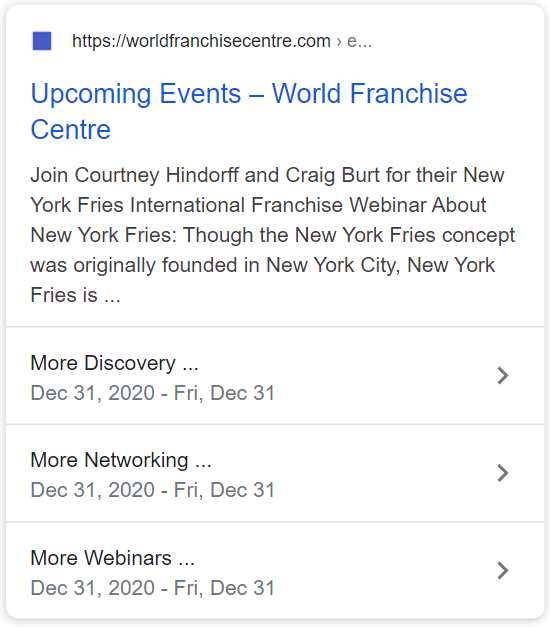
Standard Event schema refers to an event with start and end dates that is held in a physical location. Specific schema can be used to indicate online or mixed online / offline events. Recent improvements to the schema also allow publishers to indicate when an event is canceled, rescheduled or rescheduled online.
The official description of the Event schema https://schema.org/Event describes an Event as “An event happening at a certain time and location, such as a concert, lecture, or festival”.
Product Schema
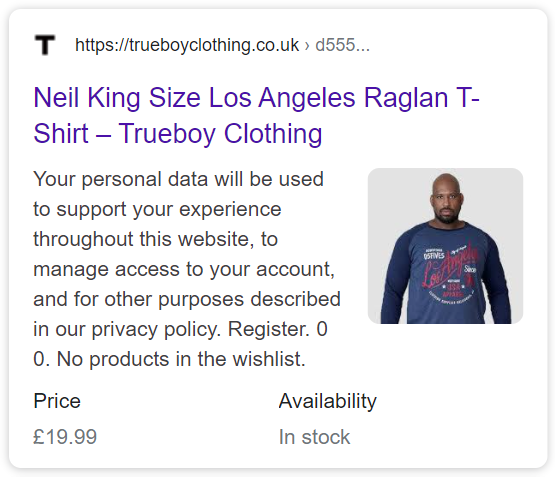
Product Schema can be used on eCommerce sites to provide product information in the search results. But it is not restricted to eCommerce sites only. If your page reviews a product or lists a product available in your store, you can still use the schema to get extra visibility in Google.
You can add a thumbnail image, price and ratings to the schema to get more visibility in Google. With WooCommerce, SEOPress automatically adds rating properties from user reviews.
Providing Global Identifiers such as ISBN or GTIN codes may help your page feature in knowledge panels. Images of pages using the Product schema can also obtain a “Product” tag in Google Images.
Official definition of the Product schema: https://schema.org/Product
Software Application Schema
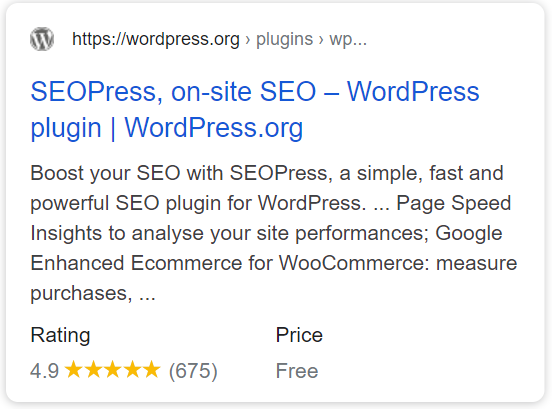
The SoftwareApplication schema can be used to identify computer software including plugins, browser extensions and games. As well as the type and name of the software, the site can provide information on its price and operating systems. Sites reviewing software can add a star rating.
Official definition of the schema: https://schema.org/SoftwareApplication
Review Schema
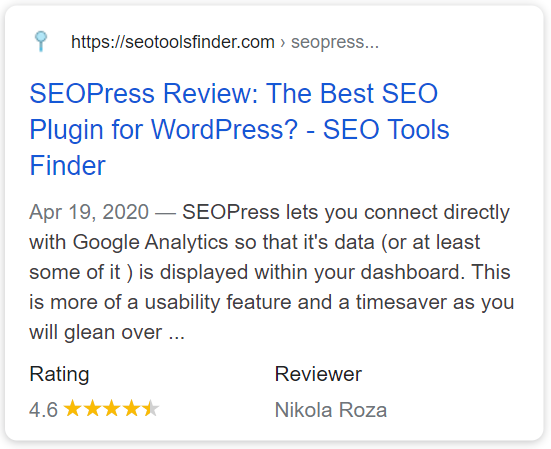
The review schema can be used to describe reviews of a wide range of subjects, from music albums, and TV programs through to companies. You can add an image and a star rating to your reviews to gain extra visibility in search results.
Often cited as a very good reason to add schema markup to your snippets, a study by CXL showed that review stars in search engine results significantly improve click-through rates, by as much as 35%.
Official definition of the Review schema: https://schema.org/Review
HowTo Schema
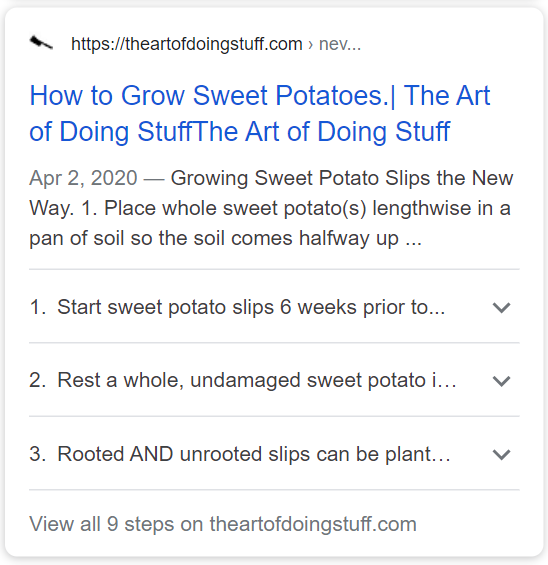
If a web page gives a step-by-step guide to completing a task, you may want to consider adding How-To schema to get this feature in search results. This rich snippet shows the text of the first steps in Google, but invites the user to click onto the site to view all steps.
The HowTo schema is not currently offered as a standard data type in SEOPress, but you can add it using the Custom schema feature. You can use JSON-LD code examples found in Google’s guide to Using structure data to make your own custom features.
The official definition of this schema on https://schema.org/HowTo describes this as “Instructions that explain how to achieve a result by performing a sequence of steps”.
Adding Schema to WordPress
Schema markup can give your pages more visibility and increase traffic to your website.
Whereas they can be complicated to implement from scratch in HTML, SEOPress makes it really easy to add 13 different schema to all types of WordPress posts. If you not do this already, try and add schema to every post you write in WordPress. it is a good habit to adopt in 2021!