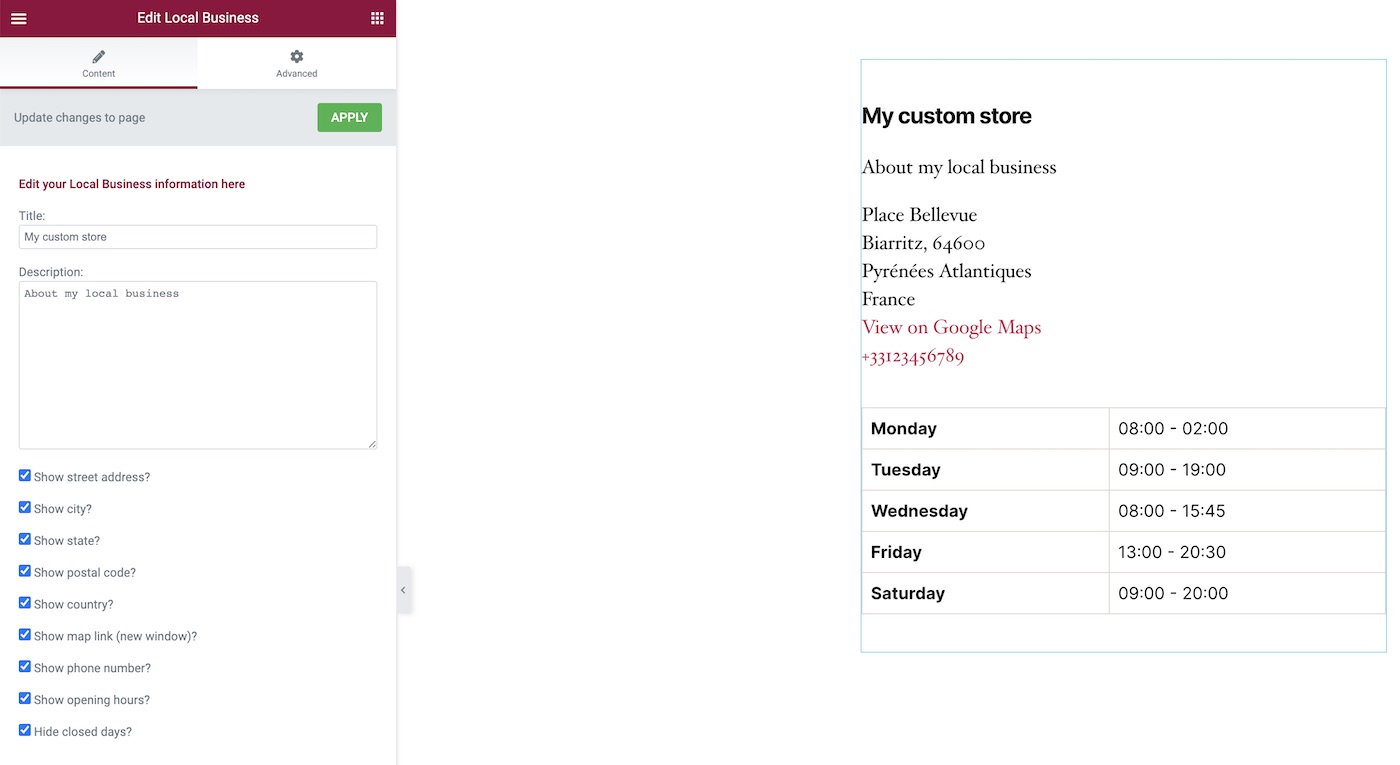Reassuring visitors is important if you want to generate conversions on your site. Legal notices, an About Us page, conditions of sale, user reviews, web design and the quality of customer service are all examples of things that will reassure visitors and help convince them to buy your products. Our Local Business widget is another feature that can help achieve this too, by clearly showing your business information (telephone number, address and a link to Google Maps), opening times, etc. in the footer of your site (or any other section that accepts widgets).
Download our Free Ebook “Improving your Local SEO using WordPress”
Why should you add Local Business schema?
When internet users perform localized searches, like “best restaurants in Biarritz” or “post office”, Google shows a “local pack” of the top 3 local business results. If you search for a company by name, “California Kitchen Biarritz” for example, you will see a single local business result in the knowledge panel (at the right of search results in desktop searches). These results contain business information such as the address, telephone, opening times, user reviews, photos and a map.
To improve your chances of appearing in these results, one solution is to add Local Business schema to your homepage.
SEOPress PRO has a feature that will let you do this very easily. From WordPress go to SEO > PRO and in the Local Business tab, enter as many details as you can about your business:
- Business type
- Street Address
- City
- State
- Postal code
- Country
- Latitude
- Longitude
- URL
- Telephone
- Price range
- Cuisine served
- Opening hours
Fill out as many fields as possible, as best you can. Save changes and empty your cache if necessary.
You can then test your schema using Google’s Official Rich Results Test tool
Don’t skip this test! It would be a shame to do all that hard work for nothing!
Why should you add the Local Business widget to WordPress?
Many guidelines on structured data underline the fact that data you provide using schema (visible to search engines only) should also be visible to human users on the same webpage. You should not provide a FAQ schema on your page if that page does not actually contain a FAQ (Frequently Asked Questions) section. This advice applies to all types of schema used.
Don’t use schema to cheat Google!
This is why we created the Local Business widget for WordPress. It will allow you to easily publish exactly the same information you entered into the Local Business tab on your website.
How to use SEOPress’ Local Business widget?
Still in SEO > PRO and in the Local Business tab, make sure that the feature is activated using the blue iOS-style toggle.
Then go to Appearance > Widgets.
From the Available Widgets list on the left, click and drag the Local Business widget to the widget area you want to use. For example, the Footer #1 widget.
There are many options to personalize the layout of the widget:
- Title
- Description
- Show / hide street address
- Show / hide city
- Show / hide state
- Show / hide postal code
- Show / hide country
- Show / hide maplink (new window)
- Show / hide phone number
- Show / hide opening hours
- Hide closed days
Don’t forget to Save any changes you make to the widget and then check out how it looks on your site.
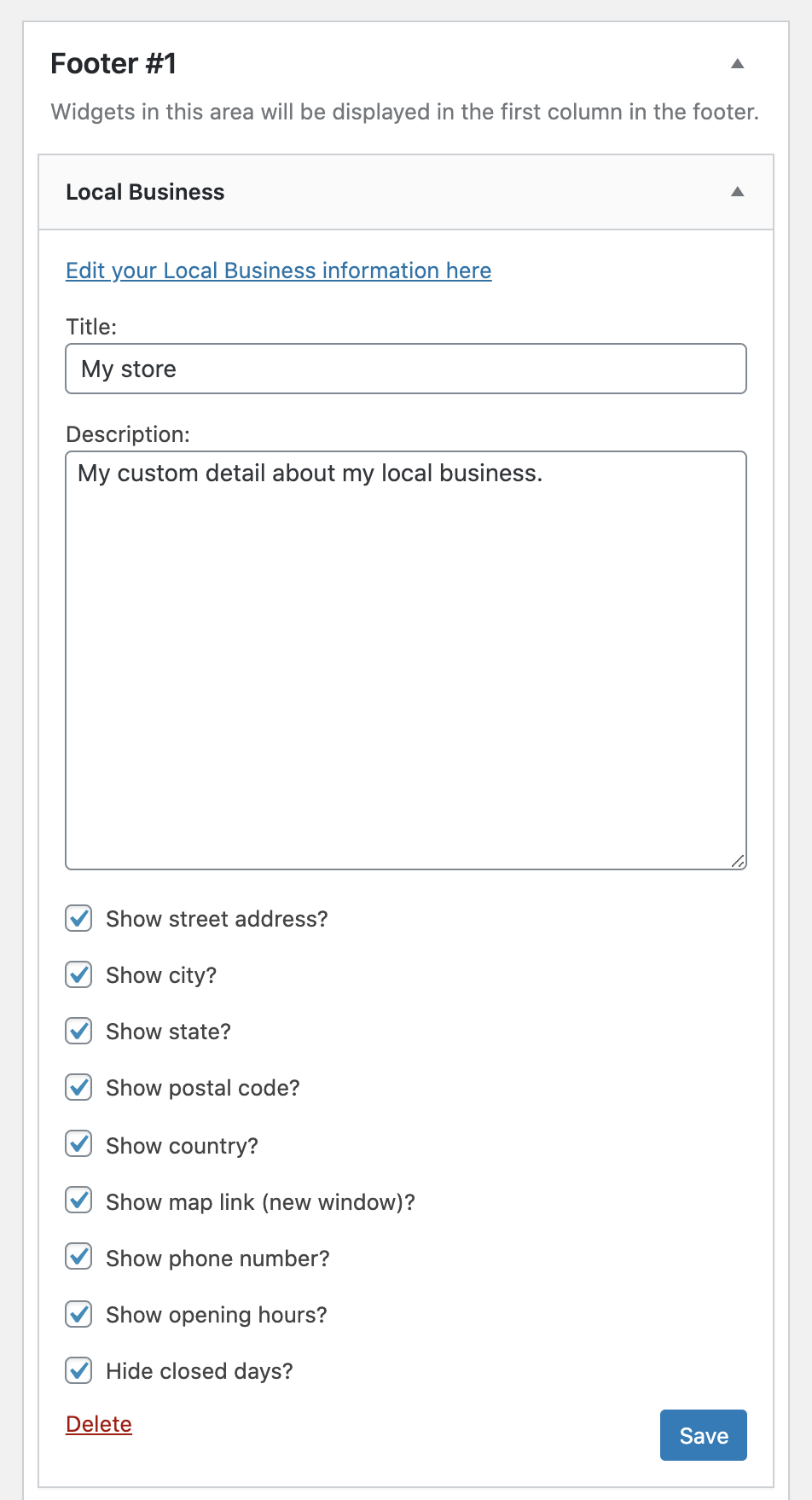
Local Business widget settings – SEOPress
Hooks are available for developers who want to edit the HTML and / or the CSS of the Local Business widget.
Add the Local Business widget via Elementor, Beaver Builder, etc.
The Local Business widget works with Elementor, Beaver Builder and other page builders that support WordPress widgets.
Simply search for “Local Business” from the bloc editor, Add Block / Widget.
You will find the same options as those described above for the standard Widgets interface in WordPress.
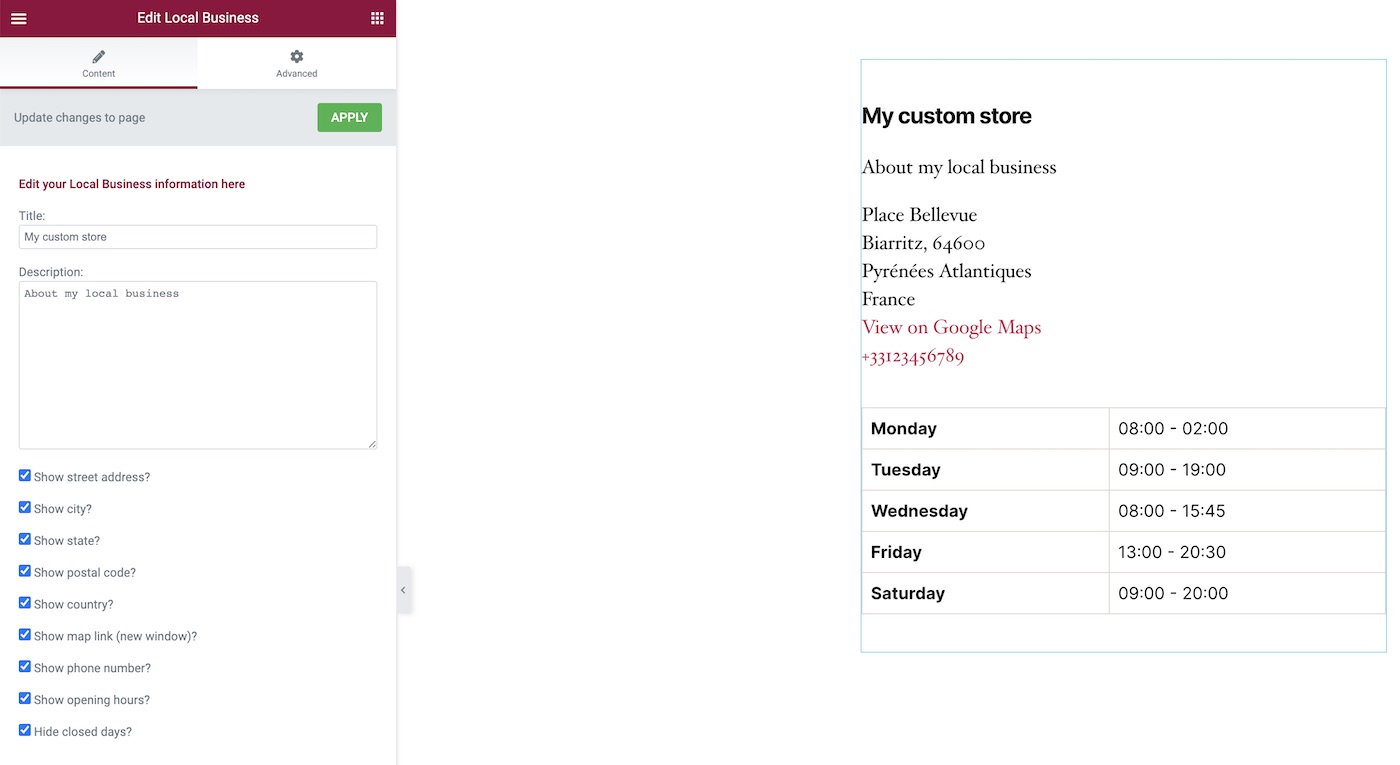
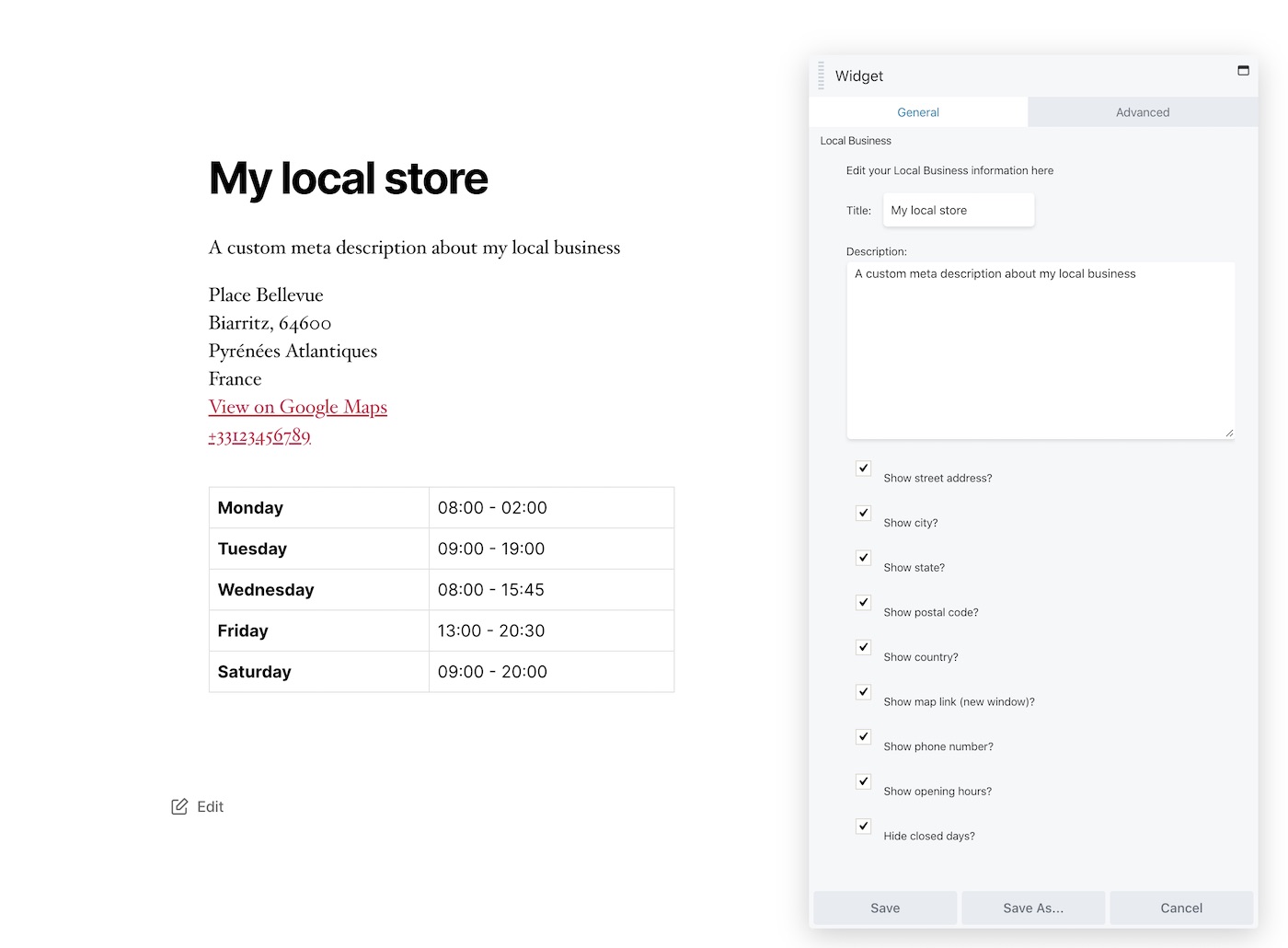
Conclusion
A simple, quick solution to reassure your visitors and Google! What more can you ask for?