As part of your plan to spend 2 hours every week on SEO, we recommend that once every 4 weeks you dedicate your 2 hours to checking your progress using reports from SEOPress, Google Search Console and Google Analytics (or alternative). This is an important routine to check on progress and act on issues reported by SEOPress and Google Search Console. It is tempting to analyze SEO metrics every week but if you spend too much time drilling-down into data you may never get any actual SEO work done.
In this 2-hour period, you will
- Use Google Analytics to check for changes in search engine traffic
- Check ranking with SEOPress Insights
- Check Google Search Console Performance, Page Indexing and Page Experience reports
Setting up a spreadsheet to track SEO work
Unless you have another project management tool you would prefer to use, we suggest that you create an Excel spreadsheet to keep track of your SEO work. You can download an empty template of an Excel file here!
This file contains the following tabs
- Keywords
- Content Ideas
- Link Building
- To-do
Remember we said that installing SEOPress is like taking out a gym membership? To illustrate our SEO process and the SEO spreadsheet, we have invented a fictive WordPress site for a fitness gym in Bristol (UK) called “Vegas Fit Zone” (a slang term for Bristol is “Briz Vegas”).
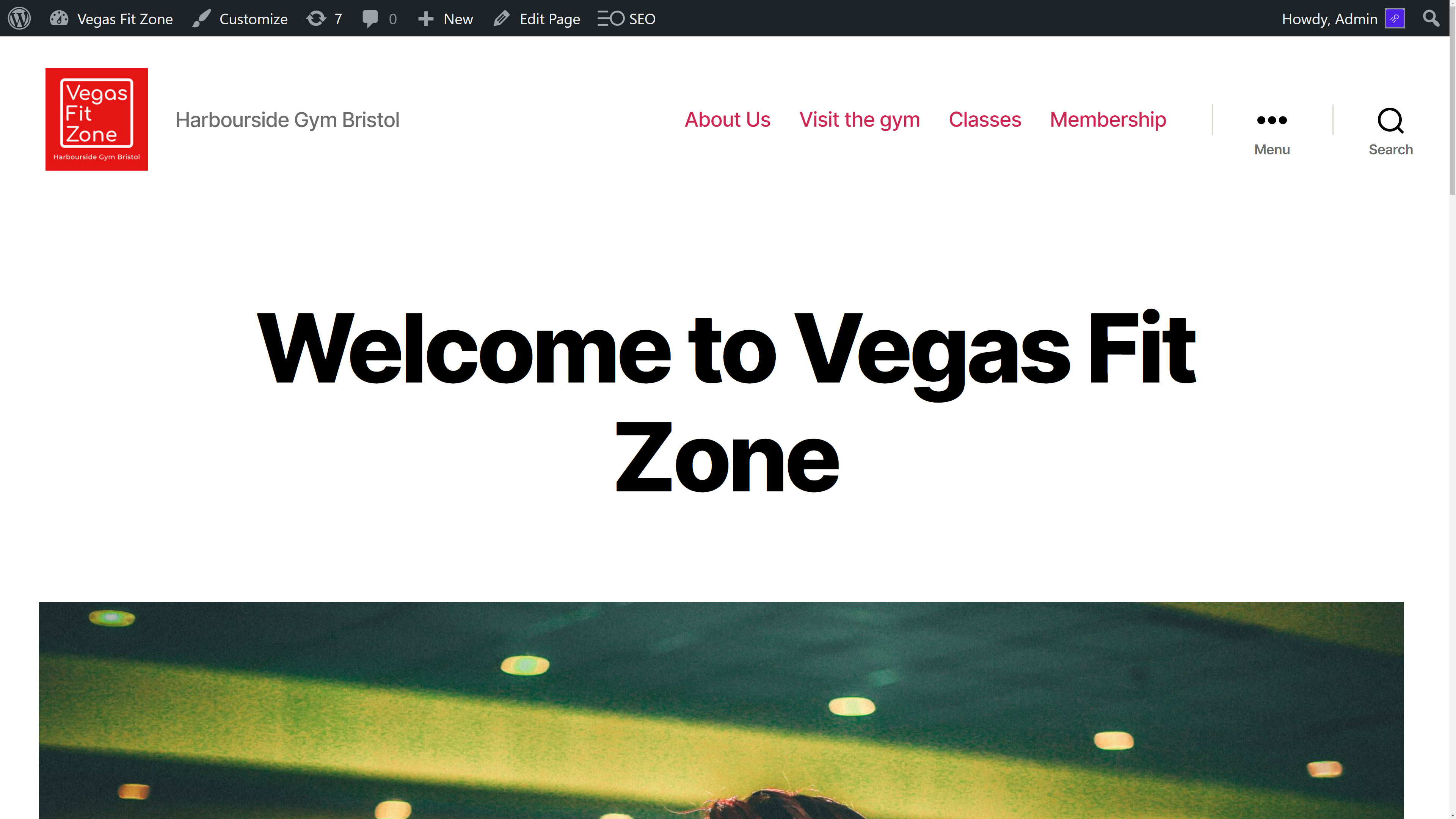
We have imagined that the Vegas Fit Zone would like to rank in Google for the following keywords:
- Vegas Fit Zone
- Vegas Fit Zone Bristol
- Bristol gym
- Bristol fitness gym
- Workout gym Bristol
- Bodybuilding gym Bristol
- Harbourside gym Bristol
- Fitness classes Bristol
- Spin class Bristol
- Crossfit Bristol
- Pilates classes Bristol
- Yoga classes Bristol
- HIIT classes Bristol
- Step classes Bristol
- Zumba Bristol
These keywords have been added to the SEO spreadsheet as target keywords and we have associated a target URL to each keyword. This means that this is the URL that we expect to rank for the particular keyword.
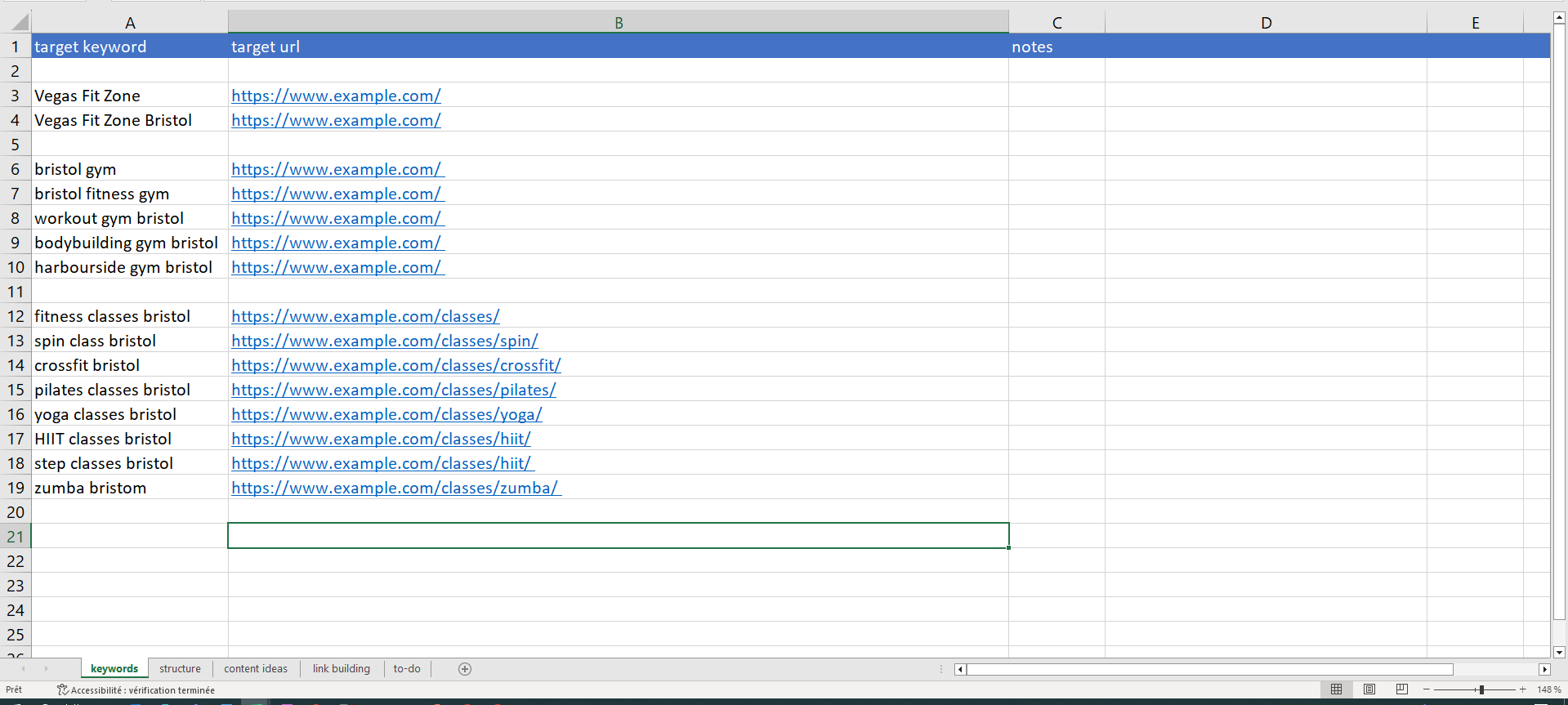
You can download the excel spreadsheet for this fictive example too.
Before starting your weekly routine, you should also have a list of 10 to 30 keywords that you would like to rank for. As we have done for the Vegas Fit Zone example above, add a target URL for each keyword. This is the page that that you think should rank for each keyword you have chosen. Ideally, you should structure your website so that each keyword has a dedicated page. Vegas Fit Zone may be a too ambitious expecting the home page to rank for Vegas Fit Zone, Vegas Fit Zone Bristol, Bristol gym, Bristol fitness gym, workout gym Bristol, bodybuilding gym Bristol and harbourside gym Bristol.
Use Google Analytics to check for changes in search engine traffic
Google Analytics can be used to give you an insight into visitors to your WordPress site over time. It can identify different sources of traffic including search engines.
See our eBook Analyze your audience with Google Analytics for a full guide to using Google Analytics with WordPress.
As part of this week’s SEO routine we recommend you check your search engine traffic for the previous 30 days. In Google Analytics, navigate to the Traffic acquisition report via the right-hand menu Reports > Acquisition > Traffic acquisition. Click on “Organic Search” in the legend of the graphic to focus on that line (Organic traffic excludes traffic from Google Ads).
Because Vegas Fitness Zone is a fictive example, we do not have access to their Google Analytics account. The illustrations below use data from the Google Merchandise Store.
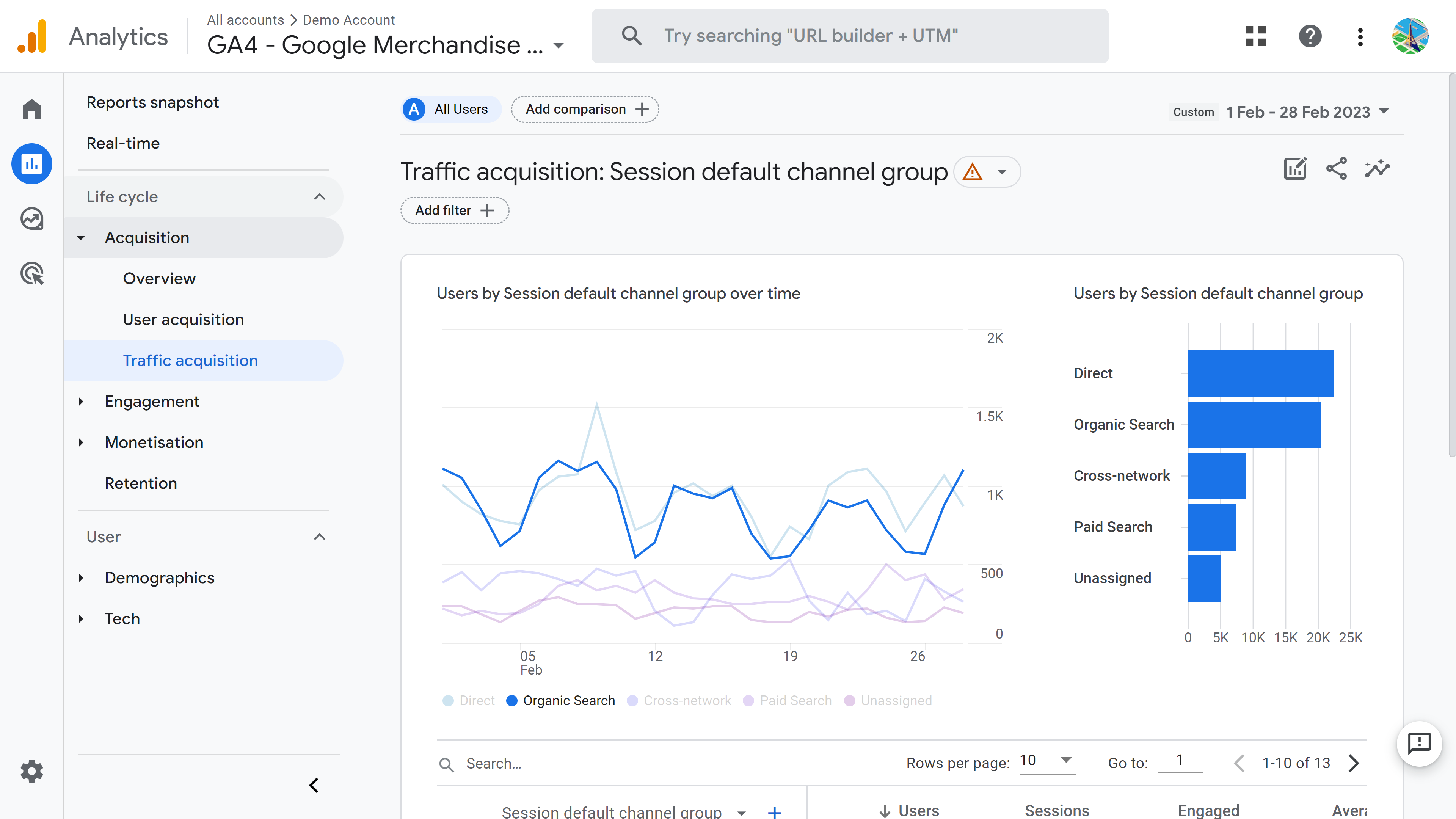
Hopefully, you will see the blue line going up – this means that you are getting more traffic from search engines. Using the date selector at the top of the report, you can change dates and compare one period to another. For example, comparing the past 30 days to the same period last year may be the most relevant way to check progress for you. Below the graphic, the two periods will be compared in table form for each source of traffic.
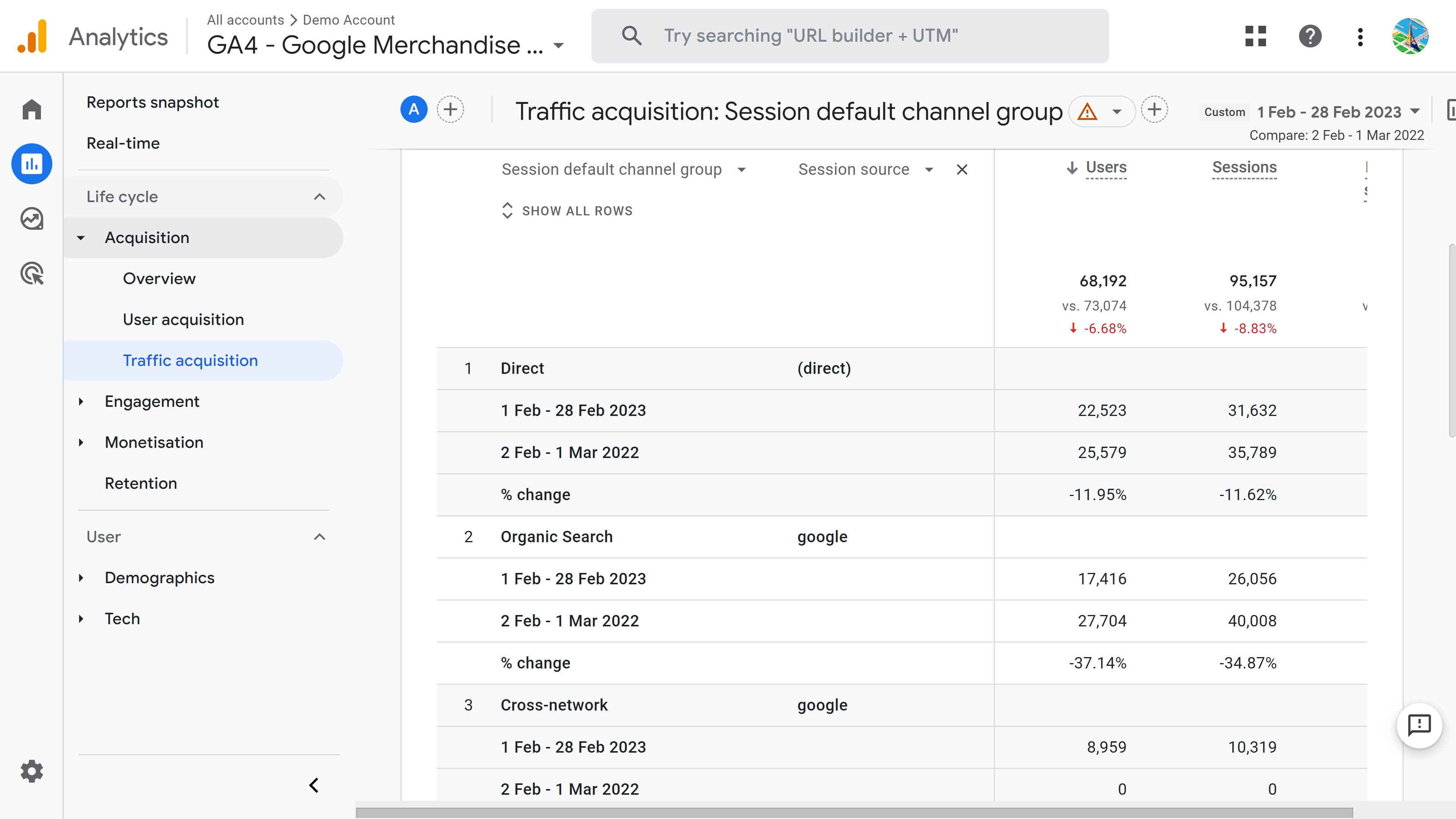
In the screenshot above, we see that this site has 34.87% less organic search traffic from Google in February 2023 compared to February 2022. This could mean that it has lost ranking for important keywords.
If you are noticing a large drop in traffic, continue through the following tasks to see if you can identify where the problem is coming from.
Check ranking with SEOPress Insights
Google Analytics no longer gives full data on traffic per keyword. This is one of the reasons we recommend that you use a rank tracking solution like SEOPress Insights to check your position for important keywords regularly. SEOPress Insights will give a detailed report keyword, by keyword of your ranking in a search engine.
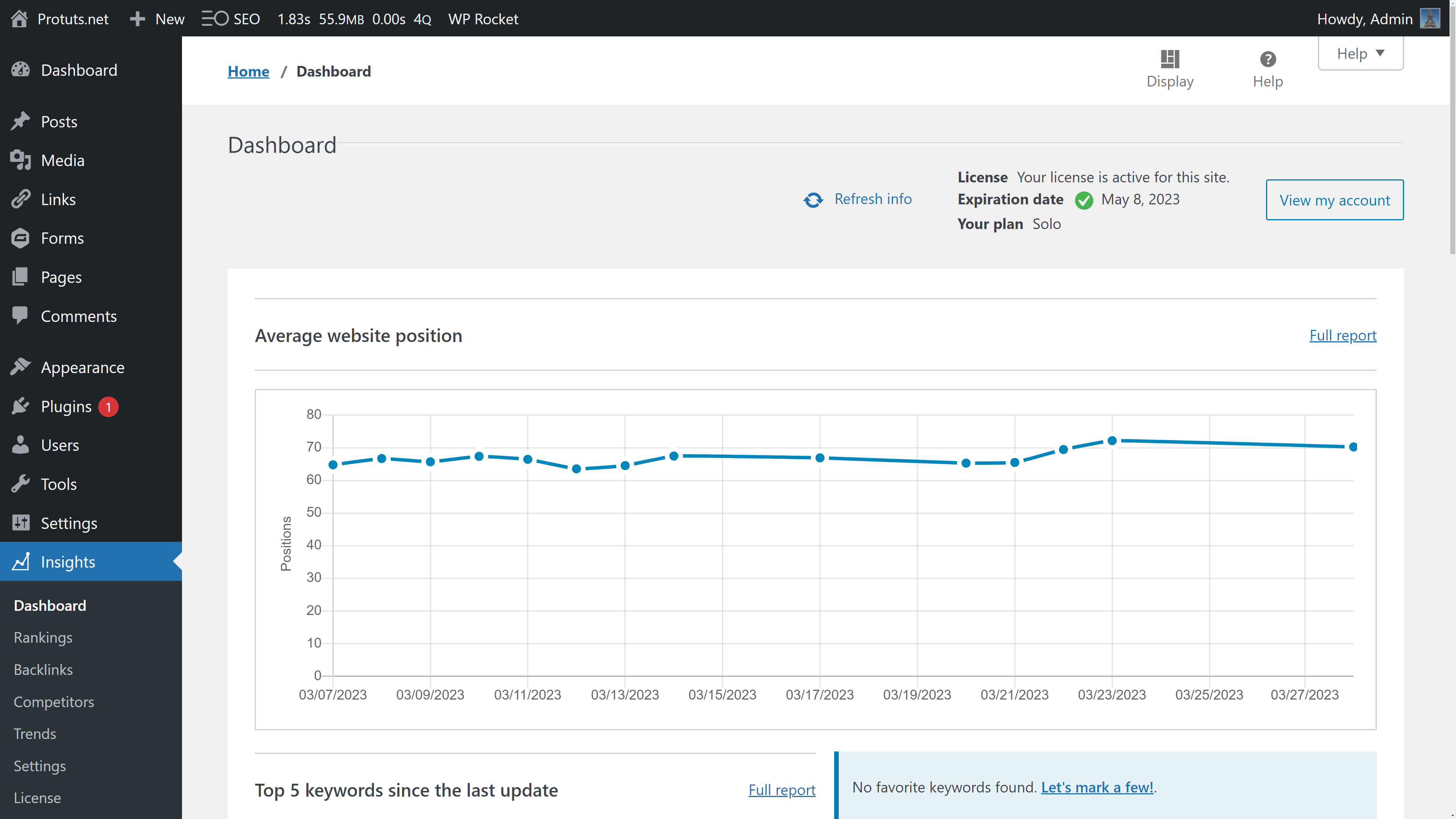
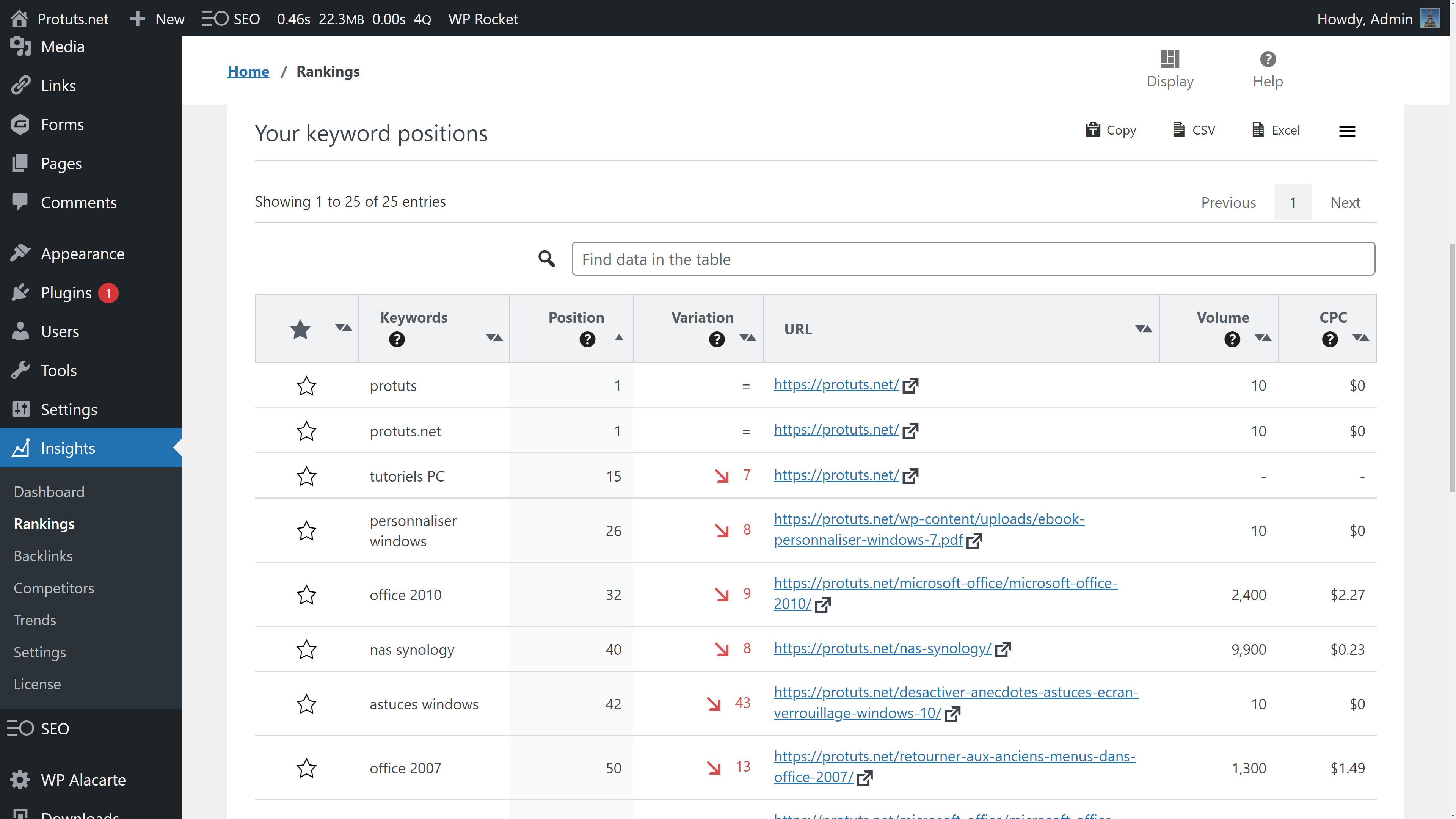
If ranking is improving for your website, you will see green, positive variations in positions. In the screenshot above, there is no change for the first two keywords (the site is still ranking #1) but there are red, negative drops in ranking for the 6 following keywords.
Seeing some positive and some negative variations from one month to another is normal. But if you see many keywords dropping, you may start to wonder if your site has been hit by an update to Google’s algorithm. We suggest you continue going through this routine before starting to research that as problems may be coming from a technical problem on your site.
If you do not have the $99 / year budget to add SEOPress Insights to SEOPress PRO, then see our tutorial on checking ranking manually. For our fictive example, Vegas Fit Zone we may have noted the following positions for their different keywords:
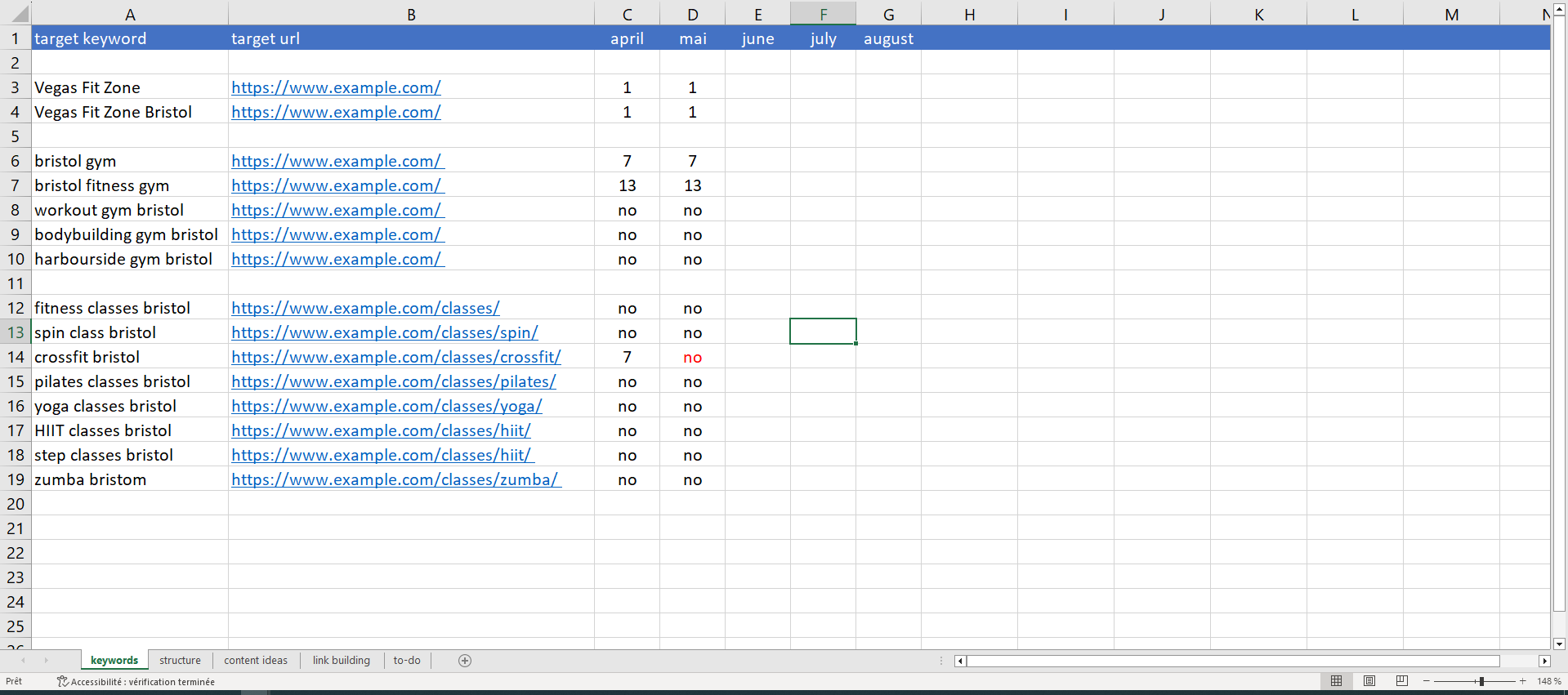
If you are seeing a big drop for one keyword, you may want to check the page you were expecting to rank for. If you can’t quickly identify why the page is not ranking (for example has the page been moved to trash) then make a note in the To-do tab of your spreadsheet to check back on this page later.
Here’s an example of what you could add to the To-do list.
- Where: https://www.example.com/classes/crossfit/
- What: Check target keyword and content analysis
- Why: The page is no longer ranking for “Crossfit Bristol”
- When: 01/05/2023
- Who: Me
- How: Modify the page in WordPress and check the SEOPress Content analysis meta box
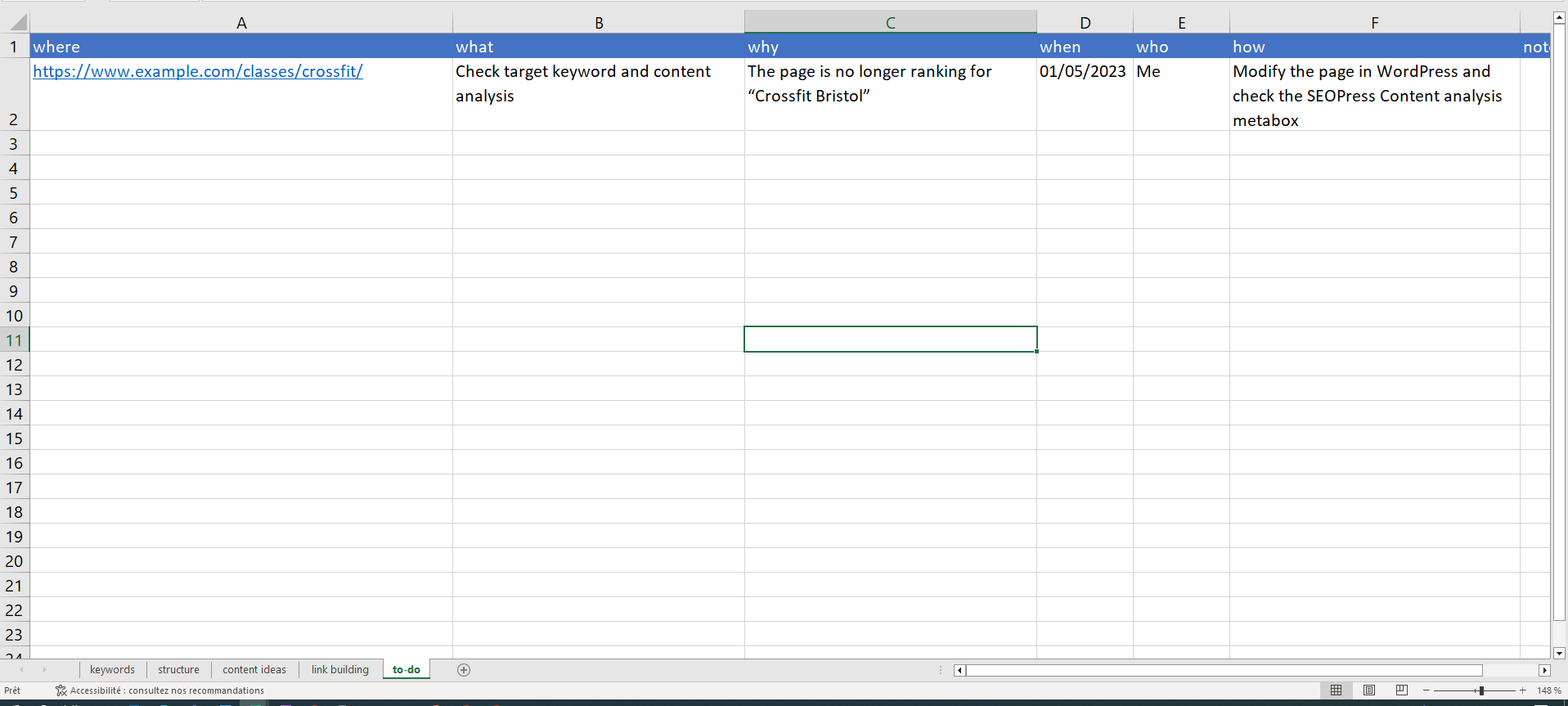
Google Search Console Performance reports
Google Search Console’s Performance report gives you more specific data on visibility obtained for your site in Google. Connect to Google Search Console and from the Overview page, click on Full report in the Performances overview. By default, this report will give you a quick overview of the traffic (Total clicks) and visibility (Total impressions) your site has obtained from Google over the past 3 months. You can also click on Average CTR and Average position to add them to the graphic.
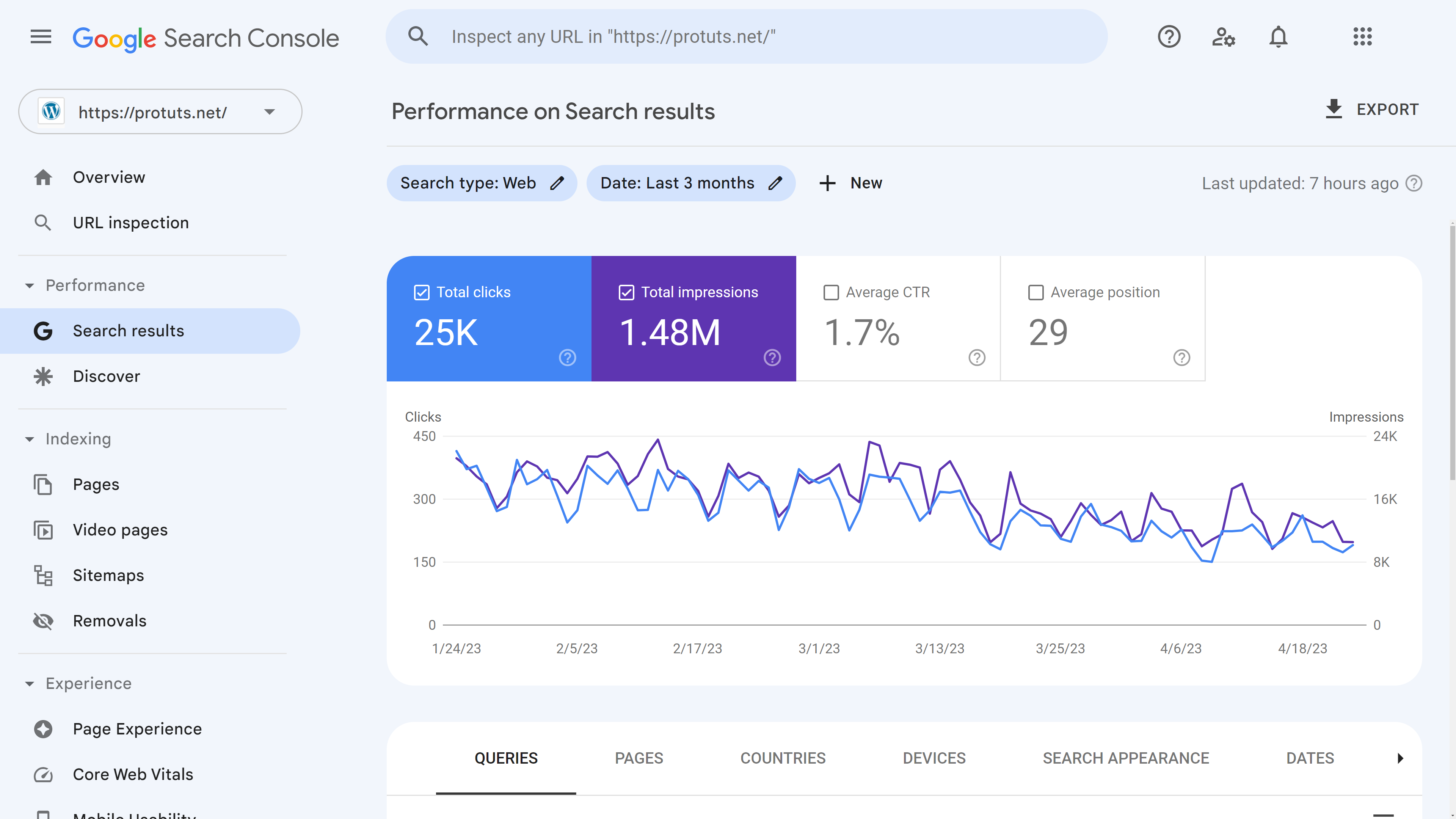
If your ranking is improving, you should see the blue line (Total clicks) and purple lines (Total impressions) moving upwards. Generally, it is a good sign if both lines are jumping up – not sliding down as seen in our screenshot above. If the purple line (Total impressions) remains stable and the blue line is rising, then your ranking is probably improving for important keywords.
Drops in traffic and visibility may be linked to seasonality. The drop in clicks and impressions above in April, may just be caused by fewer people searching for your keywords over Easter.
In the example above, we can see that the traffic and the visibility of the site have declined over the past few weeks. Using the Date filter, we can compare the past 28 days with the previous 28 days to see what queries and pages are losing traffic.
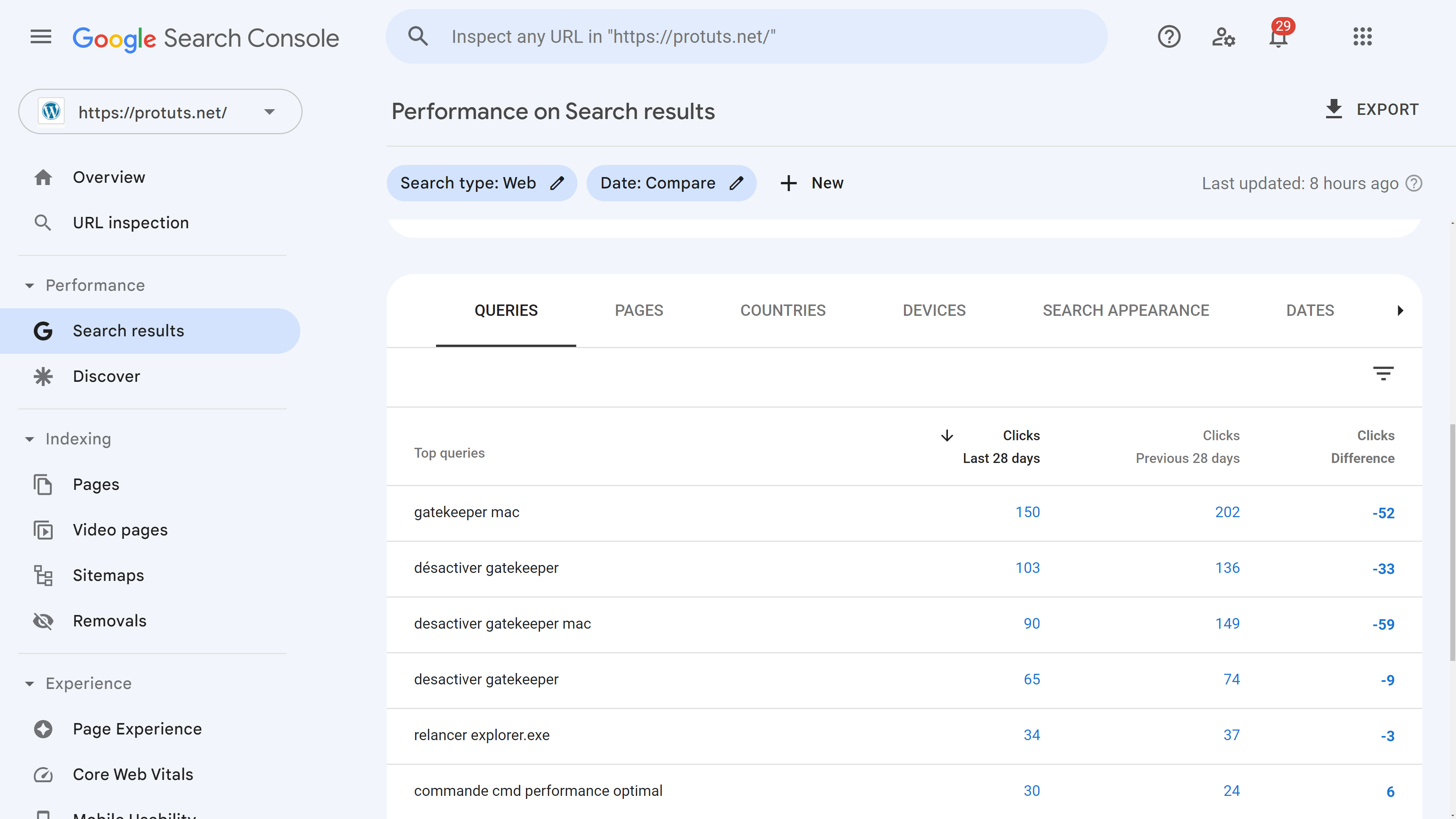
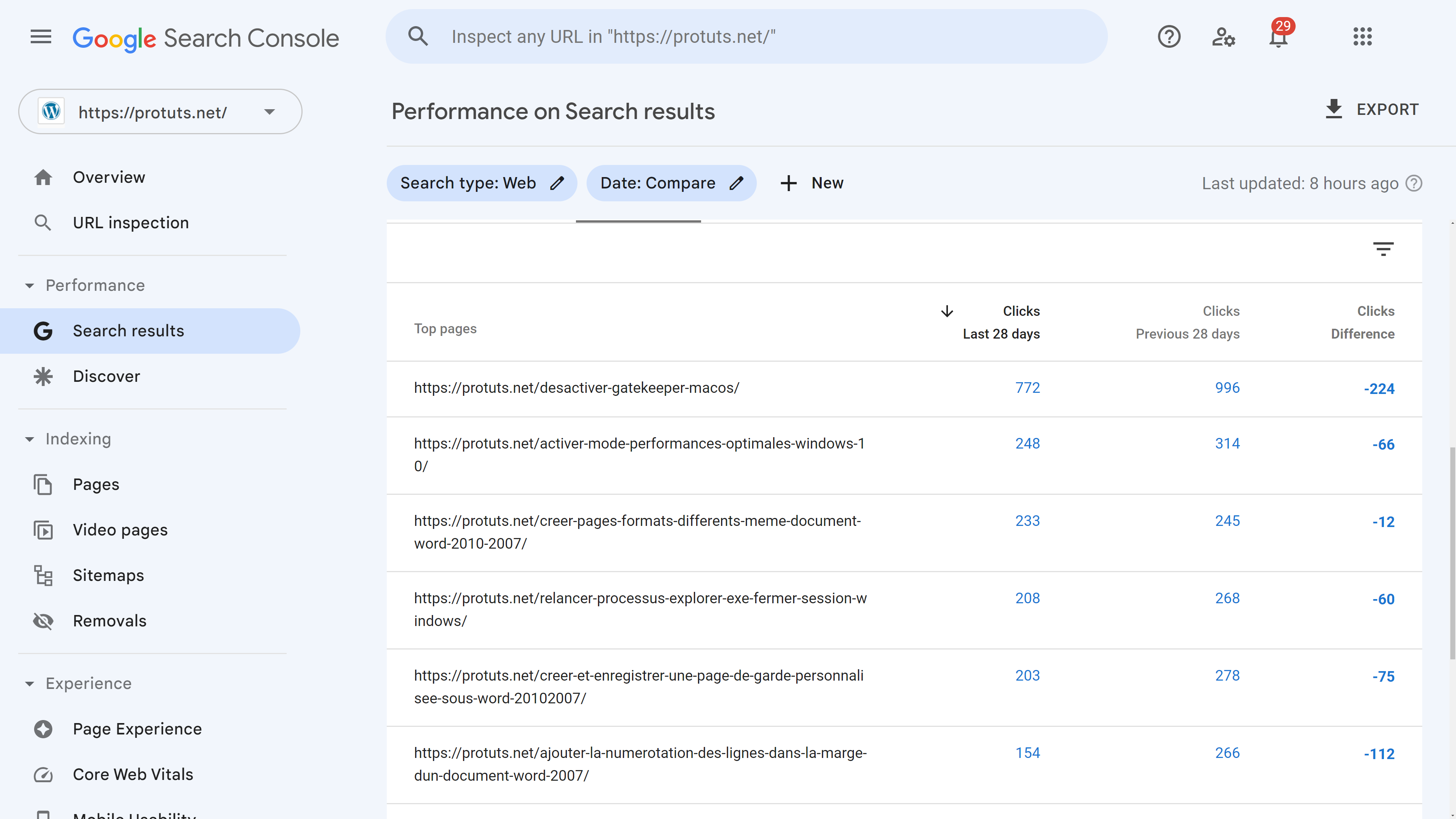
Again, you may spot that you are losing traffic for one or two pages. Add a note to your To-do list to check these pages later if you are running out of time. There are still some important reports to look at in Google Search Console and these may provide you with the explanation for a sudden loss of traffic or visibility.
Dealing with Google Search Console indexing issues
The next report to check in Google Search Console is the Page Indexing report. From the left-hand menu, navigate to Indexing > Pages to find this report.

This will give you a list of issues that Google has encountered while trying to index URLs from your website.
To interpret errors in this report we can refer you to the Common errors in the Page indexing report in our overview on How to troubleshoot indexing issues in Google Search Console. The most common error is that you have deleted a page or that it has changed URL (permalink).
Dealing with Google Search Console experience issues
Google Search Console also provides a series of Experience reports. These are listed in the left-hand menu and for most sites you will see access to Page Experience, Core Web Vitals and Mobile Usability reports. Page experience, which includes page speed is a ranking factor in Google and you should pay attention if your site is failing these evaluations.

If you are seeing problems with Core Web Vitals we can refer you to our guide Core Web Vitals and WordPress SEO. At this point, you may just want to add a task to your To-Do list
- Where: Google Search Console
- What: Analyze Core Web Vitals scores
- Why: 598 URLs are failing Core Web Vitals and this is a negative ranking factor
- When: 01/05/2023
- Who: Me
- How: Indexing > Page Experience report in Google Search Console
Note that at the time of writing, Google has announced that these reports will change at the end of 2023.
Important messages from Google
If you have created your Google Search Console account using an email address that you consult regularly, you will receive important (and some less-important) messages from Google including warnings on indexing and experience issues. From the Google Search Console interface, you can check these messages by clicking on the Notifications icon on the top right-hand corner of the header.

This could be your final check of the day. Hopefully, during this 2-hour routine you have only seen good news about your SEO. Traffic from search engines is increasing, according to both Google Analytics and Google Search Console. Ranking for target keywords is improving according to SEOPress Insights. And Google Search Console is showing no indexing or experience issues.
If you have encountered some issues and you have some time left in your appointed 2-hours, try and delve into them. Otherwise note them consciously in your To-do list as things to do the next time you can dedicate some time to SEO. Next week you will dedicate 2 Hours to creating SEO optimized content.



